We have some good news for all of you with a jailbroken iOS device. If you were having trouble or doubts installing Cydia manually after jailbreaking with the Pangu tool, there’s a simpler way now. The Pangu Team has updated their jailbreak and included the new Cydia 1.1.14 installer.
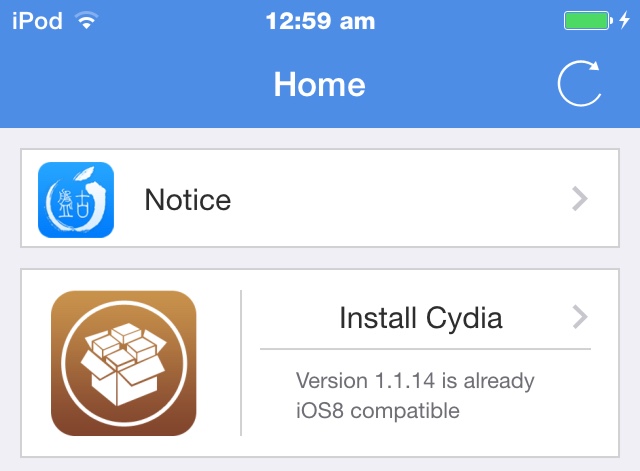
After jailbreaking with the Pangu tool on Windows, a Pangu app appears on the homescreen. Opening this app now will let you install Cydia from it directly. No need to do it the manual way anymore, this is way easier. Just launch the Pangu app, tap and Install Cydia and begin installation. Your device should reboot once Cydia is installed. If you’ve already installed Cydia manually, then you should install the latest version by opening Cydia>Changes>Cydia Installer.
Now all we need is a proper Windows and Mac tool that includes Cydia or at least a Mac version, since a working Windows tool is already available. Have you installed Cydia? Isn’t this a super simple way to install Cydia on your jailbroken iOS 8 – 8.1 device?
Would the jailbreak tool work through Parallels Desktop on a Mac?
i’ve downloaded pangu v1.2.1 and when I plug in my ipad, i cant click jailbreak. This is writtin in red: ”Ipad4,1 with ios8.2(some numbers)(not support,accept ios8.1-7.1.x).”
What do I do?
yes it does that how i did my phone i had to download iTunes on parallel first
Thank you!