A few days ago Apple invested some time in developing some anti-jailbreak measures to stop jailbroken users from using iBooks. While this only effects DRM equipped iBooks, it still stirred a lot of commotion in the jailbreaking community. If users can not read their purchased iBooks, then it would cause them to second guess jailbreaking. Luckily the Dev-Team caught on to this very quickly and figured out an easy solution that can solve this problem. Right now there are two solutions to fix this problem… You can use the PwnageTool 4.2 or install a cydia package from a 3rd party repository. Both these methods will allow you to read DRM equipped iBooks on a jailbroken iDevice, but using the PwnageTool requires you to restore your iDevice. So in this post we will show you how to install a Cydia package (developed by Comex) that will fix this Anti-jailbreak method developed by Apple.
Step 1) – The first thing you will need to do is add an external repository to your iDevice. To do this you will need to launch Cydia and go Manage > Sources > Edit Add to add the following source:
http://repo.insanelyi.com
Step 2) – Once you have added the external repository listed, then you will have search for iBooks Fix.
Step 3) – After searching for iBooks Fix you should see it displayed on the search results. Click it and install it to your iDevice. Once you install the iBooks fix package to your iDevice you will now be able to view DRM equipped iBooks on your iDevice.
Please let us know if this tutorial helped you fix the Apple’s anti-jailbreak measures. If this package developed by Comex did not fix the DRM iBooks restriction, then please use the PwnageTool 4.2 to create a custom IPSW file. Let us know if the iBooks Fix package allowed you to view DRM equipped iBooks.
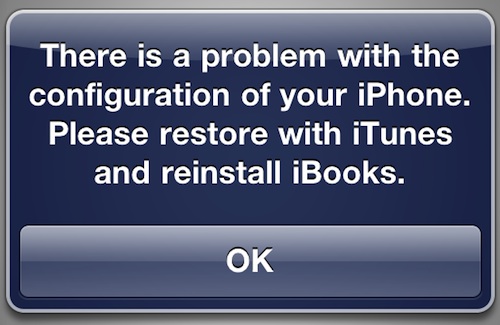
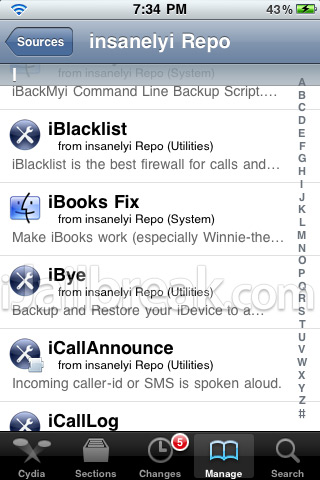
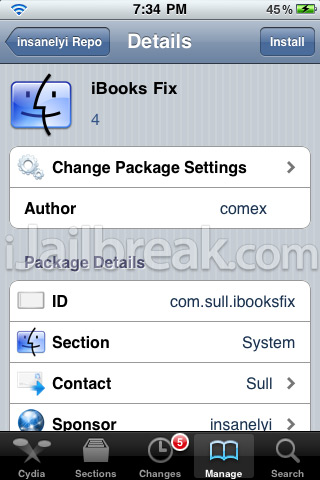
thank you
Fantastic! It works!
Thank you so much for sharing this info!
great work comex!
Thanks for this!
i have ios5 utjb … and this fix can’t install !!
any alternative ?