Last year for April Fools day Saurik updated Cydia to include a “Twitter Quick Bar” AKA “Dickbar” that was displayed in the Changes tab. This was done because of the outrage numerous people had against this similar functionality in the official Twitter client, that lead to its eventual removal. Adding the “Dickbar” to Cydia confused and made a lot of users angry, so when Saurik realized he never removed the code from Cydia he kindly pushed an update today bringing Cydia to version 1.1.6 to remove the obsolete code.
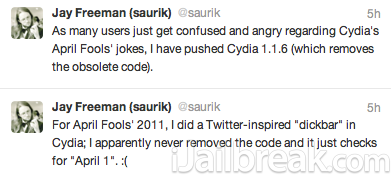
If you do not want the “Dickbar” to appear in Cydia tomorrow we suggest updating to Cydia v1.1.6 now. To do this simply launch Cydia, go into the Changes tab and click the Refresh button. Of course for most people when you launch Cydia you should see the update there automatically.
Update #1: How To Upgrade And Install Cydia v1.1.6
Earlier today we told you that Saurik pushed an update for Cydia bringing it to version 1.1.6. In this Cydia update comes the removal of the code which initiates that “Dickbar” functionality within Cydia. You see, last year Saurik played a prank on the Jailbreaking community by integrating the beloved “Twitter Quick Bar” into the Changes tab. As this ended up confusing a lot of people and making them angry, Saurik kindly pushed an update today to remove the obsolete code.

Thus, in this how to guide from iJailbreak you will learn how to install and upgrade to Cydia v1.1.6 to remove the “Dickbar” functionality set to take effect tomorrow (April Fools day).
Step 1) Launch Cydia from your iPhone, iPod Touch or iPad’s SpringBoard (homescreen).

Step 2) Tap on the “Changes” tab along the bottom. If you see a black bar appear that says “Downloading Packages” then you will simply need to wait for this process to finish. If you do not see this black bar then you will need to click the refresh button.
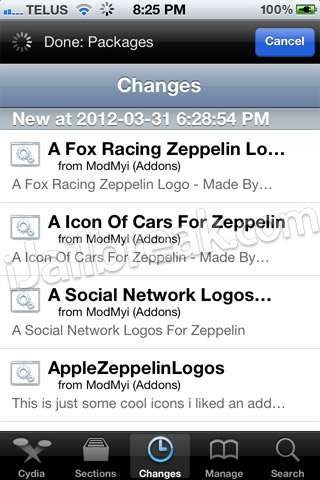
Step 3) Once Cydia is finished “Downloading Packages” you’ll be prompt with “Essential Upgrade”. Please click the “Upgrade Essential” button and click the “Confirm” button in the top right corner to begin updating to Cydia version 1.1.6.
Note: Ensure you do not disturb Cydia while it is installing this update.
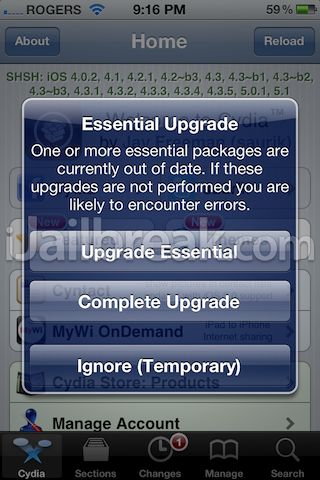
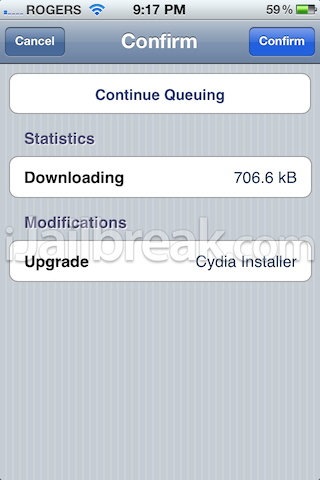
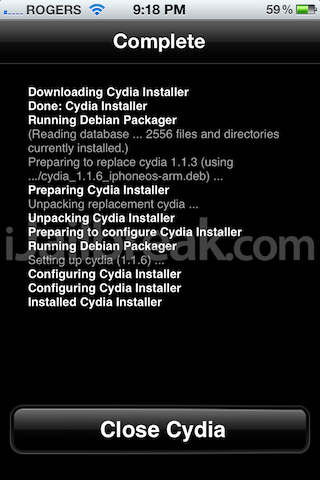
After Cydia has finished installing all the updates you will have to restart Cydia. Once Cydia restarts you should now see that Cydia is running version 1.1.6!
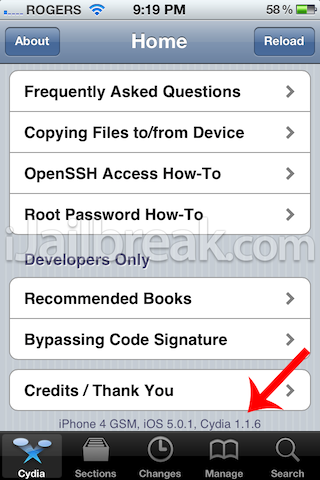
If you have any questions or comments please leave them in the comments section below!
thx
problem here
hash mismatch error :(
Thanks man
is it(cydia 1.1.6) works on 3gs ios 4.2.1?