JpgToSiri is an AssistantExtension plugin that allows Siri to pull images from Jpg.To. If you are not familiar with the service, Jpg.To is a hybrid between a search engine for pictures and a url shortener like bitly. What’s really neat about Jpg.To is that the service puts the search term in the direct link URL for the actual image. What does that mean? Well if you need to see a picture of an apple, just enter Apple.jpg.to. Need a gif of batman dancing? Look no further than dancingbatman.jpg.to. If you install JpgToSiri, you can tell Siri to “show me a picture of a llama,” and Siri will pull the image off llama.jpg.to for you.

In addition to calling up images of whatever you can pronounce, JpgToSiri has support for copying the images and links, opening the page in Mobile Safari, and saving the pictures directly to your phone’s camera roll.
JpgToSiri requires iOS 5 and Siri capability, and will install AssistantExtensions if you do not already have the tweak. This plugin is available in Cydia for FREE through the BigBoss repository. I really like JpgToSiri because it’s a neat trick that would have been fairly easy to implement. What’s really great about Jpg.To is that the search terms aren’t only pulled from google’s search algorythm, they are are crowd voted, which means that most of the time you’re going to get something that resembles what you’re looking for.
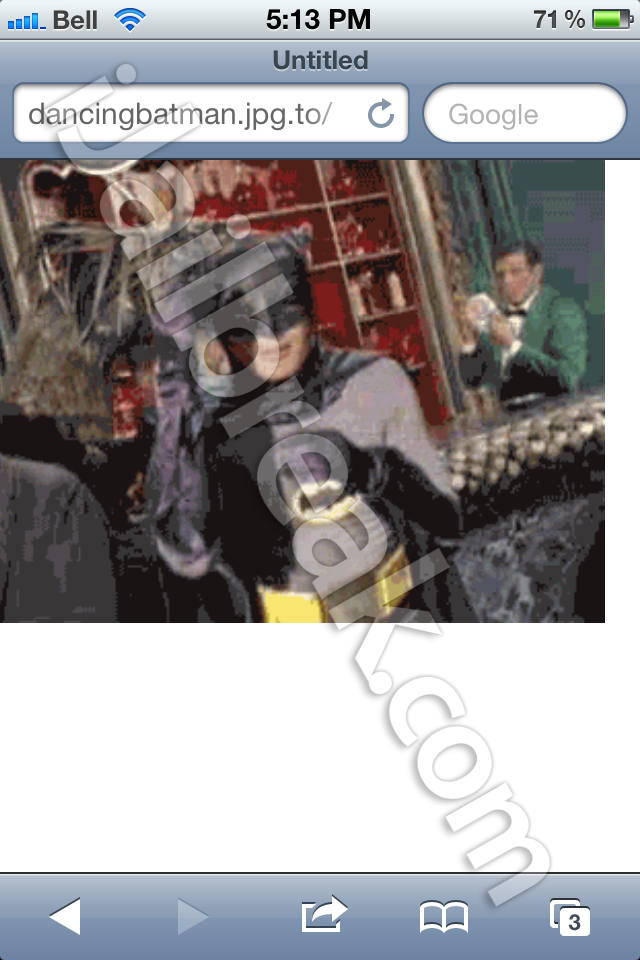
My only warning is that the Jpg.To service does not use a safesearch filter. If you have a youngster who plays with your iDevice, this plugin may not be child appropriate.
Let us know what you think of JpgToSiri in the comments section below.
i like it…..