Whenever a new firmware is released there are always a handful of users who will go ahead and upgrade before considering that fact that they will lose their ability to jailbreak their iPod Touch or iPhone. Usually there is a quick fix for this, however Apple has just decided to stop signing all previous firmware versions. This means that if you wish to downgrade back to the 3.1.2 firmware you will be out of luck because Apple has made it so you cannot restore a firmware file that is a lower version that the firmware you are running as of now.
So your stuck on the 3.1.3 firmware with no way of jailbreaking your iPod Touch or iPhone….now what? Well luckily Saurik; the creator of cydia, has created a system to bypass Apple’s signature check and allow you to downgrade from the 3.1.3 firmware to 3.1.2 firmware. However there is still one catch; in order for you to be able to downgrade you will need to have saved your ECID/SHSH file through cydia. This file is the file that allows Saurik’s system to bypass apples signature check and if you do not have this file saved then you will be out of luck. To check if you saved this file open up cydia and see if it displays this message “This device has SHSHs on file for iPhone OS: 3.0, 3.1, 3.1.2″. If you have this message or something similar then you will have the green light in downgrading to the 3.1.2 firmware. If you do not have this message displayed then most likely you do not have you ECID/SHSH file saved, so the downgrade process will not work correctly.
Downgrading Your iPod Touch or iPhone to the 3.1.2 firmware
Step 1) – The first thing you are going to to need to do is make sure you have your ECID/SHSH File saved. You can do this by going into cydia and seeing if you have a message similar to this displayed “This iPhone 3G[S] has an ECID SHSH on file” on the top of the homepage. If you do not have this message displayed or something similar then you do not have your ECID/SHSH file saved and the downgrade process will not work.
Step 2) – The next thing you are going to need to do is duplicate the functionality exposed by Apple’s signature server and trick iTunes into thinking it is connected to Apple’s server. To do this first make sure you are running the latest version of iTunes; then you are going to need to edit a file on your computer.
For Windows Users Navigate to the Following directory: C:\Windows\System32\drivers\etc\
For Mac Users Navigate to the Following directory: /etc/
Once you are in your designated directory you are going to need to look for the file labeled hosts. Once you see this file right click on it and click the open button and then select open with Notepad or a text editor of your choice. Once you have the file opened in a text editor add the following line of code into the text file
74.208.105.171 gs.apple.com
Once the line of code is added make sure you save the file and then you can exit out of all your open windows. **Note make sure you save the file with no extension if you save the file with any kind of extension like .txt then it will not work correctly. If you get an error message saying you do not have permission to save the text file then open notepad with administrative rights and try the process again.
Step 3) – Now that you have successfully set up your fake server you will need to put your iPod Touch or iPhone into DFU Mode. Make sure your iPod Touch or iPhone is plugged into your computer and then follow these instructions featured in this tutorial to put your iPod Touch or iPhone into DFU Mode. To summarize the tutorial basically turn your iPod Touch or iPhone off and then hold the Power and Home Button together till the Apple logo goes away ( This takes about 10 seconds). When the Apple logo disappears and you see a blank screen let go of the power button and continue holding the home button. If you do this correctly then iTunes should open up and say it has detected your iPod Touch or iPhone in recovery mode which is actually DFU Mode (Make sure your iPod Touch/iPhone is displaying a blank screen; this is DFU Mode).
Step 4) – Now you can do a simple shift restore downgrade. Simply hold the shift key on windows or option key on mac and click the restore button. When a new window pops up select your firmware file and then click the okay button. Wait a few minutes and you should have your iPod Touch or iPhone running the 3.1.2 firmware again.
However if this does not work then there could be a few reasons why:
Unknown Error (3002) – If you get this error then it is because you do not have your SHSH files saved for 3.1.2 firmware. It is unfortunately impossible to register your device with Cydia anymore and there is no solution. Your iPhone cannot be downgraded from the 3.1.3 firmware to the 3.1.2 firmware and you are going to have to wait for an updated version of redsn0w
The iPhone “iPhone” could not be restored. An unknown error occured (1015) – This error message usually just requires you to re-do the process all over again. This is the most common error users receive and the most easily fixed error.
This method of downgrading is by far very complicated and error ridden. However it is the only solution to downgrade from the 3.1.3 firmware to the 3.1.2 firmware. If you are getting error messages try repeating the steps above a few times. If you still get no success then you are going to be out of luck for now until a new version of redsn0w or blackra1n is released that will provide a jailbreak for the 3.1.3 firmware. As always if you need any help with this tutorial you can go to the Graveyard and I will be more than willing to help you out. You can also post any questions or comments in the comments section below!
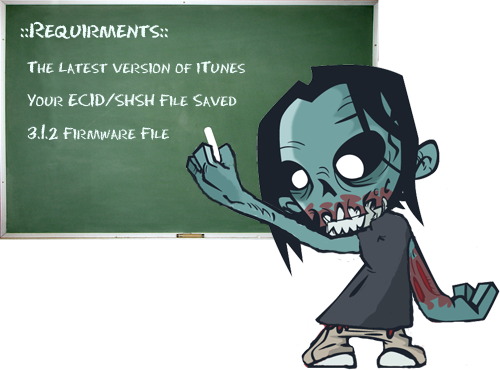

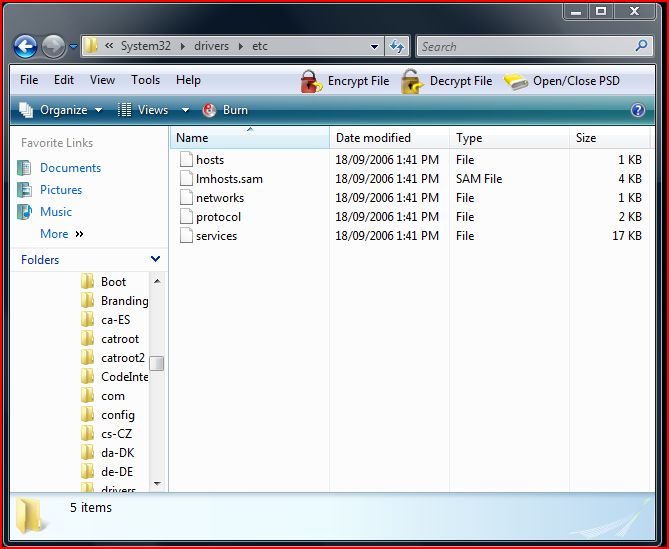
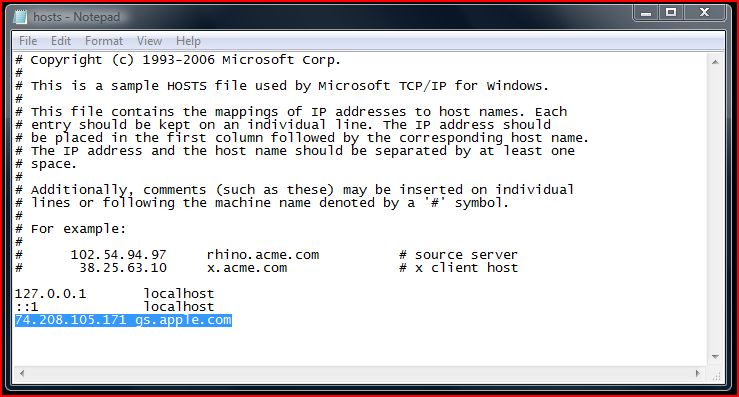
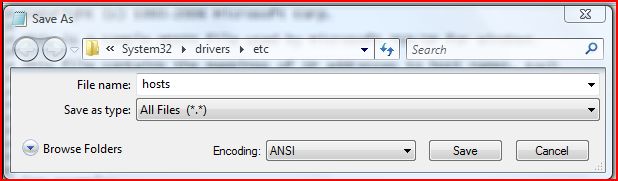
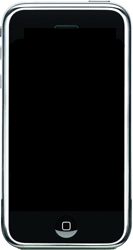
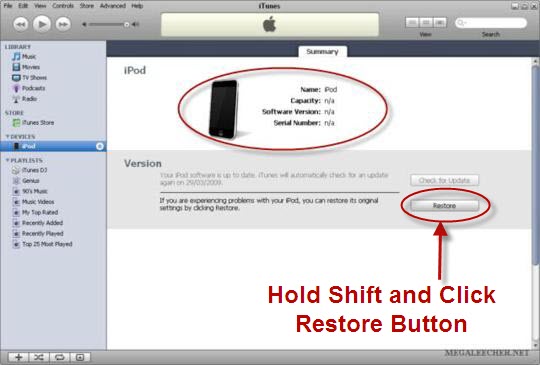
so whats mean abut this one:the iphone iphone could not be restored.this device isn’t eligible for the requested build!
hmmm are you sure you are using the correct firmware for you iPhone? Check to make sure you have the correct 3.1.2 firmware. If you do then there could be several reasons for this. The most likely error is that your SSH files were not saved. If you need anymore help please feel free to contact me or reply back!
i didnt save an SSh file on cydia and upgraded my ipod touch 3g by accident to firmware 3.1.3 is there any way to downgrade or jail break my ipod or am i basically screwed because ive tried to downgrade and it keeps telling me device not eligible for requested build
how can i do what i need to with cydia if i already updated my ipod touch 3G 32 gb 3.1.3 and lost my jailbreak?
The only way this will work is if you have saved your ssh files before you updated. When you update your firmware it is not the same thing as doing a full restore. When you restore your ipod touch or iphone everything is wiped clean. When you update your firmware only certain files will be changed, which will cause cydia and other jailbroken applications to not function, however your ssh files will still be saved. I hope this helps you out Daniel if not please feel free to reply back or contact me! :)
I did fully restore my iPod but before i had done that i had saves the file on Cydia. Am i still stuck? I basicly saved the sshs file ón cydia, then i Got problem with my iPod and i did restored it. In that Way i was forced to upgrade to 3.1.3. My question is if i have saves sshs Can i still downgrade even tho i have fully restored my iPod?
When is The new version of blackra1n going to be released
Hello Ardavan you would of been okay if you just upgraded your iPod but because you did a full restore now your saved ssh files would of been deleted! :( You will have to wait till the Dev Team releases a new jailbreak which will hopefully be soon. What model do you have?
Hey there Andy
As of now there is actually no evidence that geohot will update blackra1n. He may in the future but he has actually gone into the realm of ps3 hacking now so im not sure we will be seeing any updates from him soon. However the Dev Team should be releasing an updated version of redsn0w soon I will keep you posted! :)
So….does this work???
I have restored and updated my iPod Touch to 3.1.3 (i dont know why…) and i really want to get it back to 3.1.2. So how do i know if i have the ECID/SHSH thingy? will it still work for me?
can you please help me? I tried doing the steps from above, but it says “This device is eligible for the requested build”. I had my iphone jailbroken at 3.1.2 firmware, I accidentally pressed to upgrade to 3.1.3, I really need help ASAP!
Hello Alex sorry for the late reply. What iPhone do you currently have?
i am getting the erorr “The iPhone “iPhone” could not be restored. This device isn’t eligible for the requested build”.
Currently i am running 3.1.3 7E18 with serial number 88939 and Model MC131AB and Modem firmware 05.11.07.
i generated shsh for 3.1.2 and the fact that i have it downloaded on my computer but when i try to downgrade to 3.1.2 it gives
me the above error.
Your help is really appreciated.
How the heck do I get Cydia?