Right now it is not possible to unlock your iPhone running the stock iOS4.1 firmware; unless you have upgraded to the iOS4.1 firmware with the Pwnagetool. If you are still on the IOS4 to iOS4.0.1 firmware and want to upgrade to the iOS4.1 firmware, but can’t because you rely on an unlock. We have good news for you! It is now possible upgrade to the iOS4.1 firmware, while preserving your baseband by using the Pwnage tool. In this tutorial you will learn how to unlock your iPhone running a cooked iOS4.1 firmware.
Note: Once again, this will only work if you have upgraded to the iOS4.1 firmware, and preserved your baseband with the Pwnagetool.
Unlocking your iPhone on the iOS4.1 firmware
Step 1) – The first thing you will need to do is ensure you have a supported iDevice and a supported firmware. UltraSn0w 1.1-1 will work with the iPhone 3G, iPhone 3GS and the iPhone 4 running the iOS4 and cooked iOS4.1 firmware. If you do not know how to create a cooked iOS4.1 firmware, click here. If you meet these requirements, you can continue to step 2.
Step 2) – After you ensure you meet the requirements above, you will need to launch Cydia and search for UltrSn0w. Once you see UltraSn0w on the search results ensure that it is version 1.1-1. If you UltraSn0w is not version 1.1-1 you will simply need to refresh Cydia’s sources. Once you are sure you are installing the right version of UltraSn0w, install it to your iPhone.
Step 3) – Once you install UltraSn0w to your iPhone you will need to reboot your iPhone. After your iPhone successfully reboots, you should have an unlocked iPhone running the iOS4.1 firmware! Congratulations.
Did you get success? or do you need some help? Let us know in the comments section below.
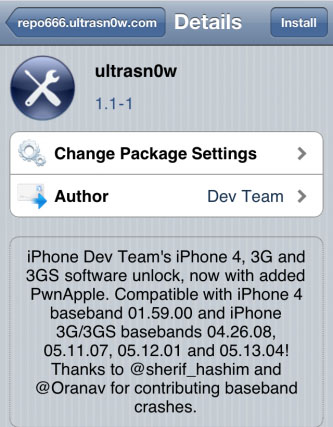
Leave a Reply