Want to get rid of the lockscreen’s clock on your iPhone, iPad, or iPod Touch? You might have a great lockscreen clock widget that makes the default clock redundant. You also might want to show off your wallpaper without all the banners and overlays getting in the way.
The Tweak: LockScreen Settings is essentially the Monocle tweak for the lock screen. You can use the tweak to show the status bar clock above the lock screen, hide the lockscreen clock, show the date, change the date’s font color, hide the ‘slide to unlock’ bar, and hide the charging battery picture. With the right settings, you can really show off your wallpaper.
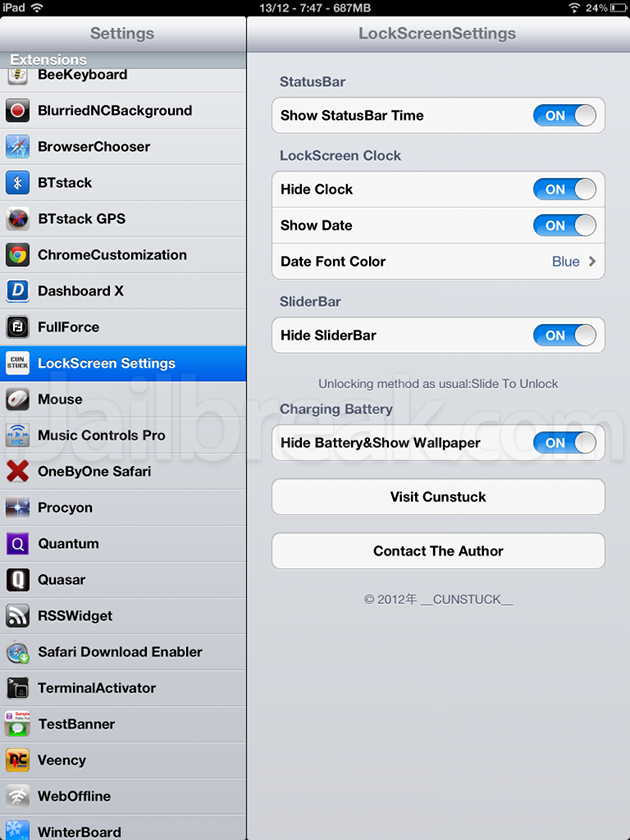
Lockscreen Settings can be configured under the extensions pane in settings.
Keep in mind that if you do disappear the ‘slide to unlock’ bar, you can still swipe your finger over where it would be to unlock your phone or tablet.
Caveats: The problem with LockScreen Settings is it doesn’t offer a lot in the way of customization. You can hide interface elements, and add a second date line that can be colored, but that’s it. The other text can’t be colored by this tweak.

To my surprise, LockScreen Settings works as intended when tested on the iPad.
Where to find: Lockscreen Settings can be found in the BigBoss repository on Cydia. The tweak is free.
Alternatives: Lockscreen Clock Hide can hide the lockscreen clock, while there are transparent slider tweaks available for WinterBoard on Cydia.
Did you hide the lockscreen clock and sliders? Share your thoughts in the comments section below.
батарейку кушает не хило. а так твик прикольный!!!!
not work ios 6.0.1
works on 5.1.1.
Good to know. Does it cause a crash, or does it just not do anything?