We’ve covered Tor-capable browsers like Covert and Onion Browser in the past, but being restricted to just one app for anonymous internet use limits the utility of those apps. Suppose you’re a human rights activist in an unfriendly country and you want to send an email to a sympathetic journalist without being traced by the local regime. Or suppose you need to communicate unpopular ideas through instant messaging. Mobile Tor configures your iPhone, iPad, or iPod touch’s WiFi to work with Tor, providing all apps with some degree of anonymous browsing capability.
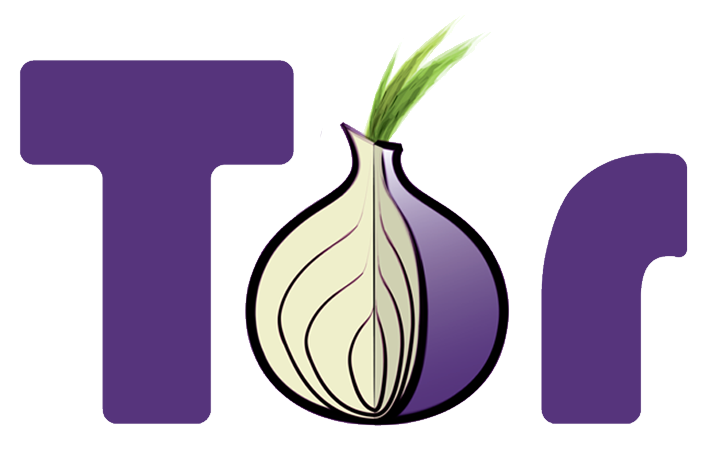
Unfortunately Mobile Tor comes with one big disadvantage: it currently only works on WiFi, and I don’t have immediate access to a network. Another minor issue is Mobile Tor doesn’t have a GUI interface, (not even a settings menu). To enable Mobile Tor you need to install Mobile Tor from Cydia, go into your WiFi settings, set the HTTP proxy to Host: localhost Port: 8118. To check if Tor is working, point Safari to check.torproject.org.
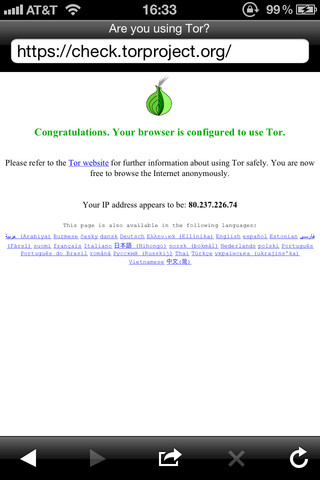
You want to see something like this.
Mobile Tor is a FREE Cydia tweak, making it the cheapest of all the Tor-compatible software we’ve seen on the iPhone. It is available in the BigBoss repository, which should be available by default on all jailbroken iPhones with Cydia. Just search for Mobile Tor.
While low latency anonymity networks like Tor can’t provide perfect anonymity, it can provide you with a greater degree of protection in your online activity. Just remember that Mobile Tor is only active on WiFi networks.
If you’re worried about posting anything publicly about Tor, feel free to anonymize your browser and share your thoughts in the comments section below.
There’s no host options in the setting.. only port and authentication.
Interesting. When I get WiFi I’ll write up a guide.
thank you very much
this only works in safari all my info still show up in irc and so on so whats the point? you can just download the free web browser from the app store? unless i am missing something here?
So I downloaded mobile tor and changed my wifi proxy settings so that it used Server: localhost and port: 8118 , I can’t seem to get it to work though, since safari says that there is an error communicating with the proxy server. I’m assuming that mobile tor needs to be started in some way (using the old method there was an icon on one’s sbsettings menu that one used to toggle tor), if it needs to be started, can someone please explain how this is done, do I need to use terminal?
I also, to no avail, tried using 127.0.0.1 as my server
So, as always, Apple is the shit in respect to privacy
tor is not working anymore :(