You might have noticed while browsing the internet on your iPhone, iPad, or iPod Touch that instead of the old, extra annoying gatekeeper pages that show up and ask you to download the website’s individual app–that show up before you’re even able to view the site’s content–websites have been deploying ‘Smart Banners’ in iOS 6 that appear at the top of the page and provide direct links to the App Store. While these banners are only moderately annoying compared to the old click through pages, it’s an annoyance you shouldn’t have to put up with for every major website. (No, I’m not going to download the 9Gag app. I can see the page just fine from my browser, thanks.)
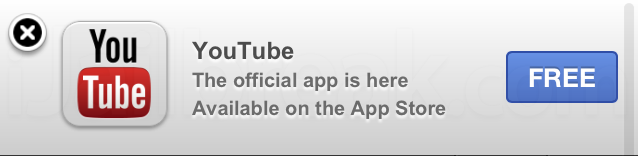
If I wanted the app, I could search for it on the app store.
Luckily for those of us who like to keep our websites in browsers, there’s a tweak called Not-So-Smart that disables Safari’s Smart Banners so they won’t ever appear to inform you that Yelp has its own app.
Unfortunately the Not-So-Smart tweak is exclusive to iOS 6 and up, which is currently only publicly jailbroken (tethered) for devices that can take advantage of the LimeRa1n/SHAtter bootrom exploit (iPhone 3GS, iPhone 4, 4th generation iPod Touch, 1st gen iPad). If you’re using iOS 5, you’ll still get the worst of both worlds; both with the old click through pages and imitation smart banners.
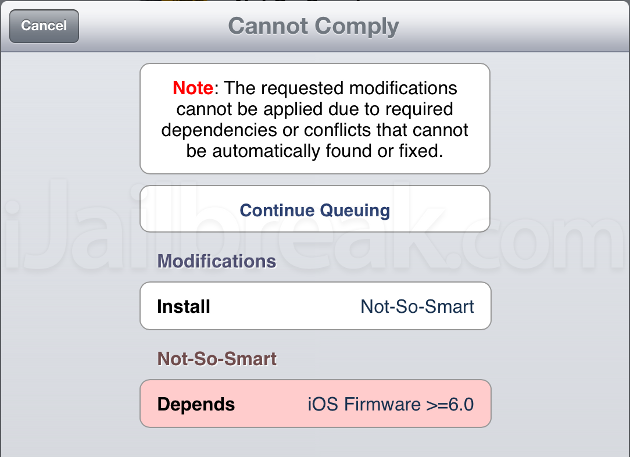
Since true smart banner functionality is only available in iOS 6 and up, the tweak will not work for iOS 5 and under.
Not-So-Smart is available for free in the BigBoss repository on Cydia.
Have you ever downloaded an app that was advertised in a Smart Banner? Share your thoughts in the comments section below.
Leave a Reply