Apps on iOS devices run as full screen applications by default, following a design philosophy where your phone becomes the app its running. While Apple’s approach made the iPhone iconic, there are some tasks where it just isn’t practical to flip back and forward between apps.
If you jailbreak and have an iPad, you’ve may have heard there’s a different approach. Quasar is a window manager for the iPad which allows multiple apps to run side by side. Quasar’s biggest pitfall is that it is fairly pricey for a tweak. While $9.99 isn’t a ludacris sum of money, it’s a lot to pay for a Cydia tweak that could turn out to be a useless buggy mess. Is Quasar worth your hard-earned Hamilton? Here’s what you need to know:
The Uses
First off, Quasar largely delivers on what it promises. If you need to switch between several apps for one task, Quasar is the only way to keep them all open on one screen. I found this useful for games of D&D. Switching between full screen instances of QuickRoll, my character sheet, and various reference documents cuts down on the practicality of using digital tools for dungeon crawling. With Quasar, it’s really easy to flip through my character sheet and take notes, while keeping my dice roller open and ready for whatever I’ll need it for.
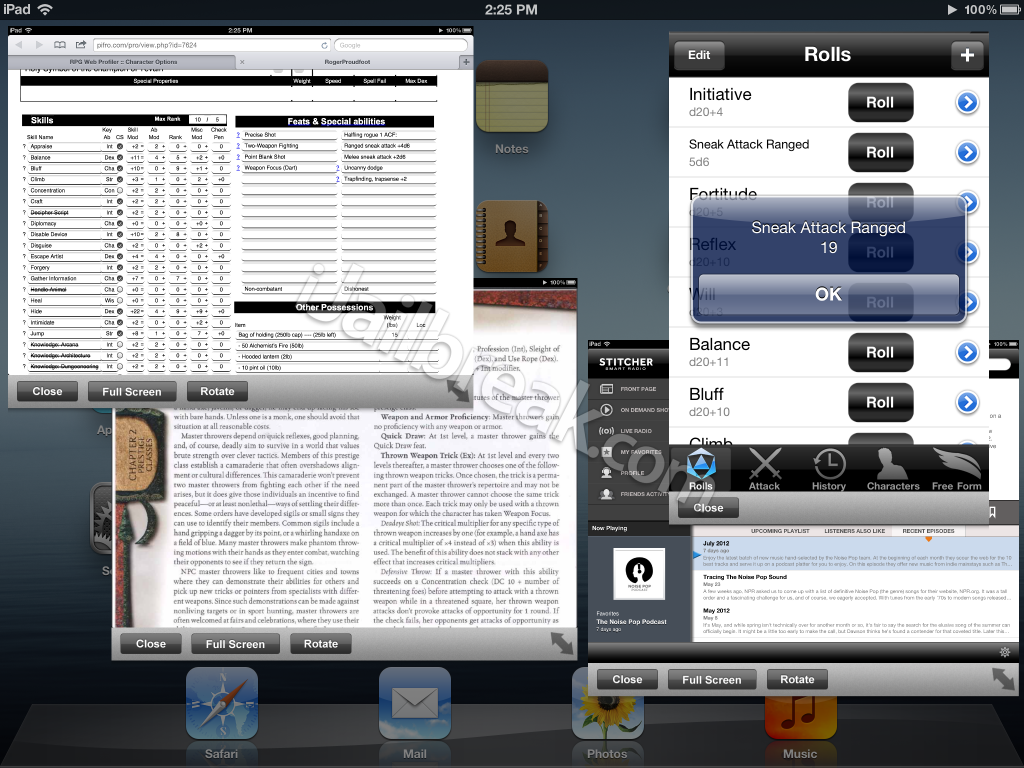
Multitasking works well, but you may need a device with a Retina display to read the small text
Laugh if you want, but the pen and paper RPG is my acid test for computer multitasking. While D&D is a niche hobby, it’s an intensive game that requires taking notes, checking rules, and quickly making actions on the fly. If you rely on one app for your heavy lifting but constantly open other pages for reference, you will find Quasar’s windows incredibly useful. If this sounds like your use case, get Quasar.

Multitasking is also handy if you’re dealing with many apps that constantly receive messages and updates. You can save time by having Facebook, Twitter, and Words With Friends open together, instead of switching between them. This isn’t a critical use, but it’s a nice perk. If you want to use Quasar as your iPad’s primary application manager there are some pitfalls you should be aware of.
Bugs and Glitches
Introducing a window manager to the iPad is a seriously ambitious tweak. As you may expect, Quasar occasionally causes glitches. Certain situations cause full screen mode to glitch out, compressing the screen horizontally. (This usually requires a respring to fix.) Switching an app to full screen mode while its loading can cause the iPad to freeze, requiring a reset. Certain iPhone games process touch screen input stragely in Quasar, especially dragging a finger. Opening Facebook from a lockscreen notification sometimes causes Quasar to crash. Stability is a concern, but these aren’t major issues.
Desperately needed support for iPhone apps
The bigger issue is that Quasar’s iPhone app compatibility is disappointing. Native iPad apps can run full screen, in both portrait and landscape modes, and the windows can be resized as well. iPhone apps in Quasar are strictly stuck in portrait mode at their default size. (Small.) To make matters worse, iPhone apps which require landscape orientation are unusable with Quasar. If you rely on a lot of iPhone apps, Quasar might not work for you. Luckily there is a workaround.
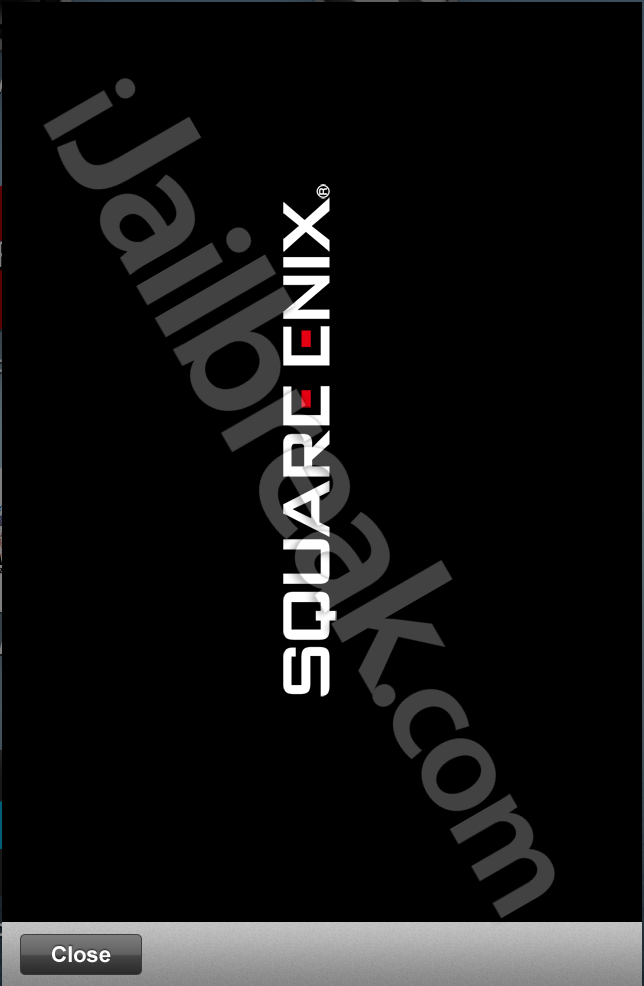
iPhone apps in Quasar look like this, with no buttons for fullscreen support, rotation, or size adjustment.
Quasar’s essential companion tweak is FullForce. FullForce allows iPhone apps to run as if they were native iPad apps. After having “gone native,” these apps are fully compatible with Quasar. I even found that many of the apps which reacted strangely in iPhone mode show no issue running in Quasar with FullForce active. The only downside to FullForce is that is not all apps support it. However, this FREE workaround is available in Cydia and greatly improves Quasar’s usefulness.

FullForce does not fix every compatibility issue, but it comes close
At the bottom line, if you think you need Quasar then you should buy the tweak from the Cydia Store now. If you just think Quasar is cool, you may be better off waiting for a more stable version with iPhone app support.
Have you tried Quasar yet? Share your experience with true iPad multitasking in the comments section below.
IN addition to bugs, quasar is very buggy with many cydia tweaks, which hadle multitasking as well. I found out that cardswitcher, multiflow or quickdo together with quasar will casue lots of resprings. I chose these three tweaks over quasar.
Only worth 10$ if the developer actually worked on the bugs and increased the products functionality. Seems like it was pressed out with no support, tried to get in contact with the developer many times with no response, guess that is what you get for a 15 year old making the product
i pai the $10 bucks and i liked the twaek until my Ipad went nuts. Angry birds space ctashes a lot (wouldnt even open) and the mother of all BUGS…FACETIME wont work, just a big black screen. The main reason i got my ipad was for facetime (i live abroad). When i contacted this little kid i only got a “stay tuned” so i guess my 10 bucks went down the drain, i had to uninstall it
I agree with commenters here, I wish I had read reviews before buying. Quasar is very buggy and not ready for release.
Okay, an update to my quasar experience: It’s very buggy on my iPad 1, I found that apps don’t just crash, they freeze and force a complete restart. I am however learning which apps work, and this morning have 4 apps open without crashing. I added fullforce, I have no idea why it would add stability, it is probably just a coincidence. I did email the developer, he probably has a canned response, but to his credit he is trying to communicate. I think the app would be great for presentations, also running videos and radio streams in the background. Kind of pricey for such a buggy program, my suggestion to the developer was to offer a sale until he gets the worst bugs figured out (I think he is also adding requested features, which adds complexity to a fix). App has lots of potential, if you are willing to risk $10 it may be worth it as a novelty, but as a reliable tool it may not be ready yet.
Works great for me. No problems so far.
For me quasar is far too buggy.
I only enable it when I really need it… hopefully it can be fixed in the next update.
Cool Story Bro..
It is quite awesome in multitasking, except once in a while it crashes. Also, the iphone apps are not working well especially if the app is in landscape mode.
Otherwise, some of the apps lost it’s accelerometer even after going fullscreen.
The biggest bug for me is that the touch screen input is horrible, sometimes it just does not receive the input from where you touch. I end up accidentally open other webs and pages while scrolling the screen.
Don’t use it together with Switchermod as it makes Springboard constantly crash!
yup.. nice app.. but far from ready one and usable.. ;(( shitty buggy