RecognizeMe was the first ever Cydia tweak to bring facial recognition to all our jailbroken iOS devices. It was released in the month of May last year and was like a beta version. It did work and gave extra security to your iOS device, but had flaws and was very slow. Also, back then, it wasn’t made for iOS 5 and nor did it work properly on all devices.
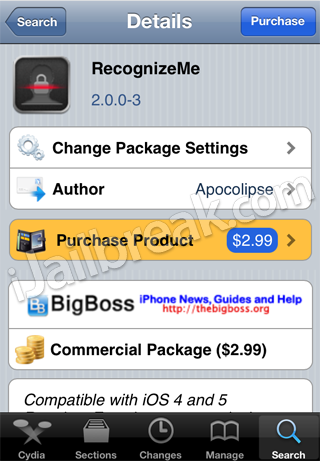
Developer Apocolipse has now released an update for this tweak, which is not just iOS 5 compatible, but also gets many bug fixes to make it perform better and faster. All you have to do is, set up the facial recognition using a training and settings app and that’s it. Next time you unlock your iOS device, it will ask for your face, scan it and if it recognizes, it will let you in.
RecognizeMe 2.0 adds the following new features along with support for iOS 5:
- iOS 5 CoreImage Face Detection added to vastly improve detection time, which improves overall Recognition and speed!!
- New Animations to see how RecognizeMe see’s your face! (Even on iOS 4 where CoreImage Face Detection is not available!)
- Speed Improvements
- Tweaks to recognition algorithm better matching features
- Improved clarity of incoming camera stream across all devices
- Added AutoStart on unlock feature (starts RecognizeMe upon swipe-to-unlock)
- All artwork updated
You can download RecognizeMe 2.0 from the BigBoss repo for $2.99. Remember, this only works with iOS devices that have a front facing camera and that are jailbroken. Try it out and let us know how you like it in the comments section below.
its not showing on the lockscreen
I`ve just donwloaded it. It doesn`t save the tranning faces reconize. Don`t know what to do.
same for me!! Takes the pics but doesn’t save them as a set??
exactly
Same for me
Because not one of you paid for it lol !! You must have
A legit copy to save sets .
Naa. The problem, or the bug, is: You have to wait one day. I think the folder`s name (that is the date) is bugged. Today it worked, it saved the pics in today`s folder!
This green ball always moves to the upper right corner so doesn’t scan my face…
I paid for this app three days ago, it saved and scanned the training faces but everytime it does the scan to unlock the scan aims to the upper right corner and misses my face. Tried to write to the author via the Cydia download but have not seen a reply in two days now….
It works great with one exception as it is very very slow to start up. Shame really as the verification process is very quick.
I have a legit copy and it still doesnt scan, the green mask goes to right top corner and stays there scanning and saying cant find my face.
So got any solutions ?