If you’re using a Mac, and you notice your iPhone buzz, replying to iMessage through your computer can be a lot easier than replying by opening your iPhone–unfortunately this only works with Mac computers and only through the iMessage protocol unless you’re sending SMS texts through AIM. It would be better if you could get to the messages in your phone directly from any computer.
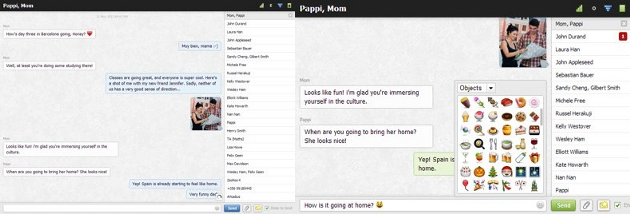
Remote Messages allows full in-browser access to your iPhone message system, including your contacts, SMS messages, and even full support for emojii.
The utility: Remote Messages is a Cydia utility that allows you to access your iPhone’s messages through a desktop browser. The utility sets up a server on your phone that you can configure through Settings. After the server is set up, you can access the from a browser by entering your IP Address and chosen server port into the url. (The format should be http://IPAddress:port – http://192.168.1.10:333 in the example on the FAQ.) The frontend was designed with Chrome in mind, but should also support the latest version of Firefox and Internet Explorer 9.
Where to get it: You can find Remote Messages on the BigBoss repository in Cydia. The tweak costs $4.99, and fully supports the iPhone 3GS, iPhone 4, and iPhone 4S running iOS 5, with iOS 6 support in the works–along with a pledge to support the iPhone 5 when it is publicly jailbroken.
Compare: Remote Messages is a lightweight and highly specialized server that’s designed to take up very little memory and run in your iPhone’s background; if you’re looking for something a little more powerful, consider the Veency VNC server–it supports every jailbroken iOS device on the market and can be used to control all your apps from a desktop computer. Unlike Remote Messages, Veency is free, though you would be using your wireless LAN bandwidth (and your device’s RAM) to locally stream video instead of a lightweight webpage.

Would you be interesting in accessing all your texts and messages from your desktop/laptop? Share your thoughts in the comments section below.
Dude you have a shit load of spelling errors
Did you respring after enabling the server? You might also have more luck if you’re using your WiFi IP address while on the same network as the computer, since it’s a local connection.
I got it to work thanks :)
How did you get it,sir? Thanks
Search for it on BigBoss. One time $4.99 – post on the forums if you have any trouble getting it to start up.
i don,t know how it,s work,,,,
I like this app a lot but it wont stay enabled on my iPhone 4S using 6.1.2. Sometimes it stays enabled but other times it just will not stay enabled :-)