Your iPhone, iPad, or iPod touch has a lot of the same features that can be found in a fully-fledged desktop computer, but when you run into something that can’t be done on the iPhone, it’s more than an annoyance. It’s a reminder that you still need a “real machine.” One of these annoyances is the default inability to download various files off Mobile Safari. A new tweak called Safari Download Enabler will make your iPad feel more like a “real” computer.
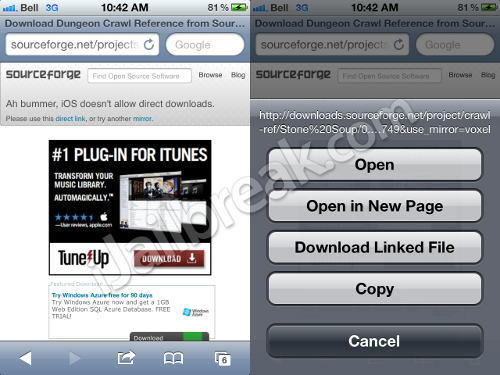
iOS doesn't support direct downloads? It does now.
Keep in mind that Safari Download Enabler isn’t the most intuitive piece of software in Cydia. If you’re expecting to download files with a single button press, Safari Download Enabler will throw you off. To download a file with the tweak installed:
1. Hold down a link to the file
2. Select the option to Download Linked File
3. In the new page, choose the option to open the file in iFile.
Keep in mind that Safari Download Enabler requires iFile installed to actually save the file, or else it will only open as a web page. Files are saved in the /var/mobile/Documents directory.
Aside from that quirk, another disadvantage to Safari Download Enabler is it replaces the “Add To Reading List” link option. If you actually use the Add To Reading List feature, that may be a reason to stay away from this tweak.
There used to be another option for downloading from Mobile Safari, the Safari Download Manager Cydia tweak, which made downloading files a one button affair, did not require additional software like iFile, and included a “Download To…” button, so the file could be immediately pushed to wherever it’s needed.
On the plus side, Safari Download Enabler is absolutely FREE while Safari Download Manager costs $5.00 and only works with iOS 4. If, for whatever reason, you are still running iOS 4, Safari Download Manager is the superior tweak and is well worth the $5. For those of you living in post-iOS 5 land, Safari Download Enabler is perfectly functional, if a little quirky. You can find Safari Download Enabler from the BigBoss repository on Cydia.
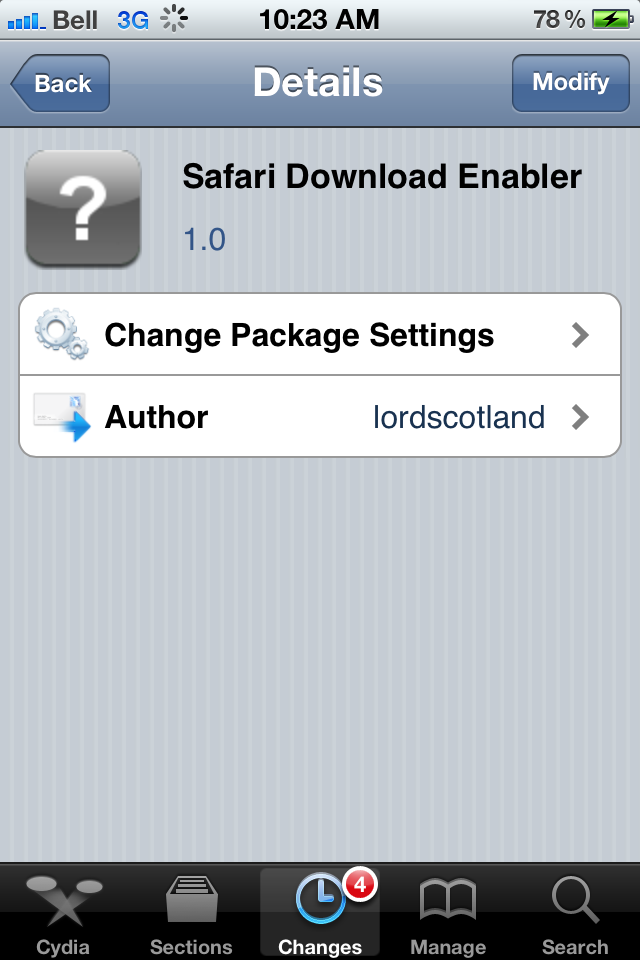
Is this tweak a sufficient replacement for Safari Download Manager? Share your thoughts in the comments section below.
its good
I miss SDM. Not sure why there isn’t an iOS 5 update. I guess the author just took his money and ran. :(
hi,worck whit ios 7?
If this doesn’t work try holding down the bookmark button and it will show you the links you downloaded