Yesterday, we told you about the Sara Dictation Cydia tweak that was released to go along with Sara. This tweak, however, wasn’t built into the iOS system and had to be launched using certain Activator actions. There was no Mic icon added to the iOS keyboard, unlike the option that you get with the original Siri.
The Sara Dictation Cydia tweak worked well and converted speech to text. The developer has released an update to the tweak that adds native iOS keyboard support. Now, you don’t have to use Activator actions to start dictation, instead just tap the Mic button and get your speech converted to text. After installation of the tweak, respring your device to try the dictation from the keypad.
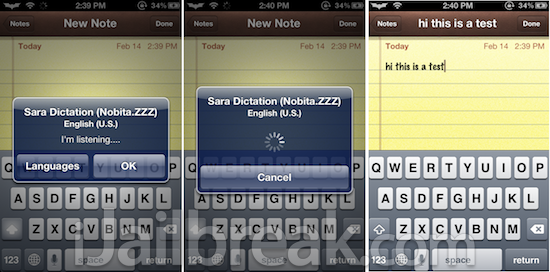
One thing I noticed after installing this tweak, is that my Photo.app and Camera.app crashed. I would suggest that you wait for a version with the fixed bugs and then install this tweak. Yes, it works fine and if you want to try it now, you can look for Sara Dictation in the developers repo: http://isoftjsc.com. Try it out and let us know if it works fine for you!
not working, no mic button comes on
Same with me. SOMEBODY HELP US!!!!!!!
it worked for my i had to reboot twice
respring
I get no mic button on keyboard, even after several restrings. Please help.
You’ve to install another tweak (sara Keyboard in the same source)