I have iOS 7 installed on my iPod Touch and whenever I start using it for more than a few minutes I start to get used to all the awesome animations. Then when I switch back over to my Jailbroken iPhone running iOS 6.1.2 the user experience seems so much more bland.
If you would like to add a subtle animation to your iOS device then look no further than a tweak currently in development from Hashbang productions by the name of ScreenFade. As the tweaks name suggest it will add a fade in and out animation whenever your wake your device or put it to sleep.
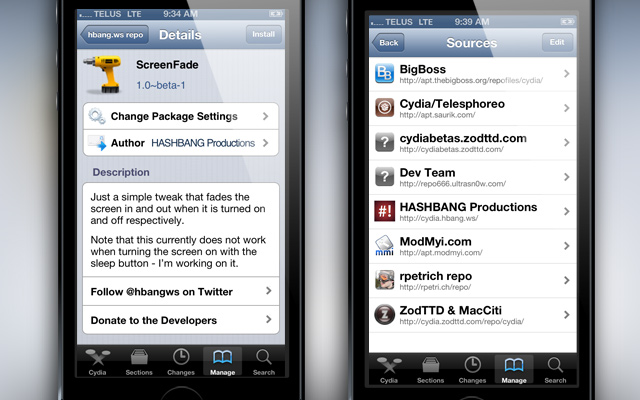
By default on iOS 6 there is no animation it is just an abrupt on or off. With ScreenFade, however, the experience is smoother as you are slowly transitioned into the on or off state.
Unfortunately there is an issue with the tweak at the moment and its developer has acknowledged it. At the time of writing this article if you wake your device using the power button then the animation doesn’t work. In order for the animation to be displayed when waking your device you must use the home button.
There is no Settings to configured with ScreenFade and you can find it in Hashbang Productions private repo (http://cydia.hbang.ws) along with many other beta tweaks that are sure to keep you entertained. Let us know what you think of the tweak in the comments section below.
Leave a Reply