Apple released Messages for OS X Mountain Lion for Mac users to stay in touch with other iMessage contacts through their computer and what a great idea it was! Unfortunately, however, if you have a Windows or Linux computer or don’t have access to your Mac then you are limited to how you can communicate.
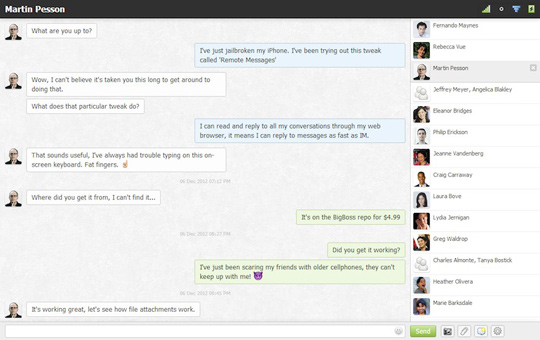
Not to fear though, if you have a Jailbroken device you will be glad to know a tweak by the name of Remote Messages replicates as much functionality as possible of the Messages app in any modern browser like Chrome, Safari or Firefox.
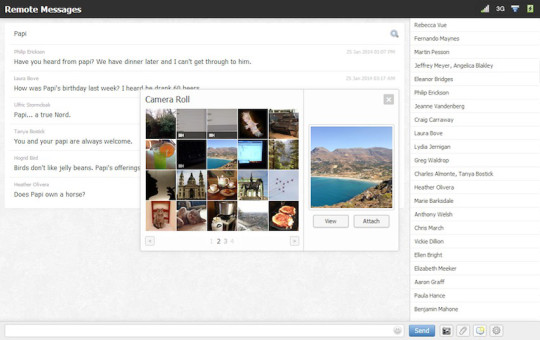
The tweak isn’t new, but it has been updated for iOS 7 and 64-bit devices. The other benefit of Remote Messages is you can send both traditional SMS and iMessages. You also get features like file attachments, camera roll access, contacts and pictures and much more.
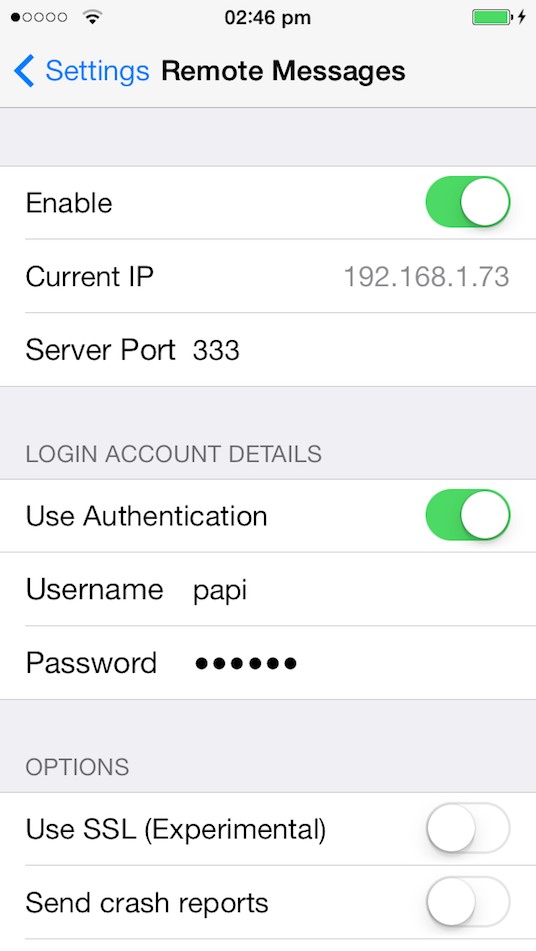
You can download Remote Messages from the BigBoss repo for $3.99. If you owned the previous version it is available for only $1.99.
Once you go ahead and install the tweak here’s how you set it up.
- Go into Remote Messages preferences tab in the Settings app and set a username/password you wish to login with. You may also set any port number you wish.
- Next simply slide the Enable toggle to the On position and allow a few seconds for the tweak to activate (if you are having issues connecting to the server reboot your device).
- Now simply ensure that both your iOS Device and computer are connected to the same Wi-Fi network.
- With that said take note of the IP address displayed at the top of the Remote Messages preferences panel and enter that into your web browser follow by : , then the port number. Example: http://192.168.1.5:455
- Lastly authenticate yourself and you are golden!
This is a great tweak that is certainly worth installing. Be sure to let us know what you think of it in the comments section below.
good idea
Good idea but not worth the money they are asking. I already own an iOS device and with Siri I can type/generate messages much quicker than on any keyboard. Unless I’m missing something, other than viewing the conversation on a bigger display, it really has no advantages I can benefit from. Perhaps if the price tag was lower, I’d consider it as a something to own.
Yes you are missing something. We own a Macbook and an iMac. There are times I am working on one of them and my phone is upstairs or not next to me. If I get an iMessage or think of something I want to send to someone I don’t have to go and get my phone. I have it right there on my screen. Same as on my iPad. Having this ability for those on a Windows or Linux machine is a huge gain. The fact that it can work with regular SMS as well as iMessage gives it a slight advantage. It would actually be nice to have the developer make a desktop app to work with the client instead of having to remote connect through a webpage. If they came out with an actuall app then I would use it on my Mac’s intead of the stock messages app for the ability to send regular SMS.
Point taken.