There are a lot of Cydia tweaks to remove the badges for when an iOS software update is available, but I have yet to find one that removes them from the Settings.app as well and also protects you against accidental updates. That is until the Software Update Killer Cydia tweak was released! The Software Update Killer tweak will remove the Settings.app badge, remove the badges from within the Settings.app and also will disable the Download and Install button found within the Settings.app for your protection.
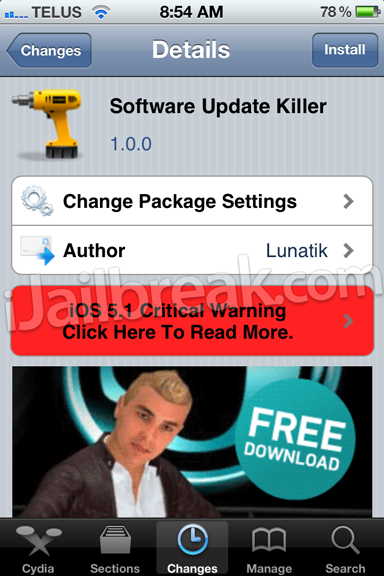
You can still check for iOS software updates from within the Settings.app, but you will not be able to update as a safeguard to prevent losing your Jailbreak on your iPhone, iPad, iPod Touch. If you still haven’t installed a jailbreak tweak to remove the unnecessary iOS software update badge then you should definitely check out the Software Update Killer Cydia tweak.

For those who are interested in the Software Update Killer Cydia tweak you can find it through the BigBoss repository for FREE. Let us know what you think of this handy tweak in the comments section below.
how do i undo this, the new 5.1.1 jailbreak is out, I un-installed it but still wont let me upgrade. I have iphone 4S with 5.0.1 untethered jailbreak done by Absinthe
Thank you this app is great
Worked great damn update notification is gone!! Thanks !!
How do I remove the jailbreak app from my IPAD?