The stock iOS browser, Safari, is nothing great and lacks one too many features. The browsing experience is good, but it’s the changing tabs and other small things that kills it. A new Cydia tweak is here that wants to set things right and make Safari a browser that you’ll like using.
Swipe Safari is a new tweak that adds new swipe and pull gestures to make navigating between tabs and refreshing web pages rather simple. Like the gestures on Mac OS X, you can swipe left or right to move between tabs or pages using swipe or tap gestures. The ability to use more than one finger and other gestures for navigation is also available in the tweak options.
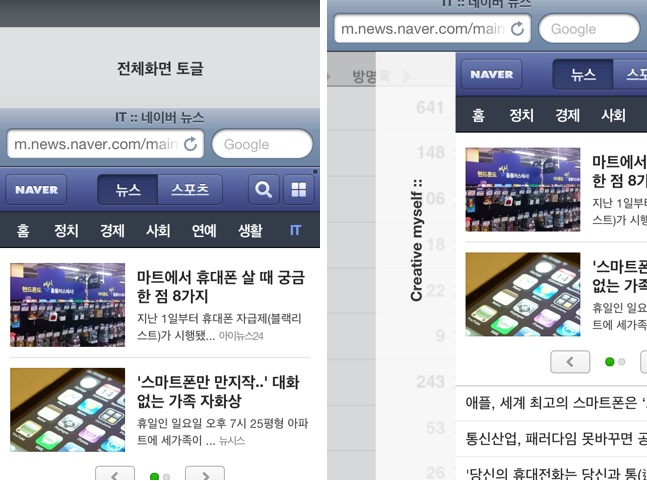
There are a lot of gestures that you can choose from. You can pull down on any page to reload the content of the page, Pull to Refresh that is. The tabs can be opened in full-screen mode to utilize the complete screen, also you can add a pretty cool Recently Closed Tabs button on your iPhone or iPod Touch. All the options can be configured from the Settings app.
- Previous/next page navigation by one finger webpage dragging
- Work with screen pulling all direction like PullToRefresh
- Remove limit of tab count
- Swipe (two fingers)
- Swipe (three fingers)
- Double tap, triple Tap (One finger)
- Double tap (Two fingers)
- Pinch (Two fingers)
- Tap/double tap + long press (One finger)
- Fullscreen
- Add Recently closed tabs feature on iPhone/iPod touch
Swipe Safari is currently available in the BigBoss repo for $1.50, which is a special offer price for this week. In case you aren’t happy with the features on the stock Safari app, this tweak will definitely change that. Swipe gestures can be very helpful for quick navigation between pages and when switching tabs. Try out the tweak and tell us what you think of it in the comments section.
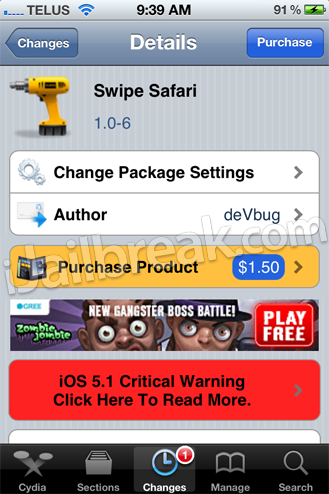
works great.
Better than fullscreen safari
my cydia not working after i removed rocky racoon