One of the features that Android has over iOS is the back button; users are divided as to whether every android phone should have a back button, but it does provide for faster navigation through menus and apps. Ryan Petrich’s SwipeBack is a slightly different implementation of the same concept–it allows you to swipe backwards and forwards through menus without having to prod at the navigation buttons in the banner.

The SwipeBack tweak works with a surprising variety of apps.
That said, SwipeBack isn’t limited to menus. The tweak also works within apps that place new layers of pages over a main menu, like Facebook or Words with Friends. Just swipe from the left side of the screen to go to the previous page. It didn’t work with absolutely every app I tried: it had absolutely no effect on apps with certain non-standard interface elements, like Feedly and Netflix. (It also has the side effect of disabling the swipe gesture for Facebook’s navigation bar, but I was never a fan of that gesture since there’s a button for it anyway.)
The forward function is also a neat innovation that’s not normally available in iOS. If you accidentally backed out of a page you wanted, swipe right to return to it. You wouldn’t think there’d be a big difference between pressing buttons and using a gesture, but the page flipping experience feels immediate and tactile.
SwipeBack is available for free in Ryan Petrich’s repository. It’s not available in Cydia by default, so you’ll have to go into Manage -> Sources -> Edit -> Add and type in “http”//rpetri.ch/repo/“. Keep in mind that the tweaks on Petrich’s repository tend to be experiments and are considered ‘beta’, but SwipeBack currently seems stable enough to trust.
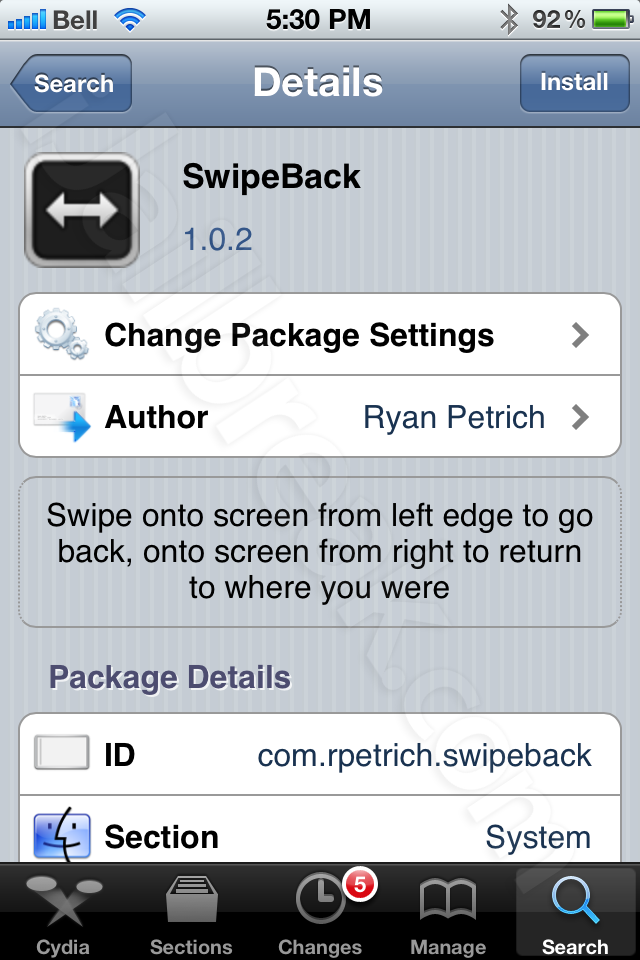
Do you prefer using the swipe gesture to turn pages? Share your thoughts in the comments section below.
Leave a Reply