The TaskMaster Cydia tweak is a tweak that I am very excited to share with you guys. What this particular tweak does is extend the functionality of the Spotlight to make it useful.
The way Spotlight works by default is that when you swipe over there is nothing but a blank screen with a small search field. Once you start searching the rest of the Spotlight is filled with content, but until you do there is just a blank screen that is being unused.
What if there was a way to make use of all of this blank space?
That is where TaskMaster comes in! The TaskMaster Cydia tweak adds a ton of useful system controls, system information, quick compose buttons and more into the blank Spotlight view.
At the top of TaskMaster lies media controls and music information that includes the song currently playing, the album of the song, artist and of course artwork.
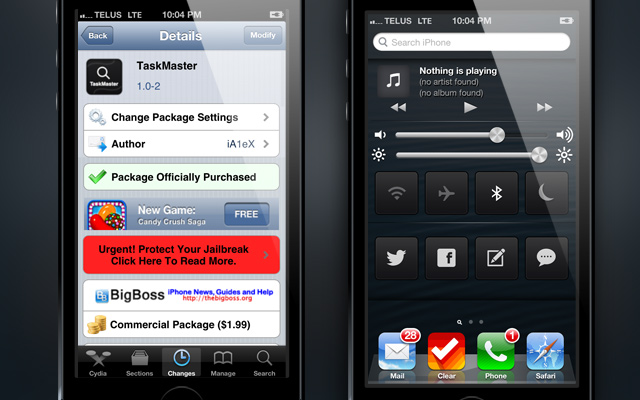
In the middle you have instant access to important system functions like brightness and volume. There is also a wide array of other system controls that let you disable system functions in a heart beat.
The bottom of TaskMaster is dedicated to quick compose buttons that let you quickly make posts to Facebook/Twitter and instantly reply to emails/messages. If you swipe down on the bottom of TaskMaster a new view will also appear with device information like the capacity and IP address of your device.
I was a little disappointed to find there was no preferences for the tweak, but you don’t really need any as the tweak is complete enough as it is.
If you are interested you can find TaskMaster in the BigBoss repo fro $1.99. It is compatible with iOS 5.1.1 and above and it is not yet compatible with the iPad (support is hopefully coming soon).
It should be noted, however, to any interested parties, that none of the current Spotlight characteristics are the same in iOS 7. So if you’re ok with spending $1.99 on a tweak which will be completely obsolete in the next few months (there is no way to incorporate any part of this tweak in iOS 7), go for it. My suggestion, though: spend the $2 on something less inevitably temporary. This may be an exciting tweak, as even I have been clamoring for some kind of widget-esque functionality of the Spotlight screen, but it’s only exciting for 2 months, AT MAX.