If you had the pushfix.info source added to Cydia you may have noticed a new tweak called TCP Optimizer. This tweak is proposed to increase WiFi speeds while browsing the Internet; especially while using the YouTube.app! Now a lot of times with certain tweaks, like this one, people do not understand the terminology in the tweak name or really do not understand what exactly the tweak does to increase WiFi speeds. So, first things first – what is tcp?
TCP (transmission control protocol) enables two hosts (your iDevice and your wireless router) to connect to one another and exchange streams of data. The protocol ensures that the data is transferred and guarantees that the data is received in the same sequence in which it was sent. This is done by breaking information into small packets of data and reassembling it at the other end.
Naturally your iDevice uses TCP every time you are connected to the Internet in order to provide you a stable WiFi connection. The tweak TCP optimizer will essentially optimize this process and this speeds up any Internet related activity on your iDevice while you are connected to the Internet. This is done by changing some TCP parameters on boot.
Now the big question with tweaks that are proposed to increase speeds, in whatever way, is do they actually work? For me the answer was absolutely yes! I was and still am very impressed with how much faster I am able to browse the Internet and stream content while I am connected to a WiFi network. I experienced speed increases of up to 2x and am amazed at how well this tweak actually works.
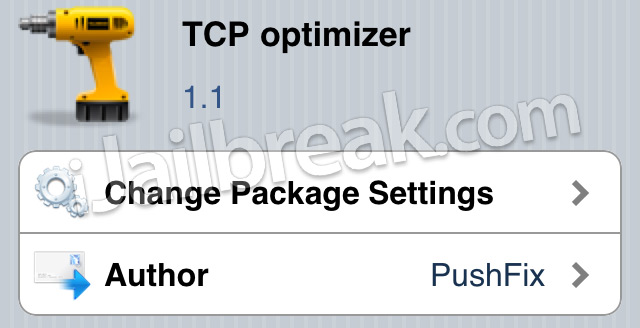
If you are interested in the TCP Optimizer tweak you will need to add the following source (Manage > Sources > Edit > Add):
http://cydia.pushfix.info/
Sometimes tweaks come along that really remind me why I jailbreak; TCP Optimizer is now one of those tweaks. Let us know how TCP Optimizer worked our for you in the comments section below. I know this tweak has gotten mixed reviews with people around the Internet.
Note: You must reboot your iDevice after first installing this jailbreak tweak.
its works great 4me 2…. specially with youtube app…. awesome!!!!!!
thanks :)
So, it seemed to have the opposite effect, for me. My DL speed before installing was over 11 MBps. Then after, it was just over 8MBps. See screen shots.
Weird… i most definitely have the pushfix.info source setup, but i cannot find this program in there… i’ve tried both browsing for it and searching for it
Before using SG TCP Optimizer although in theory i had a fast Internet connection i was never in the position to take advantage of the full bandwidth. But with SG TCP Optimizer the situation improved dramatically. Basically the speed increase with about 40% percent. And i ca assure you that you will feel the difference. I highly recommend it.
same here Dl dropped from 20Mbps to 12Mbps but upload increased from 12.4 to 13.6. Tried several tests all confirmed. Removed app and back up to normal.
It doesn’t work on ios 5 cannot connect to youtube anymore. After I uninstall and reboot. My safari, mail, camera is not working anymore. ANyone can fix?
Garbage, ipad3 can’t start safari or Cydia after install (ios 5). Had to reset nettworksettings.
are you tethered or untethered?
you’re the one who did something wrong, TCP Optimizer is the best. Youtube faster than before, i dont have to wait for it to load, i just pick a part of the video, give it 1 second and it continues to stream smoothly, try that without the tweak, never going to happen.
One of the best tweak ever, totaly agreed
Try re-installing the source.
successfu instaled but not showing icon
im ios 8 does it work
Went from 22mbs to 37 mbs download uplad was frm 33 to 39 worked for me