The Quick Brown Fox is a Cydia tweak that has been released for some time that I have been meaning to get to. If you saw this tweak in Cydia’s Changelog, you were probably quick to brush over it considering the tweak’s name. When you actually dive into the tweak’s functionality, however, you will realize it is a lot more useful than you probably first thought.
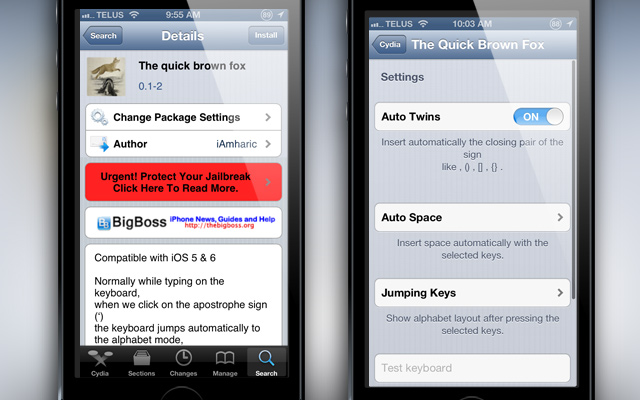
What the tweak does is add 3 new features to the stock iOS keyboard to improve your typing experience. This includes Auto Twins, Auto Space and Jumping keys which you can learn more about below:
- Auto Twins: With Auto Twins enabled when you insert brackets they will be automatically closed. This applies to ‘(), [] and {}.’
- Auto Space: You can configure any key on the iOS keyboard to automatically insert a space when the selected key is pressed.
- Jumping Keys: With Jumping Keys enabled you can say goodbye to having to switch back to the alphabetic keyboard when typing symbols or special characters. With this option you are able to configure keys that will automatically take you back to the alphabetic keyboard upon being pressed.
As you can see these three new features will definitely make you a more productive typer on your iPhone, iPod Touch or iPad. All of the preferences for the tweak can be configured in the Settings app. If you are interested in The Quick Brown Fox you can find it in the BigBoss repo for free.
Leave a Reply