We have covered a ton of Cydia tweaks on iJailbreak.com and although we have a top tweaks section that is one of the most comprehensive on the web, there is always new tweaks that sneak past that are worth checking out. Now that iJailbreak is getting video savvy, I thought I would make a video showcasing the top 15 Cydia tweaks of 2013. If all goes well, I plan on doing one new top tweaks video every month, so this is the first edition.
In the first edition I covered a wide range of Cydia tweaks, most of which are new to 2013, but I of course had to throw in some timeless tweaks as well. In the video I showcase each tweak’s main functionality, but do not necessarily cover every aspect of the tweak. If I did the video would of ballooned closer to 20 minutes and I wanted to keep it under 10, because I know not everyone has a ton of time to kill.
So, without further hesitation, check out The Top 15 Cydia Tweaks Of 2013: First Edition.
If videos aren’t your thing here is a transcript from the video…
- Tweak #1: Live Battery Indicator: Live Battery Indicator is a tweak I recently covered on iJailbreak’s YouTube channel that essentially combines the graphical battery icon and battery percentage into one icon that sits neatly in your Status Bar. I really like this tweak because it clears the status bar up and is also themable through WinterBoard. It is available for free in the ModMyi repo.
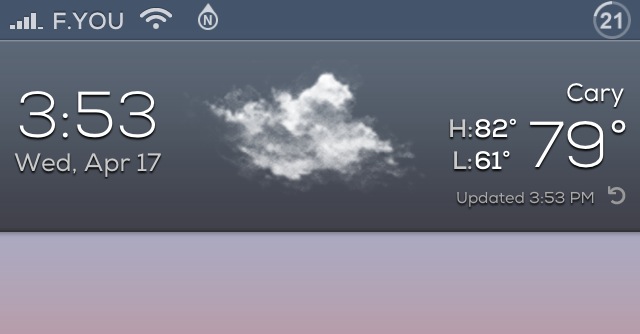
- Tweak #2: Grabby: Grabby is a tweak that allows you to customize the camera grabber to have up to 5 apps you can quickly launch by swiping up on the grabber. These 5 apps can be selected through the settings panel and there is even a huge library of icons you can select to represent each app. Grabby is available for free in Ryan Petrich’s beta repository.
- Tweak #3: MessageSwiper: Intuitive gestures are just wonderful! MessageSwiper allows you to switch between conversations in the messages app and BiteSMS by swiping either to the left or to the right. This beats having to press the back button and then select the conversation you want to go to next. Message Swiper is available in the BigBoss repo for free.
- Tweak #4: BGVideo: In the iOS 6 firmware generation Apple took the ability to background the audio of QuickTime videos through Safari. For those of you who like to stream music via YouTube for example this is a real bummer because it means you can’t multitask while listening to music and you can’t put your device in sleep mode. BGVideo brings back the ability to background the audio of QuickTime videos and is a must have tweak. You can find BGVideo for free in a MyRepoSpace repository that is shown in the description below this video.
- Tweak #5: Pinnacle: Pinnacle is a tweak that allows you to navigate the Settings app or any UI view (aka stock application) much faster on your iOS Device. Using the Settings app as an example, if you navigate to a page that is 5 levels deep then you need to press the back button 5 times to return to the top-level page. With Pinnacle however, you just tap and hold the back button and bam! You are back to where you started. You can find Pinnacle for free in the BigBoss repo.
- Tweak #6: WeatherIcon 6: WeatherIcon 6 is a wonderful tweak that makes the stock weather app, or whichever weather app you use for weather, display you the current conditions live right on the app’s icon. No longer do you need to launch a weather app just to figure out what the weather condition is currently like and the temperature. You can find WeatherIcon 6 for free in the ModMyi repo.
![]()
- Tweak #7: Auto App Updater: Auto App Updater has quickly become one of my favorite tweaks of the year! As its name suggests, Auto App Updater will automatically update your App Store applications based on a pre-defined parameters such as (only when connected to Wi-Fi and only ever 24 hours). This means your app updates will no longer pile up to the point where you have to update 20 at once. You can find Auto App Updater in the ModMyi repo for a price of $2.99. It is worth every penny… trust me.
- Tweak #8: Auxo: Auxo is just one of those tweaks that you have to have in your arsenal. Auxo essentially transforms your App Switcher to not only make it more visually appealing, but more useful at the same time. Instead of display just the app’s icon in your App Switcher, you are presented with App Cards that show you where you left off in the specific application. With a simple swipe down, the app is removed from the App Switcher, and with a tap and hold you can remove all the apps in the App Switcher. There are also better music controls that show you more information, and of course, configurable toggles. All in all Auxo is a great Cydia tweak that is definitely worth downloading for your iPhone or iPod Touch. You can find Auxo in the BigBoss repo for a price of $1.99. An iPad compatible version will be coming in May.
- Tweak #9: Color Keyboard: I am personally not a huge fan of theming (which is why WinterBoard and DreamBoard are not going to be mentioned in this particular edition of the top tweaks of 2013), but I don’t mind slight modifications. Color Keyboard is a tweak that allows you to theme your keyboard from a huge library of keyboard themes users have created. Right now I am rocking a blue and black keyboard theme that I have come to love. If you also want to theme your keyboard in a stable and good looking fashion check out Color Keyboard on the BigBoss repo for $1.99 and Color Keyboard HD for the iPad for $2.99.
- Tweak #10: Dashboard X: Widgets are one feature of Android that a lot of people are envious of. With Dashboard X you can bring the power of widgets to iOS. Dashboard X is the best widget tweak available period and there is a huge library of widgets available to download in Cydia to extend Dashboard X. Some are free some are paid. Some of the ones I recommend you check out include NCSettings, Weather Widget, Google Dash, TorchNC, DashCalc and DashTweet. You can find Dashboard X in the ModMyi repo for a price of $1.99.

- Tweak #11: Springtomize 2: Springtomize 2 is just one of those tweaks everyone needs on their device. Springtomize 2 combinds dozens of tweaks into one simple interface that allows you to customize pretty much every element of iOS. You really need to try Springtomize 2 for yourself to appreciate all of its functionality, but some of its features include applying a coverflow effect to the dock, adding an additional row or column for apps on your homescreen and adjusting the amount of apps that can fit inside of folders. You can find Springtomize 2 in the BigBoss repo for a price of $2.99.
- Tweak #12: CameraTweak: CameraTweak essentially makes the stock iOS camera app on-par with some of the most popular camera apps in the App Store. It adds functionality such as seperate focus and exposure views, lapse timer mode, timer mode and composition overlays. When shooting video you can adjust the frame rate, resolution and frame guide. CameraTweak costs $0.99 in the BigBoss repo and is worth checking out if you take pictures or shoot video a lot.
- Tweak #13: Barrel: Barrel is another staple tweak that provides animations for when you switch pages on your homescreen. There is a ton of animations to choose from and it will be sure to impress your friends and family. You can spice up your homescreen with Barrel for only $2.99. It is available in the BigBoss repo.
- Tweak #14: Unfold: I know what you are probably thinking! Enough of the paid tweaks already… I’m not rich. Well, not to worry I have you covered. Unfold is another favorite of mine that changes the way you unlock your device. Instead of sliding to unlock you essentially unfold your lockscreen. Unfold provides a great animation that many people prefer of the default slide to unlock method. You can find Unfold for free in the BigBoos repo

- Tweak #15: Battery Doctor Pro: BatteryDoctor Pro is one of the best Cydia tweaks available for your iPhone, iPod Touch or iPad and there is a reason why I left it for last… (the saying goes leave the best for last right?). This tweak has the capability to replace a ton of other tweaks, and best of all it is free. Battery Doctor Pro allows you to optimize your battery performance, get access to toggles by tapping the battery icon and has more options than you can shake a stick at. Best of all, Battery Doctor Pro has no stability issues. I could spend all day talking about how awesome Battery Doctor Pro is, but at the end of the day you need to try it out for yourself. I wrote an in-depth review of the tweak on iJailbreak.com and even did a video review you can find on our channel (all of which is linked to in the description). You can find Battery Doctor Pro in the BigBoss repo for free.
Well, what do you guys think? Let me know if you have any suggestions for Cydia tweaks that should make it into next months video in the comments section below.
which theme?
Thanks for all the info. PS….Plesase please clean your screen!
What is the name of the font you use?? It’s cool..
what font is that on your phone?
what the weather tweak you are using on your lockscreen
it’s forecast, its a paid tweak for a dollar….but….if you don’t like it, there are….ways to get the tweaks…
i think i found the font that they use, it might be the roboto font, check it out, i think it’s similar to that one above
Grabby is $1.99, not free.