I ran into a problem when I tried compiling tweaks for this list: Twitter tweaks have a short shelf-life. Too often I’ve revisited old favorites, only to find that they don’t support current apps–or the the Twitter API itself changed since the tweak was released, so the tweak loses the ability to post altogether. In my fantasy list, I’d include SpotTweet, TwittStalker, and the (ancient) MobileTerminal Twitter client pHeety. Unfortunately these tweaks wouldn’t be useful to you in their current state.
With that said, here are our top 5 Cydia tweaks for Twitter.
#5 TwittStalker — FREE

Since Twitter’s API changes are causing issues for official developers, I’m not surprised to see similar issues in Cydia. :(
So much for only listing tweaks that work. TwittStalker doesn’t currently work–at the very least, you can’t add any Twitter users to follow–but it was updated as recently as September 2012, so I’m considering it ‘just active enough’ to give it honorary mentions at #5. We may see an update in the coming days.
Despite the sketchy and ominous name, TwittStalker allows you to follow users on Twitter without having a Twitter account yourself. This way you can follow public accounts, without giving Twitter all your personal data on a silver plate. Sure, you can currently follow users on Twitter with RSS feeds anyway (twitter isn’t making it easy anymore, but you can still find the feeds through ). It takes a little more work to set up these manually gathered feeds, but you can get similar results by plugging these into a good RSS reader.
#4 Classic Retweet — FREE
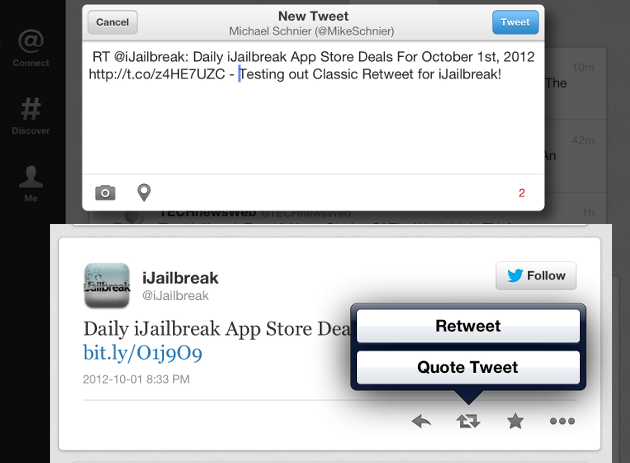
Restoring a feature that shouldn’t have been cut from Twitter’s official iOS app.
Hate the way ‘retweets’ have been changed to lifting someone else’s tweet to your stream wholesale? Do you wish you could add a short comment to your RT, like you used to? Classic Retweet is a Cydia tweak that reintroduces the classic RT functionality to Twitter’s current iOS app. With Classic Retweet you’ll still have the new Retweet when you just want to share someone else’s post, but you’ll also have the option of sending an ‘old-fashioned’ Quote Retweet.
#3 TwitkaFly — $1.99
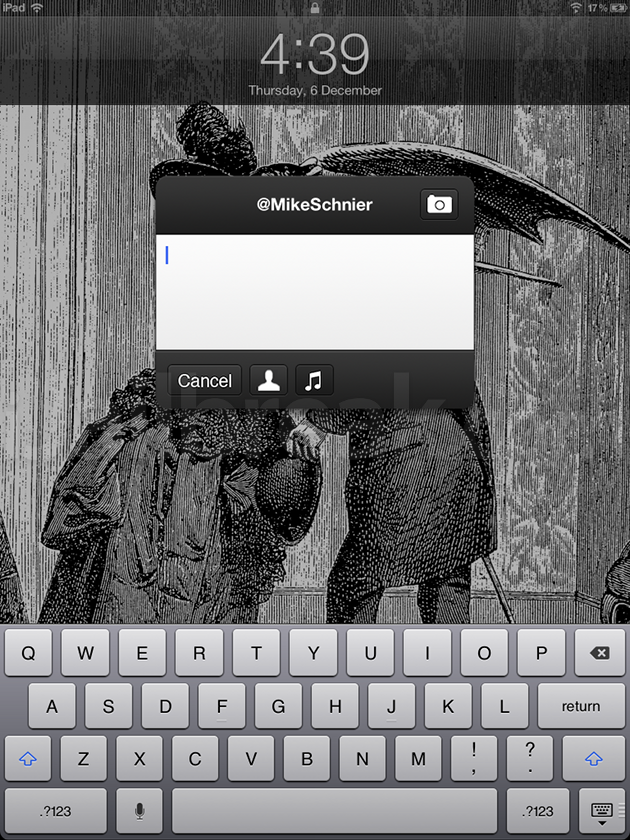
A fully featured QuickCompose/QuickReply pane for Twitter.
The best way to describe TwitkaFly is to call it “BiteSMS for Twitter.” TwitkaFly features an Activator-powered QuickCompose window as well as the option to QuickReply to notifications. You can add your favorite users, so you can quickly mention them, as well as whitelist or blacklist whoever you want. As of December 2012, TwitkaFly still works. If Twitter’s not you thing–why are you reading this list?–there’s also the TwitkaFly Facebook Plugin for swapping between Twitter and direct Facebook account access.
If you’re not sure whether to shell out for TwitkaFly, there is a free version called TwitkaFly LITE. It’s TwitkaFly minus support for multiple accounts, QuickReply, or the ability to directly tweet currently playing songs. It should give you an idea of how well the core functionality works.
#2 TweetSong — FREE

Quickly share whatever you’re listening to on Twitter. Note that if there’s no music playing, you’ll just get a tweet pay with the message “Nothing on air.”
If TwitkaFly isn’t for you, but you’re still interested in the ability to tweet ‘now playing’ songs, TweetSong is a Cydia tweak that directly plugs into iOS’ Twitter integration. Just assign an activator gesture, and the tweak will pull up a window where you can post the currently playing song. There are a number of similar tweaks, but I picked TweetSong for this list because it’s easy to use, unobtrusive, and it’s unlikely that Twitter will revoke the iPhone’s ability to post tweets in the near future.
#1 Customize Twitter Clients — $2.00
Interesting tweak, ridiculously ‘epic’ promotional video. Too funny not to share.
Customize Twitter Clients is a recently published tweak for altering the UI elements of (currently) Tweetbot, Tweetlist, and the old version of Twitterrific before the Twitterrific 5 rewrite. You can set colors for backgrounds, banners and different pieces of text, and even set animations. Though you can also find free single themes for popular clients like Tweetbot, Customize Twitter Clients will give you more flexibility. The only question is whether it continues to be support from its developers–as the tweak is no good if it becomes incompatible with the apps it modifies.
***
Did we miss any (functional) Cydia tweaks for Twitter worth mentioning? Share your thoughts in the comments section below.
Leave a Reply