Here at iJailbreak, we don’t think it’s just important to cover the newest tweaks and utilities as they come out, but also to highlight the programs that are useful, interesting, and powerful: the tweaks and apps that showcase why we jailbreak. We previously listed what we felt were the five best Cydia utilities for expanding on the iPhone, iPad, or iPod Touch’s ability to download files. Today we’re focusing on utilities that provide remote access–giving you control even when you don’t have your device in your hands.
1. Veency – FREE
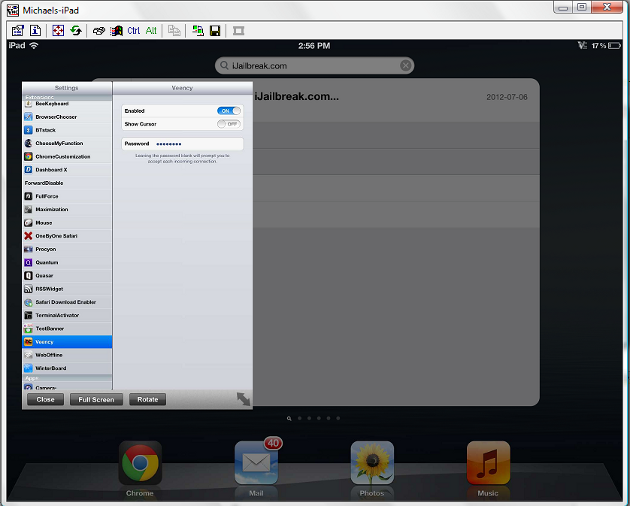
My iPad on my computer thanks to Veency and TightVNC.
If you want complete control of your iPhone, iPad, or iPod Touch without actually being in the same room as your device, your best option is Veency. Veency is a VNC server for jailbroken iOS devices, that allows any VNC client (with login credentials) to see whatever the server device displays, enter input through a keyboard connected to the client, and even press butons on screen using a mouse. We’ve personally used Veency to turn an old iPod into a remote jukebox that we could control from any computer on our office network.
If you want to use an iPhone, iPad, or iPod Touch to control another iOS device through Veency, there’s a free and fairly powerful client in the app store called Mocha VNC Lite.
2. OpenSSH – FREE
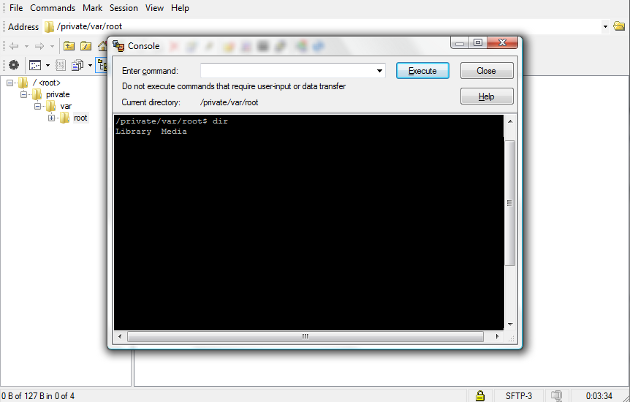
The remote console in WinSCP.
We normally mention OpenSSH as a tool for transferring files to and from iOS devices, but the protocol can also be used to wirelessly send terminal commands. All you need to do is login with your SSH credentials. (By default, User: root/mobile, Password: alpine. You can change the password with the command ‘passwd’.) Once you’re logged in, it’s as good as using MobileTerminal on the device itself.
3. MobileTerminal – FREE
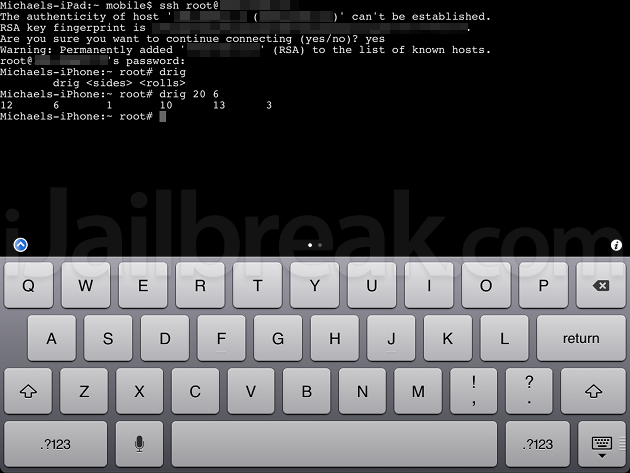
Using my iPad to gain access to terminal commands on my iPhone.
Of course, you can also use OpenSSH to send commands from an iPhone, iPad, or iPod Touch to another device using MobileTerminal. All you need to do to log into another device is use the command “ssh user@IPAddressHere” along with that device’s password. In the picture above I logged into my iPhone as the root user, and from there I activated a simple dice rolling terminal app I had previously installed on the phone.
4. TerminalActivator – FREE
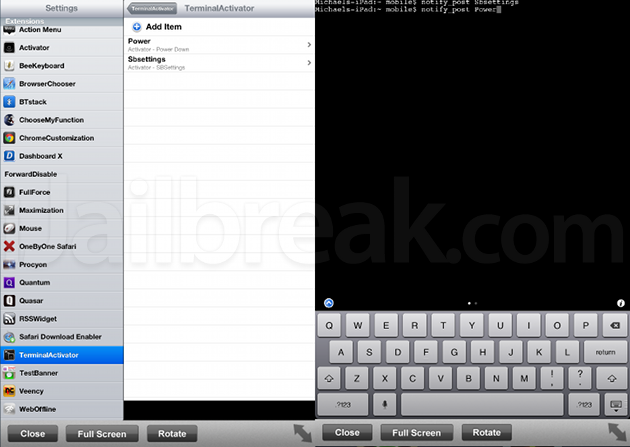
TerminalActivator on the iPad in Settings.
If you want to expand what you can do on your phone with terminal, you’ll want to install more plugins you can activate. TerminalActivator allows you to assign terminal commands to Activator functions. With TerminalActivaor installed you can launch apps, lock your device, turn the power off, dial the volume volume up or down, or even take a screenshot from a remote location. TerminalActivator responds to “notify_post [command]”.
5. iTransmission CLI – FREE
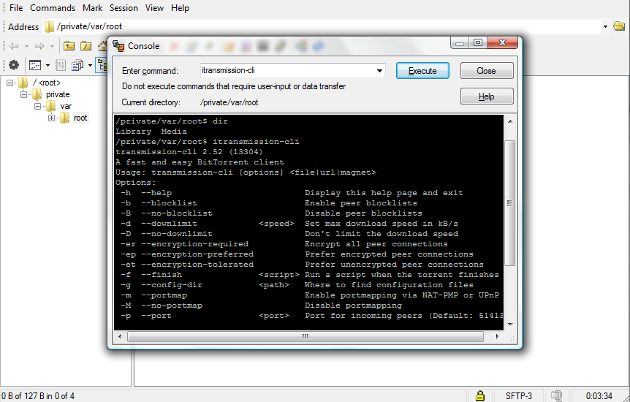
iTransmission 2 CLI running on an iPad, controlled by terminal in WinSCP.
We mentioned iTransmission 2’s CLI client in passing in the Download Toolkit as a utility that power users might find interesting. Here’s why: with SSH and iTransmission 2 CLI, you can remotely activate your iPhone, iPad, or iPod Touch to download or upload torrents, like any BitTorrent box. As normally, you can enter ‘itransmission-cli’ for a list of available commands. Sure, it’s a niche utility, but it’s a neat showcase of many jailbreak features.
Those are our top Cydia utilities for remote access, but that’s not the whole story. What’s your favorite remote tweak, app, or utility? Share your thoughts in the comments section below.
Leave a Reply