Earlier today we told you that the SAM (Subscriber Artificial Module) unlocking tool was updated to version 0.1.16-1 to fix activation errors and best of all to make the unlocking process much simpler. You see, in the last how to guide you were required to have your original SIM card present so you could copy down the IMSI. You also needed to go through the long winded process of deactivating your iPhone, selecting your carrier, double checking your IMSI through iTunes and a bunch of other steps needed to properly unlock your iPhone.
Now however, unlocking your iPhone with SAM is as simple as inserting your unofficial SIM card and clicking a button. Thus, in this how to guide you will learn how to easily unlock your iPhone 4S, iPhone 4 or iPhone 3GS running any baseband on the iOS 5.0, iOS 5.0.1 or iOS 5.1 firmware with the latest version of SAM.
How To Easily Unlock iPhone With SAM
Step 1) – The first thing you will need to do is open up Cydia on your iPhone and add a 3rd party repository from the developer who created SAM. With Cydia open go into the Manage tab, followed by the Sources section, and then tap the Edit button proceeded by the Add button and type in the following URL:
Step 2) – Once the repo shown above has been added you will need to go into the sources page by simply tapping on it from the list of installed source and then find the SAM package.
When you see SAM you will need to install it to your iPhone.
Step 3) – Once your iPhone resprings from installing SAM you will need to insert your unofficial SIM card into your iPhone.
Step 4) – With SAM installed and your unofficial SIM card inserted you will now need to open the utility by tapping the SAMPrefs icon on your SpringBoard (homescreen).

Step 5) – Now go into the utilities tab and tap the Attempt Activation button. Once you tap the Attempt Activation button you will get a dialog box stating “Please wait …. this may take a while”. Simply wait for your iPhone to respring and then you should notice signal bars appear, which means your iPhone has been successfully unlocked.
Note: If you do not see the Attempt Activation button then just be patient, as it is sometimes delayed.
If you took a look through our last how yo guide on unlocking your iPhone with SAM then you will realize this process is much easier! As always however, if you are having troubles or have questions please direct your attention to the comments section.
Update #2: It Is Now Too Late To Unlock Your iPhone With SAM [Activation Servers Patched]
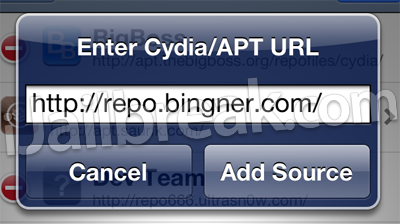


I’ve waited 20 minutes and no “attempt activation” option shows up. Only backup activation. Deactivate iphone and restore activation. Any ideas?
I am a little curious about whether or not using this method makes the original sim card unable to work in the phone. I will be traveling and want to use a Chinese SIM card but still want to be able to use my AT&T SIM when I get back. At least until my contract is up…
then do the same thing if want to use again your AT&T sim…
im curious about the same thing. tottaly realize that
Keishamhong ‘s method works just as well. but would feel more comfortable if i can revert back to the stock settings? i’ve backed up my activation tickets.. how do we restore them?
(btw – your name is hilarious)
Whats: just like u i don’t saw anything just they add
“PushUtil app” i realy don’t know if u add this change anything :(
You can not see it since you already activate your iPhone with SAM before. So you have to click on deactivate iPhone, then you should see the attempt activation bottom.
De-Activate iPhone Then restart Iphone, Open SAMPref again.
so theoretically if you have used this on one carrier such as T-Mobile and then you wanted to switch to a different carrier with a different sim you would just push deactivate iphone, put in the new sim card and then push attempt activation again?
Hi, im still getting: You must select the original carrier SIMID of your phone…. :( any help???
correct. but you need to ensure u have a wifi connection.
I just cannot de-activate my iphone4. If tried to, SAM notification says it is de-activated. When i go and check it from “more information”, it says iphone is activated. Basicly i think i also have same probs than “Whats” said above.
So the activation process requires a connection to the internet? Or is that only required to get the app
it can’t download there is some failure notice so ….can u help me………what to do now……..?
both. to get the app. and to activate.
I’m on sprint, if I want to use a sim card for different carrier when I’m over seas would I be able to use sprint when I’m back. (sprint does not use sim card)
Seriously…it worked and I had an iPhone 4S that was locked to some Telstra carrier in AUSTRALIA (yeah I knew there would be an unlock alternative tool and this is IT!)
I used the Telstra SIM (that came with the 4S) card to DEACTIVATE thru SAM and then take the sim card out and put in the official ATT sim card (from my iPhone 4) into the 4S and click on ACTIVATE (in SAM’s) bam in 2 minutes the iPhone 4S resprung on its own.
Then the ATT logo came up right away and man I am pretty amazed…
I have an iPhone 4 running on iOS 4.2.1 with bb 3.10.01 unlocked via a GEVEY sim. can I upgrade this to iOS 5.0.1 regardless of bb update and then try this SAM unlocking procedure? will it work?
lockdown folder appears again activationstate:factory activated pls help
and couldn’t find com.bingner.sam.plist
Hi does it work on 4.3.3
Yes man.
unlocked iphone 4 5.1 iOS, 4.12.01 baseband
Hey guys, one question! i was triying to unlock an iphone 4 with the latest baseband and ios, the phone was purchased in another country (in america) but im living in Ireland. I couldn’t unlocked it because the software gave me an error saying:
“Activation reports error: Activationinfo rejected. You must select the original carrer. SIMID of your phone”.
That means that i have to choose the country where the phone was purchased and the original carrer even if the sim inserted on the phone is the one that i want to use in Ireland???
iphone 4 purchased from Australia.I upgraded SAm vershion 0.1.16-1 after installing I inserted Bangladeshi SIm .then i pressed Attempt Actiation I got this Messge. Activation reports Error:Unable to retrieve activation from Apple:Is your network connection working? Notice my wifi connection is on and healthy.
Please anybody give me the solution .I’m from bangladesh…………plzzzzzz
what about our notifications man? focus on that.
I am having the same problem with my Iphone 4s..My iphone 4s was bought in the U.S, activated with Verizon Sim. I tried all the steps stated above and it still wouldn’t work with a Brazilian Sim Card!
Yeah… De-activate iPhone by “Revert Lockdownd to stock” then on method select auto detect and then go to utilities then Attempt Activation tap on it and wait until it resprings springboard and then that’s it… after it resprings, your iPhone should detect signal from the SIM that you want to use…
It works for me on my iPhone 4 firmware 04.12.01 on iOS 5.1
Hello same thing i’ve got, but this is what I did, it might work for your iPhone 4…
1. Tap on SAMPrefs and de-activate your iPhone by going to utilities then tap Revert Lockdownd on Stock.
2. After this go to main menu to see if it’s Deactivated on main information on SAMPrefs
3. Tap Method, and select Auto detect… then go back to main prefs and tap on utilities then tap on Attempt to Activate.
And that’s it just wait for the iPhone to resprings after that, your iPhone should detect signal from your carrier that you want to use…
Hope it works for you man!…
Actually the info here is quite incomplete I may say, I add up this steps after step 4. here:
“Hello same thing i’ve got, but this is what I did, it might work for your iPhone 4… 1. Tap on SAMPrefs and de-activate your iPhone by going to utilities then tap Revert Lockdownd on Stock.2. After this go to main menu to see if it’s Deactivated on main information on SAMPrefs3. Tap Method, and select Auto detect… then go back to main prefs and tap on utilities then tap on Attempt to Activate. And that’s it just wait for the iPhone to resprings after that, your iPhone should detect signal from your carrier that you want to use… Hope it works for you!…”
Actually the info here is quite incomplete I may say, I add up this steps after step 4. here: “Hello same thing i’ve got, but this is what I did, it might work for your iPhone 4… 1. Tap on SAMPrefs and de-activate your iPhone by going to utilities then tap Revert Lockdownd on Stock.2. After this go to main menu to see if it’s Deactivated on main information on SAMPrefs3. Tap Method, and select Auto detect… then go back to main prefs and tap on utilities then tap on Attempt to Activate. And that’s it just wait for the iPhone to resprings after that, your iPhone should detect signal from your carrier that you want to use… Hope it works for you!…”
Can i use facetIme once unlock unlIke ultrasnow?
Does this fix the Sim id error when attempting to activate?
Does it work in Iphone 3g 4.2.1 ?
Yes, actually I didn’t have my original SIM with me so I just buy a prepaid one and insert it then it works. Just try first and let me know what you did.
Hello that’s what they said if its by country and carrier. But what I did is just tap Auto detect and go back to main menu and tap utilities then tap attempt to activate and wait til it reap rings then it’ll work. Just try. It’s not harmful in iPhone.
Hi there! I have tried so many time and even reinstalled Sam a few time but it still didn’t work instead of giving me an error message :
ActivationInfo rejected. you must select the original carrier SIMID of your phone.
What should I do now? please help!
SO everytime I delete the lockdown info from my ifile and the preferences, and then when I put in my Tmobile sim card and I press activation, it gives me the oringianl sim error and Idk what
s wrong.
I was in the same condition as you. It should work. But dont update your baseband.
this auto update, do not work…it now even fucked up the manual process..how sad.
Im using an iphone 4 4.3.3
All I get is the “you must select the original smid”
Any fix yet
Still doesnt work it gives one signal bar but doesnt display the name of the carrier or can i take calls, it reboots the phone but nothing happens.
Same here. It strongly looks like that we tried this method too late. I just heard that Apple is fixing their activation server due this thing. Correct if im wrong. Only thing that sucks now is that i went to update my iphone to 5.1 baseband4.12.01.. Well life is………..
Hi, I have tried many times on a iphone 4 baseband 4.11.08 and still appears the same error: “activation reports error: activationinfo rejected. you must select the original carrier SIMID of your phone” I have also tried the method
Revert Lockdownd on Stock, autodetect and no working…
What should I do now?
many thanks indeed..
i hate apple sometimes…
ok guys the problem is that apple did changed thier server activation process, i did unlocked about 5 phones 2 4g 1 4gs 1 3gs new boot rom.
now its not getting unlock, and the other thing i found out ,that u can only use att or original sim one time for activation to unlock,
damn apple
same process is simple , its not sam now its apple.
iPhone 4 (16GB)
4.11.08
NO_BB updated to 5.1
Phone Origin is AT&T
Sim card needed to work is T-Mobile
I tried all SIMID’s but none worked!
Manually and Automethod – Keep getting “activation reports error: Activation Info Rejected. You must select the original carrier SMID of your phone”
Yesterday using Automethod, I sucessfully unlocked another iPhone 4, 5.0.1, 4.11.08.
Why isn’t it working now?
I have an iPhone 4 running 5.0.1 baseband 4.11.08. Currently, the phone is locked by “Carrier Lab” (I have no clue who or where they are based out of). I’ve been trying to unlock my phone using SAM but I keep getting an error that says “You must select the original carrier SIMID of your phone”. I do NOT have the original SIM card that came with the phone. What are my options here? Am I pretty much screwed? Any suggestions would be greatly appreciated!
when i click on attempt activation it says “you must select the original sim id” but i had selected option auto detect……
it is not working any more apple closed it
why they are doing this
This does not work anymore. Apple has closed the loophole on the servers. My att sim worked on my sprint iphone 4s with SAM when it came out and My bro tried recently and used his iphone 4s with my sim no good.
This technique did not work for my iphone.
Activation utils
I see
backup activation
De-activate iPhone
Restore Activation
I don’t see “attempt activation”. If I click restore activation message pops up
Activation reports failed:unable to fetch activation record
Please help savahab@hotmail.com
the activation servers have been patched…
i have got an respring But i m not able to call any one
Ive been tryin this man times and it aint workin. Wutz the solution???
i used the module option rather than Auto and it worked for me..
I tried to activate using the above method but getting error:
ActivationInfo rejected. you must select the original carrier SIMID of your phone.
Please guide us how to overcome.
It is not working anymore. It has been told in the coments many times. Read the blog or the posts.
Hi there, i just tried this unlock..And thought SAM DOES NOT give me an error message, when the phone re-sprung just the 3G sign came up, but no service provider. Is there anything else i can do to probably make this still work for me?
iPhone 4S, AT&T LOCKED, Location = Ghana, West Africa
i do all d process tap on attempt activation wait then this comes up SAM NOTIFICATION activation reports error: Activationinfo rejected. you must select the original carrier SIMID of your phone. the iphone is from vodafone in d uk. CAN SOMEONE HELP ME PLEASE WITH THIS PROBLEM I NEED TO USE MY IPHONE WITH ANY CARRIER
dont work using at&t original carrier unlock to millicom central america, iphone 4, 5.0.1 and base band 4.11.08
After SAM, I have some bar signals on the top left but no carrier name (Genener->About: Network Not Available). Can you help me to fix it?
To ALL,
This does not work anymore. Apple has closed the loophole on the servers.
So please do not try this unlock method as it is pointless now.
To Moderator,
Please close or lock this forum, as it will cause more confusion to those just getting word of the unlock hack that only lasted several days after it was released.
Hi iPhone Guru’s,
I need help I have iPhone 4 Locked with TELUS Canada, IOS 5.1(9B176) and BaseBand 4.12.01. Carrier 12.0, I tried every method but failed to get my Chatr sim working over there, Please help in this regards,
does this work for the 4s also? i have done the steps and i see no carrier on top left yet it reads my number when i go into contacts
Sorry for the double post, my question was does this work for iphone 4s on 5.1.1 also because i have done all the steps and i see no carrier but i see my number when i go into contacts
thank u :) it worked for me :)
What is your phone service provider?
sam did not working why?
i am still showing a no service after doing this……what am i doing wrong?
hey i did the process but still no service and activationstate is wildcardactivated help pls
When I tried that exact method I recevied a SAM Notification that read , “Activtion reports Error: ActivtionInfo rejected. You must select the original carrier SIMID of your phone.”?? I no longer have the original simcard. The only sim card that I have present is the T-Mobile USA sim card.
mine also same
I recevied a SAM Notification that read , “Activtion reports Error: ActivtionInfo rejected. You must select the original carrier SIMID of your phone.”?? I no longer have the original simcard……..
what to do please help me…Thanks