No Cable? No DSL? Satellite too expensive? Too many trees for line-of-sight radio? How was I supposed to know when I moved here 15 years ago? I canceled my dial-up account when I figured out how to tether my Nokia E62 to my old iMac G4 via Bluetooth. Edge was faster than dial-up and I only had to restart my Nokia a couple times a week. So why not upgrade to 3G and tether an iPhone?
PDANet to the rescue!
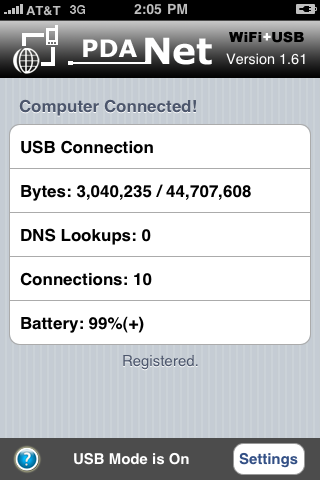
I finally got my iPhone 3Gs connected via USB to my iMac i7 860. And as a bonus, my Wii and my son’s PSP can get connectivity as well. I just needed to turn on network sharing and AirPort. Our house is located in a valley so cell strength varies from room to room. Planetbeing’s Signal app helps me position the phone for a better signal.
Limitations:
Even though I have an unlimited data plan (which is no longer available) for big downloads I either take my phone to a WiFi location or bring my USB drive to a computer store and borrow their bandwidth. PDANet uses USB to set up an en0 ethernet device on your Mac. You can ssh and scp between the iPhone and the Mac using “my.iPhone” domain. For example:
scp -r root@my.iPhone:/var/mobile/Library/Downloads/*.dmg ~/Desktop
The connection fails if I try to download more than one BitTorrents at a time. I think it has to do with the number of connections. Also, sharing the internet connection via AirPort does seem to hose up the iMac after a while. I think it is more an Apple issue.
PDANet runs in the background so you can still use your phone. Don’t use PDANet SBSettings Toggle or Remove Background SBSettings from BigBoss. The iOS4 background manager or the SBSettings Processes button work fine for stopping PDANet on the phone.
Fools rush in…
If you don’t currently have internet connectivity at all, getting PDANet installed and running is tricky. All the instructions on the web assume your computer has internet. JailbreakMe.com bypasses the need for authentication via iTunes. When we return to needing some kind of PwnageTool software and a copy of the .ipsw file, you are going to need to download them and put them on your Mac.
And even then, when you are doing the restore in iTunes, your iPhone needs to see the Apple authentication server. But of course you just did a restore so PDANet is not working. When I upgraded to iOS4, I had to bring my phone into an Apple Store and connect via their iTunes to register and authenticate the phone after the restore.
![]()
The other gotcha was trying to use PDANet with WiFi instead of USB. PDANet over WiFi seemed to work great with iPhone OS 3.0. But when I upgraded to 3.0.1 there were heat issues on the 3Gs when 3G and WiFi were working at the same time. There was nothing the folks as June Fabrics could do. And their USB utility didn’t work on my iMac G4 Tiger. And I only had USB 1.2 anyway…
…so imagine my wife’s reaction when I explained I needed a new iMac to make the new iPhone work.
PDANet is available from Cydia for $29.00
Occasional correspondent, Fred Leason from Dallas, Texas, USA. You can follow me on Twitter @fleason.
Leave a Reply