If you find yourself constantly switching Wi-Fi networks then you will want to check out the new WiPi Cydia tweak that was released today. WiPi allows you to configure an Activator gesture to bring up the Wi-Fi picker. This means you no longer need to go inside the Settings app and into the Wi-Fi tab. You simply do the configured Activator Gesture, Wi-Fi will turn on if it was in an off state previously, and you can select a Wi-Fi network of your choice.
I can see this being of more use for internet-only devices such as the iPod Touch and Wi-Fi only iPad, but if you have a low data limit on your iPhone then it may be worth checking out as well. I tested out the tweak and can confirm that it works as advertised without any hiccups.
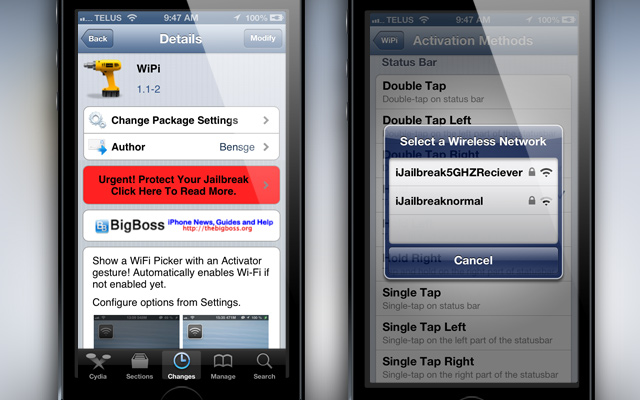
When you install WiPi you will find a new tab in the Settings app that simply allows you to configure an Activator gesture for the tweak. There is no additional settings. If you are interested in WiPi you can find it in the BigBoss repo for free. Let us know what you think of the tweak in the comments section below.
Leave a Reply