Want to sport a different carrier text on your iOS device than the ones from AT&T, Verizon, Sprint, Rogers, Telus etc.? How about something really cool like the Bat signal, Superman logo or perhaps Space Invaders? With a jailbroken iOS device, you have a lot of options.
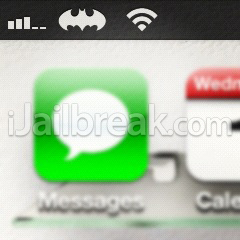
Thanks to this new Cydia tweak called Zeppelin, you can get rid of the carrier text and replace it with an image. It’s a Mobile Substrate tweak, thus there are no icons on your homescreen. Carrier texts take up a lot of space on the iPhone status bar, but with a small yet accurate logo, there’s a lot of free space. Here’s the complete list of logos that you can choose from:
- Android
- Aperture Science
- Assassin’s Creed
- Batman
- Beats by dre
- Blue Cloud
- Infiniti
- Pac-Man
- Space Invaders
- Superman
- Triforce
Also, if you don’t like any of those and want to add your own, you can do that too. Just SSH into your jailbroken device with iFile and add your icon images to the folder /Library/Zeppelin.
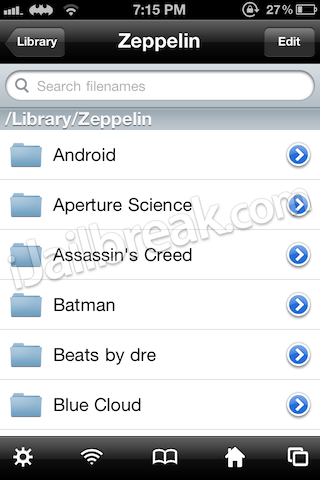
You can download Zeppelin for free from Cydia via the ModMyi repo. Which logo are you currently using? What do you think of this little Cydia tweak?
I can’t get it to work. I deleted fake carrier tweek and still nothing.
Not showing in modmyi
I can’t find it.
いits under “Settings”
when i update zeppelin to 0.0.7 it would so the carrier logo after i respring my device
i mean i upgraded it to 0.0.5 and when i chose a logo it didn’t work after respringing
i know right. i contacted the developer but he hasnt reply. after i told him the version of the tweak i was using
Can’t figure out how to add my own icon through ifile. I can get into /library/zeppelin but can’t add an icon. Has anyone has success doing that?
Reinstall Fake Carrier, open it, click “RESET” then close and EXIT Fake Carrier. This process should bring back the default carrier logo. Then go into Zeppelin and choose your logo and it should work. You can now delete or remove Fake Carrier.
Does this work for Verizon? I installed it and tested out choosing the Batman logo but it still says Verizon after I respring
i couldn’t figure it out either… so i just ssh into my phone using cyberduck (i’m on a mac. i don’t know what you will use on a pc) and go to /library/zeppelin and just drop it in. works great.
the zeppelin is not working, on cydia i cant download it, it says the http is not working, only in the zeppelin. there should be more sources that give out zeppelin.
it is not showing up in cydia
nothing works none of the sources bring it up
friggen awesome! Thanks :) I’ve been wanting a Dark Knight logo for a very long time now
go to settings, scroll down and you’ll see a tab called Zeppelin. click it, enable it and choose your logo.
how do u get carrier names?
I have the Batman logo as my lock screen background so I was gonna change my carrier logo to the same, and KO n behold! The default icon in zeppelin is the Batman BatSignal Icon. Haha
Love it…
I got it and I love it!
The zippelin package failed to install . What should I do ? What is the problem with it ?
you just go to cydia, zeppelin. It should fail. Teh dont do anything else. just double click home cutton and respring iphone. Problem solved. If that dont work, and in the step of pressing the failed to find button close cydia thru multitask, Then repeat above steps