The time is finally here where iPhone 3G or iPhone 3GS users who upgraded to the special iPad 06.15.00 baseband can downgrade back to a regular iPhone baseband. You see, MuscleNerd has released an updated version of RedSn0w that supports downgrading your iPhone from the 06.15.00 baseband to the 05.13.04 baseband. This will finally fix the GPS issues caused by the special iPad baseband, and will allow iPhone 3G/iPhone 3GS users to restore to stock IPSW’s. As such, in this how to guide you will learn how to downgrade your iPhone 3G or iPhone 3GS from the 06.15.00 baseband to the 05.13.04 baseband with the Mac OS X version of RedSn0w 0.9.14b1.
How To Downgrade 06.15.00 Baseband
Step 1) Download RedSn0w 0.9.14b1 for the Mac OS X operating system using the download mirror below or through the iJailbreak Downloads Section.
Step 2) Once you have downloaded RedSn0w 0.9.14b1 you will need to launch it by double clicking on the redsn0w app.
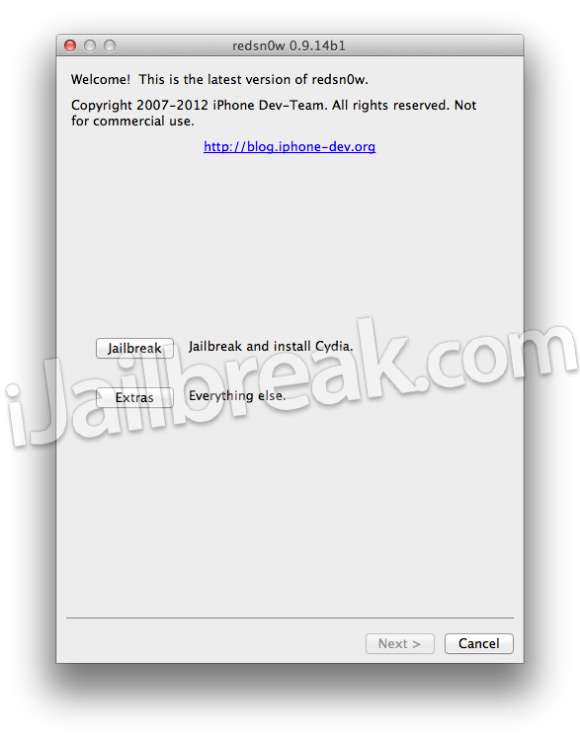
Step 3) With RedSn0w 0.9.14b1 up and running you will need to click the Extras button. You will now see a few buttons presented to you. The button you are interested in is the Select IPSW button. Click this now and select your whatever firmware your iPhone is currently running.
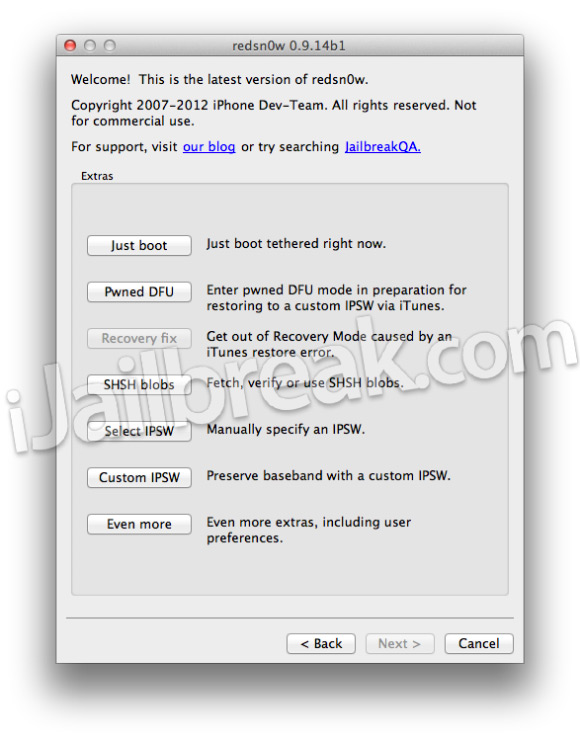
Note: You can find out what firmware your iPhone is running by launching the Settings.app, going into the General tab, followed by the About tab and looking at the Version label.
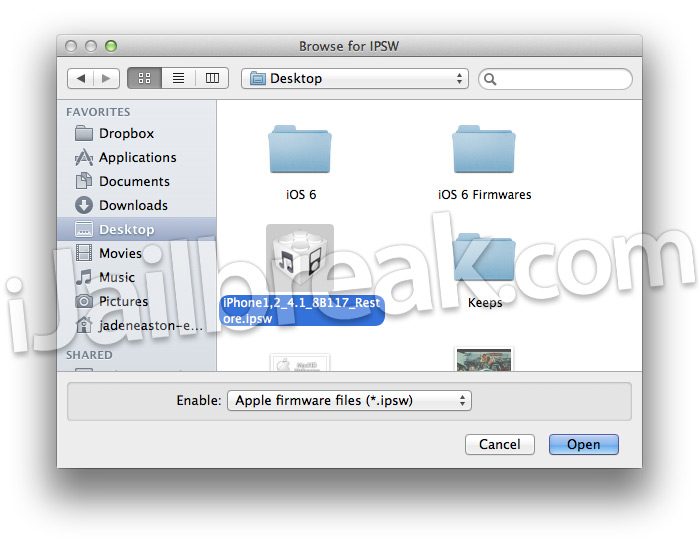
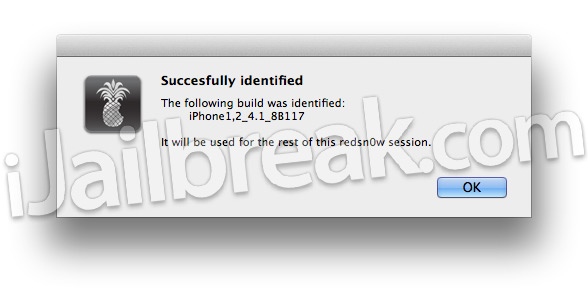
Step 4) Upon selecting the iOS firmware click the back button, and then shutdown (“slide to power off”) your iPhone. Once you iPhone has shutdown you can proceed to clicking the Jailbreak button.
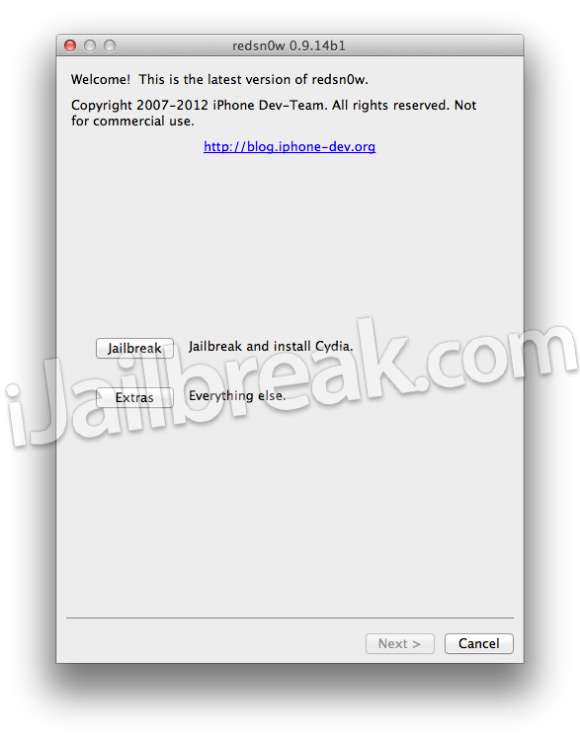
Step 5) After clicking the Jailbreak button RedSn0w 0.9.14b1 will begin processing in step 3.
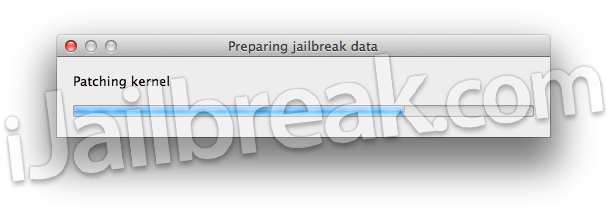
When the firmware has been processed you will come to a screen with a few options for your Jailbreak. Obviously you will want to ensure the Downgrade from iPad baseband is selected, and also keep in mind that if you are already Jailbroken you will want to deselect the Install Cydia option.
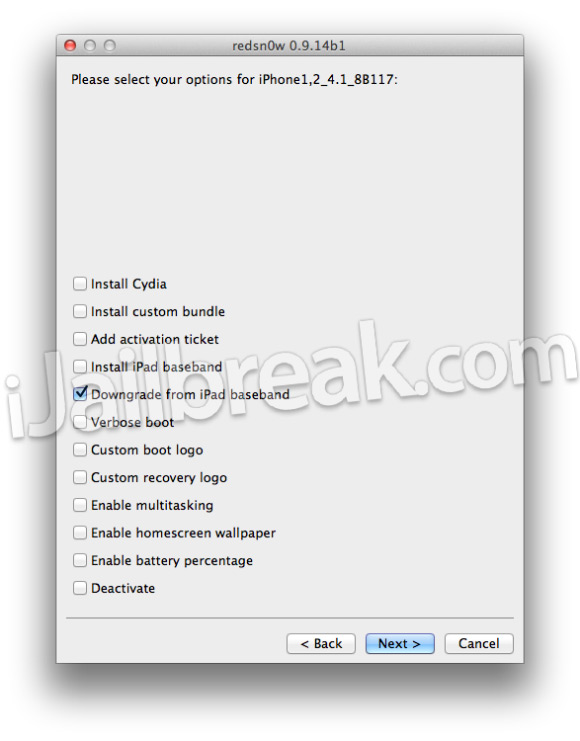
Once all your options have been selected you will need to click the Next button and you will come to a screen where you will need to put your iPhone into DFU mode. Read through and follow the instructions presented to you which is to plug in and power off your iPhone and click the next button.
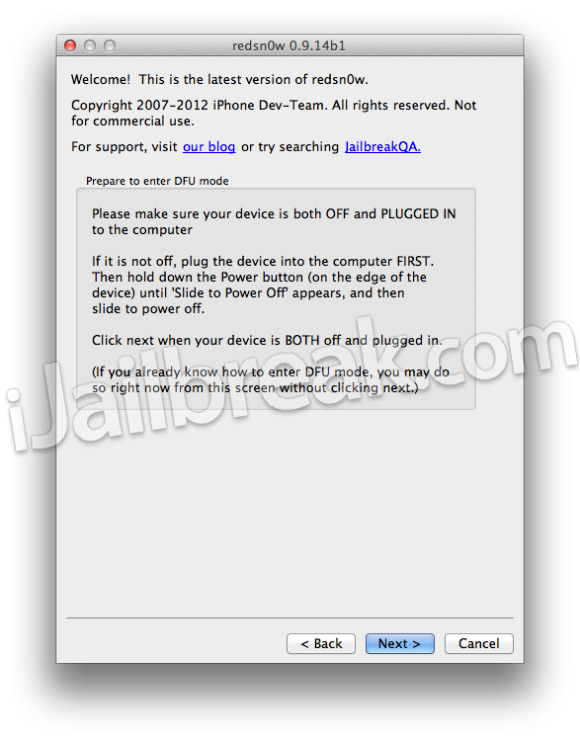
Step 6) When you click the next button you will need to follow the instructions presented to you to put your iPhone into DFU mode.
- Hold down Power (corner) button for 5 seconds.
- Without releasing the Power button, also hold down the Home (bottom center) button along with the Power button for 10 seconds.
- Without releasing the home button, stop holding down the power button for up to 15 seconds.
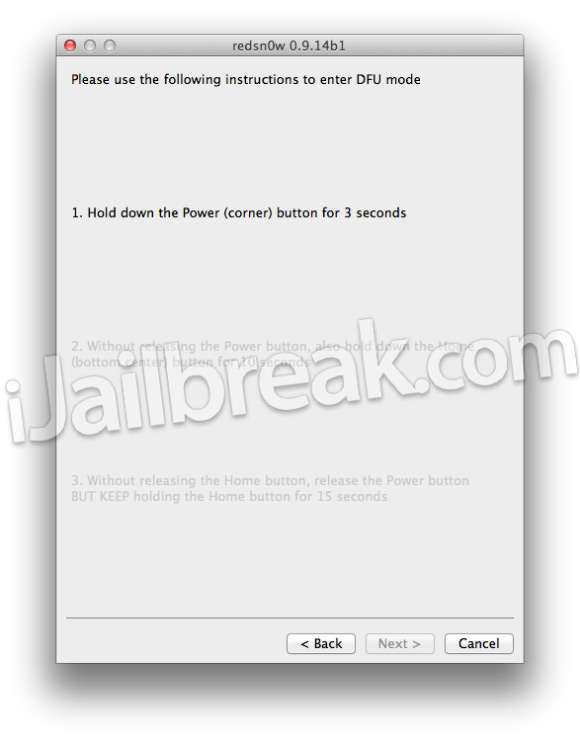
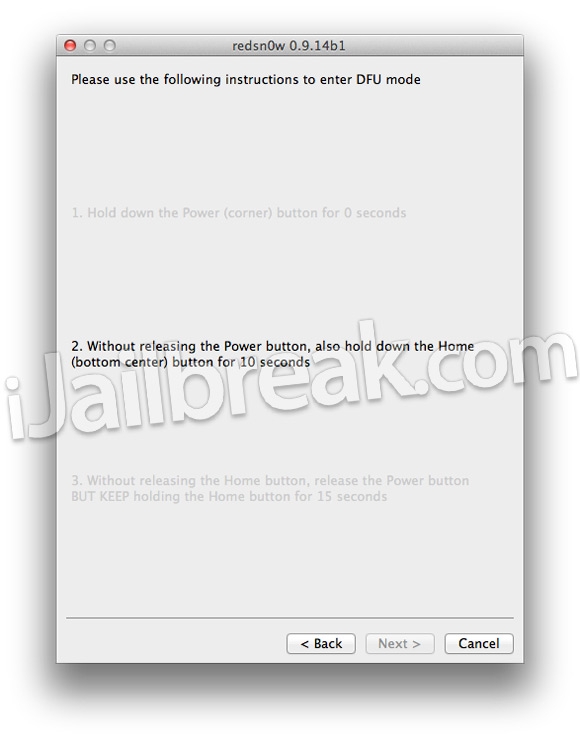
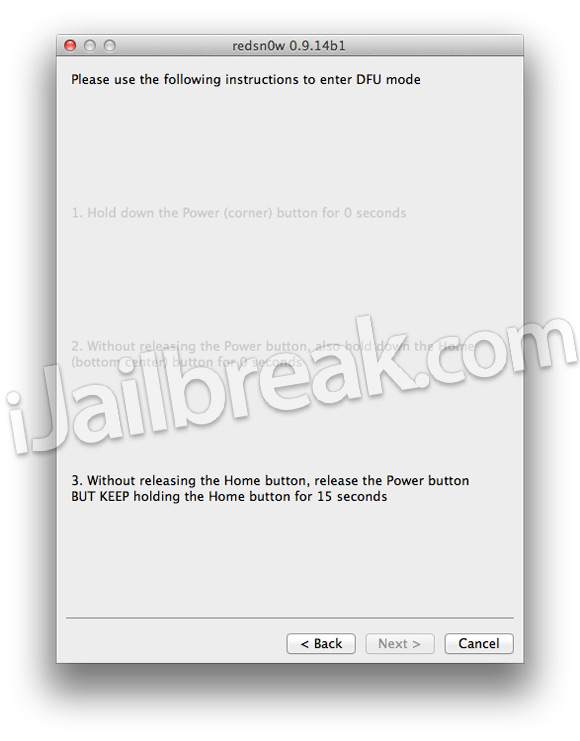
Step 7) After you successfully enter DFU mode RedSn0w 0.9.14b1 will begin the baseband downgrading process. DO NOT interrupt or use the computer during this time. It is important to keep in mind that when your iPhone gets to the “Flashing Baseband” step it will sit there for up to 10 minutes with no feedback. Again DO NOT interrupt or disconnect your iPhone, especially during this step. When the iPhone is finished being downgraded it will reboot into a functional and jailbroken state.
You have just downgraded your iPhone 3G or iPhone 3GS from the 06.15.00 To 05.13.04 baseband. The next step to unlocking your iPhone on the 05.13.04 is simply installing the latest version of UltraSn0w from Cydia. For more tutorials visit the How To Jailbreak Section. Leave any questions in the comments section.
Note: If you are encountering crashes or ‘no signal’ after installing UltraSn0w, you can click here to follow a how to guide to fix this problem for good.
and what about us with windows?
Windows How To coming in 5 mins.
Being trying it 4th time but my baseband refuse to change :(
Tried 4th times still at iPad baseband and no services after reinstall ultrasl0w
@ dee : same here! it turns back to ipad baseband …
after the bb downgrade, do you need you need the original sim for it to work?
It worked! Ahh, finally functioning GPS in a long ass time. I’m about to go donate. :D Oh, and a blog showing how to upgrade and keep baseband would be amazing. :)
Worked like a charm and after year and a half I have GPS. Thanks.
still stuck on 06.15.00 after about 6 tries!
I have followed instructions. My baseband is now back to 5.13.04. I have reinstalled ultrasnow and mobile substrate as per the link. Tried 2 different sim cards, one telus one fido and both search and then no service. I know that the telus card is good as it works in my locked telus 3gs phone, but not my (unlocked)3gs. It is as if ultrasnow is not unlocking my phone. Any ideas??
Thank you for this post.
I finally got my iPhone 3gs back to normal. It was 06.15.00 iPad baseband and iOS 5.1.1 with unlocking by ultrasn0w. This morning I unlocked iPhone 3gs officially from At&t. And I downgraded baseband to 05.13.04 and restore with normal 5.1.1 file.
After I restored iphone 3gs, iTunes said iPhone 3gs has been unlocked successfully. And I recognized iPhone 3gs baseband would be upgraded from 05.13.04 to 05.16.05
It works perfect!! Thanks Again!
I tried downgrading the baseband but it didn’t work after multiple tries but now I am getting “No Service”. I tried reflashing the baseband and restoring from and old backup but it hasn’t worked. Any thoughts on the next step?
Its not clear from the instructions, but it this like a jailbreak where I lose everything and need to reinstall from backup, or does this procedure just downgrade the bb?
use redsn0w 0.9.14b2
worked for my 3gs
you are a genius! have been at it for weeks, finally this worked:):)
hi, i have 3gs 16gb iccid, wifi, bluetooth showing 0000000000 no signal no wifi iphone after 3 or 4mins set will retarted. wot can i do? plz tell me
Hello jailbreaks friends am really thankful for this step i don’t know what to say you really help me for these step keep it up..
thanks dude
I got an iPhone with iOS 3.1.3 (downgraded from 4.1), but when I get to step 3 I receive the message that this iOS is not supported by redsnow. What should I do?
Cheers!
Took about 5 attempts for me, but success. I think you need to close redsn0w if it fails then open it back up choose your ISPW & just check the downgrade baseband button 7 nothing else then connect phone while still powered on. Then power off 1st then put into DFU mode (powering down straight to DFU wouldn’t work for me).
1st time I thought it worked I checked my settings & I had no baseband (no wifi, no bluetooth), so I ran it again same process, shut everything down & start from the top. Now Im on iOS 5.1.1 bb 5.13.04
Very happy :)
same problem here, any solution?
Tried it 5 times, but still getting the message:
…
Mounting devfs…
Mounting disk0s2s1…
Transfering control to jailbreak…
AppleBCMWLANCore::handleIOKitBusyWatchdogTimeout(): Error, no successful firmware download after 60000 ms!! Giving up…
What this means ???
Can I restore my phone to a non-jailbroken state on the 5.13.04 baseband? I really don’t like jailbreaking and only did it so I could unlock, but I have a new phone now and just want to run on the stock firmware from this point forward.
Worked like a charm!! Also fixed my battery Drain issue. THANKS
Will this baseband downgrade work with IOS 6.0Gm?
Hi. Is it still possible to downgrade (Oct 10, 2012) and, hopefully, restore to 5.1.1?
I am currently running on ios 5.0 (not 5.1.1) on 3GS that has the old bootrom. Thanks.
hi i have iphone3gs BB 6.15 new bootrom and please suggest and right now i am using ios4.1 ,i need to upgrade IOS and also downdrade baseband for GPS
Thank you, thank you, thank you! I have been trying for three days to fix my iPhone 3GS’ “no service” problem, and had tried a different variation of the baseband downgrade to no avail. Turns out NOT selecting Install Cydia was the trick. Again, thank you. You da man! <3
on 3g fw4.2.1 }}} no wifi no bluetooth no baseband and when i try to do any thing from redsnow the iphone stop on waiting for reboot with white screen and when the iphone in os mode will reboot normaly every 30s so im very happy without iphone
redsn0w stoped working every time i want to downgrade the baseband. please help….