If you unlock and have an iPhone 3G or iPhone 3GS you might have been tempted to switch back from the iPad baseband to a hackable iPhone baseband firmware. With the old iPhone baseband firmware you don’t have to chose between using UltraSn0w (as with the exploitable iPad baseband) or having full GPS ability (as with stock firmware). Unfortunately some users have reported that the recently available downgrade through RedSn0w causes crashes and the ‘no signal’ status when using UltraSn0w with baseband version 05.13.04. Luckily there is a fix that has been reported to work by the iPhone Dev-Team: reinstall Mobile Substate and UltraSn0w.
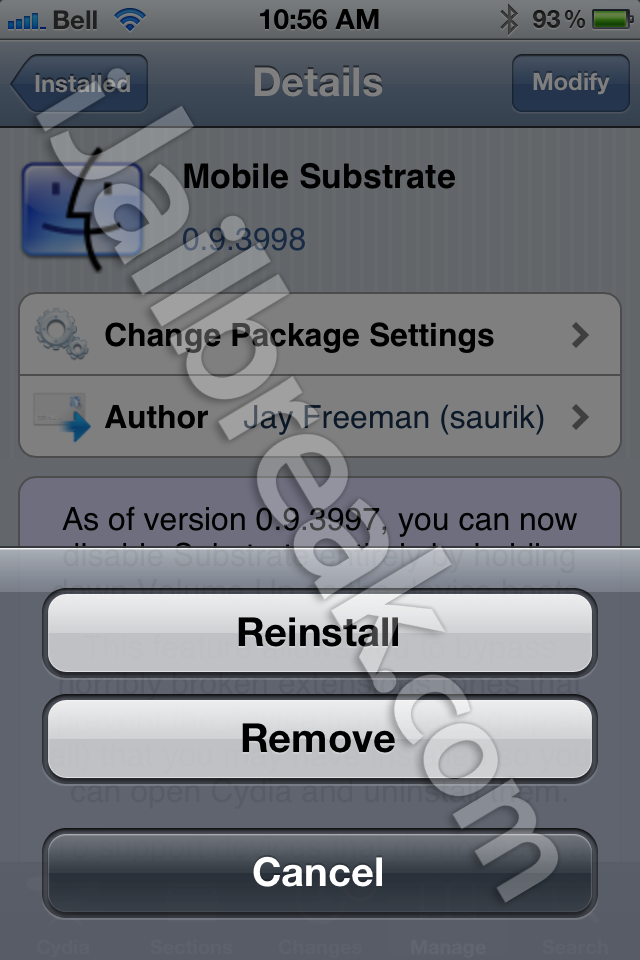
Reinstalling software may seem to be in the same category of tech support voodoo as jiggling the power cable, restarting your machine, or turning your router off for exactly fifteen seconds, but sometimes there is real wisdom in this technological mysticism. You can reinstall Mobile Substrate and UltraSn0w through the Cydia package manager.
- You should be able to find Mobile Substrate in Cydia under Manage -> Packages. Tap on the tweak to go to its Cydia page.
- On the page for Mobile Substrate, tap modify in the top right corner.
- Select reinstall.
- Instead of confirming, press continue queuing. This will allow you to make a batch of more than one reinstallation, and should save you some time.
- Go back to Manage -> Packages, Select Ultrasn0w
- In UltraSn0w’s Cydia page, tap modify, then reinstall and confirm.
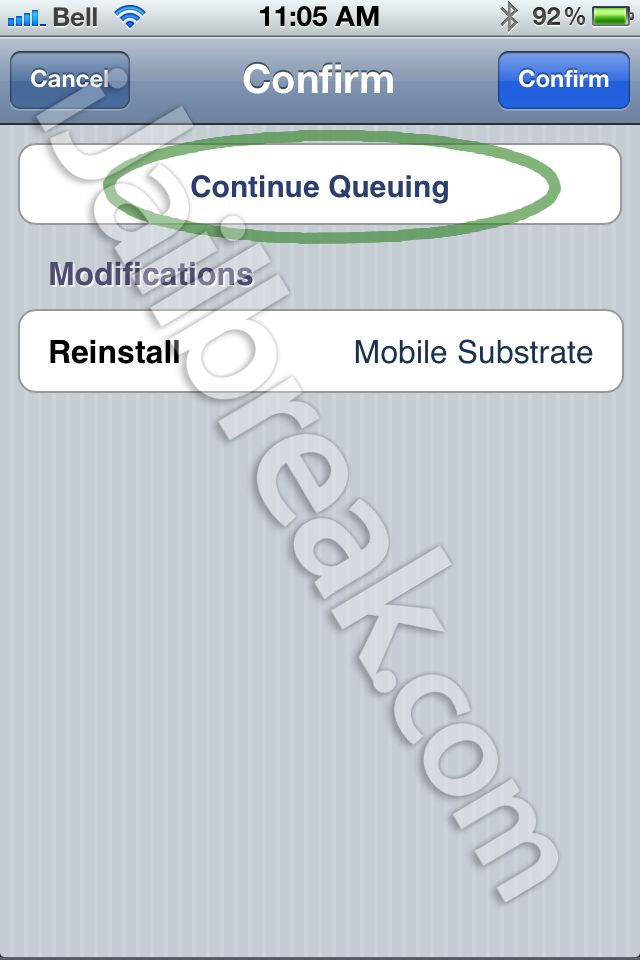
Both apps should reinstall. The issues with the baseband causing crashes and ‘no signal’ in the status bar should be resolved.
Did this method fix your issues with UltraSn0w at baseband version 05.13.04? Share your thoughts in the comments section below.
helped a lot! thanks! i was freakin out earlier!
Its still not working for me. :(
Even after downgrading the baseband, my iPhone says it has 6.15.00
I even tried reinstalling Mobile Substrate and Ultrasn0w but in vain. :(
Someone please help me…
can i downgrade from 5.14.0 to 5.13.0 iPhone 3gs
oh god..
so many thanks for you..
it worked for me..
@3f766fc9b2fc41d44998dcc801c413d0:disqus its mean you haven’t downgrade your baseband..
it’s weird my iphone says the BB is 5.13.04 but tiny umbrella and forecast says its still 6.15.00.
Oh GOD , thank you very much…
finally its working well.
works great, all i did was to remove both mobile substrate & ultrasnow and reinstalled both again….thank you very much….i could successfully downgrade and tinyumbrella shows the downgrade baseband…..no issues so far with signal….thankssssssssssssssssssssssss
it doesnt work i still have no serivce
Its still not working for me.
IPhone 3GS baseband 06.15 OS 4.3.1 (8G4)
The downgrade to 05.13.04 also not worked.
Same here – it did not downgrade my baseband AND it gets stuck on Searching… even after trying to reinstall Mobile Substrate and Ultrasn0w several times
my 3gs is downgraded from 6.15 to 5.13.04 but i am still stuck on no service after trying many times this process of reinstalling and all that…
plz help me
Thank God I am Done with Nw !!!!
just jailbreak ur device once again after downgrading it and reinstall mobile sub and ultrasnow….
It worked for me
just jailbreak ur device once again after downgrading it and reinstall mobile sub and ultrasnow….
It worked for me
Works great. Thanks for the info.
Its still not working for me..my iphone keeps saying ‘no sim card installed’ even though there is?
This method works like a charm.
Thanks Nirmal, you’re a lifesaver!!!
works 100%. i tried ten different methods and this is the only one that worked
use redsn0w 0.9.14b2
worked for my 3gs
it working fine, just reboot the iphone after doing this.
Redsn0w 0.9.14b2 IS OUTT!!!!!=))
Dude you are the best…. i tried everything and had no luck!! Thank you ever so much!!!!
Hello! This still doesn’t work for me. I tried installing and uninstalling many times.
Is 3g data speed not supposed to work with 5.13.04 BB?
Nope, now it says Searching… whereas before it was No Service :(
Worked great for me. Just make sure you reboot your phone after
i downgraded my iphone 3GS BB from 06.15 to 05.13.04 using redsn0w 0.9.14b2, but the No Signal problem remained. Reinstalled Mobile Substrate, and Ultrasn0w, and my iphone’s now got the signal….but guys, i am yet not able to connect to itunes….(error 0xE8000012)…my iphone’s having 5.1.1. (9B206) iOS..can somebody help…
thanks, thanks,thanks!!! works fine now!
Today is June 9th, 2013
I worked on a friend’s phone for a whole day, a 32gb 3GS on ios 6.1.3.
I had to activate it first. It did not even have an ICCID number (unknown issue)
By using this method (the only one that worked), I managed to downgrade the bb from 6.15.00 to 05.13.04 (that’s how I got the ICCID back. Now, finally, the phone can be used in my country, Bolivia.
Thanks a lot for such great hand!!
I forgot to share that by now I used the latest redsn0w version, 0.9.15b3, in case someone is interested.
Peace!!
This works for me. version 6.13 w/ modem version 05.13.04