Earlier today we told you a method for manually backing up your unlocked iPhone’s (SAM) activation ticket. It involved simply using iFile or an SSH file-system explorer program to .zip a certain directory and back it up to your computer. In case this method proved to be too difficult for you, or you only just stumbled upon this how to guide now then you are in luck! The iPhone Dev-Team have updated the one-click Jailbreaking solution, RedSn0w today to version 0.9.10b8 and in this new version comes the ability to automatically backup your iPhone’s activation ticket. Thus, in this how to guide you will learn how to use RedSn0w 0.9.10b8 to backup your unlocked iPhone’s activation ticket to preserve your unlock.
Backup Activation Ticket With RedSn0w 0.9.10b8
Step 1) – The first thing you will need to do is download RedSn0w 0.9.10b8 to your Windows or Mac OS X computer. You can do this by going to the iJailbreak Downloads Section or you can use one of the direct download links shown below.
Download RedSn0w 0.9.10b8 for Mac
Download RedSn0w 0.9.10b8 for Windows
Step 2) – Next you will need to launch RedSn0w from the directory you downloaded it to. Once RedSn0w is up and running you will simply need to go click the Extras button.
On the next page you will need to click the Even more button.
Step 3) – Finally click the Backup button. This will make a new window appear with an editable directory path, leave the directory as shown (default) and click the OK button.
RedSn0w will now create the backup of your activation ticket in a timestamped .zip file that will appear wherever RedSn0w was launched from. Just like the previous how to guide mentioned, keep in mind that if you plan on using multiple SIM cards you should repeat this method on each one. Lastly, if you have any further questions or thoughts please leave them in the comments section.
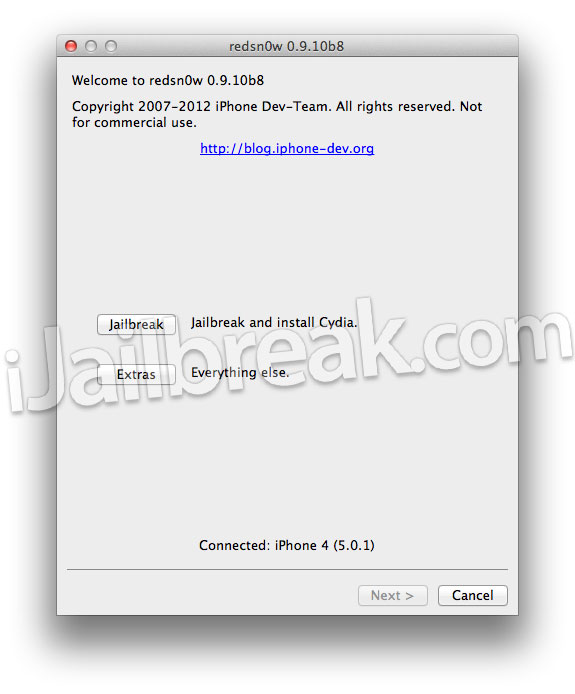
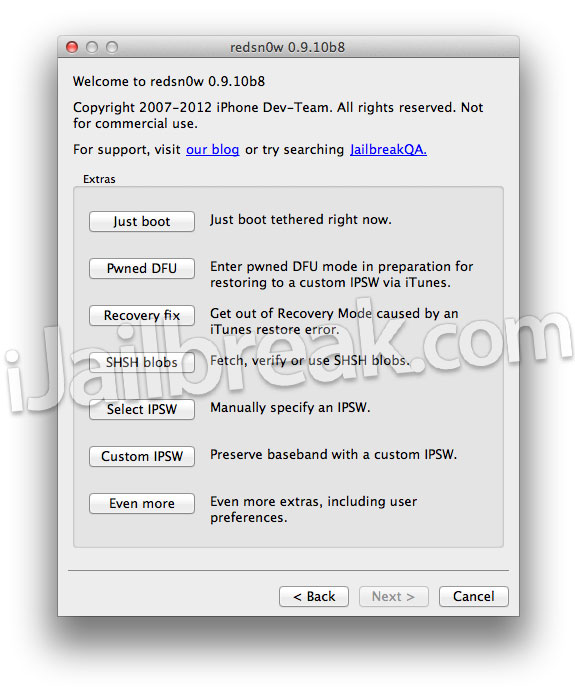
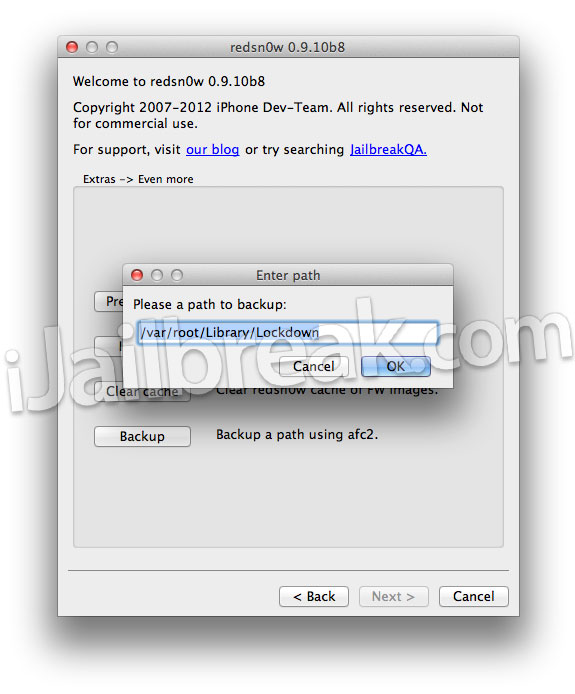
I was wondering why we needed to back up our activation and how we could use it in the future
“how we could use it in the future”
+1
i did this now my cydia and all cracked apps are not opening :(( plz help
is it possible to use one sim card with unlocked SAM.and to use another sim With Gevey?
to use the backup do you have to use the same computer that you backed it up on?
I need to restore my phone and is already unlocked with sam…After my restore how can i use this backup to unlock my phone back
HELP!!!!….i restored my iPhone …..by the time i restored the activation ticket…its still not unlocked :(
Im currently on 5.0.1 right now and what if i update my phone to 5.1.1? Will the unlock be removed? Or how can i use the backup for lockdown in that case, so i can unlock my phone again?