Apple released a small update recently that fixed issues with mail attachements, improved iBeacon connectivity and more. iOS 7.1.2 is an OTA update and it is also jailbreak friendly. If you’ve recently updated your iPhone, iPod Touch or iPad to iOS 7.1.2, then you’ll be happy to know that it’s jailbreakable using the PanGu 1.1.0 tool.

We’ve already told you how to jailbreak iOS 7.1.1 using the PanGu tool. Jailbreaking iOS 7.1.2 is quite easy and involves similar steps. PanGu 1.1.0 is in English, so it’ll be easier to perform the jailbreak. Follow the steps below to jailbreak iOS 7.1.2 using PanGu 1.1.0:
Before you begin, you’ll need the following:
- PanGu 1.1.0 for Mac or Windows, which can be downloaded from the iJailbreak Downloads Section.
- iOS 7.1.2 running on your iPhone, iPod Touch or iPad. You can either download the IPSW or update from General>Software Updates.
How to jailbreak iOS 7.1.2 on iPhone, iPod Touch and iPad using PanGu 1.1.0:
- Fire up PanGu 1.1.0 on your Mac or Windows computer.
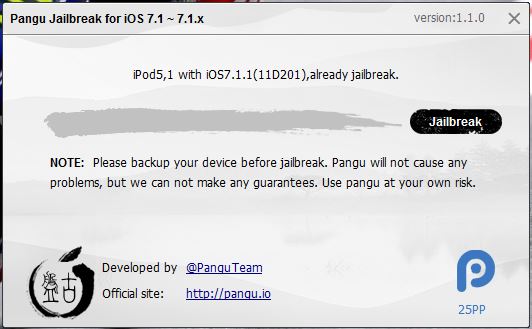
- Connect your iPhone, iPod Touch or iPad using the USB cable.
- Before hitting the Jailbreak button, change the date on your device to June 2, 2014. Do this by going to Settings>General>Date & Time. Also, make sure the Passcode lock is disabled.
- Click on the Jailbreak button. The process will start and a PanGu icon will appear on the Homescreen of your device.
- Tap on the PanGu icon and click on continue.
- The process will continue and your device should reboot. This is normal. Unlock your device to find Cydia on the Homescreen.
There you go. You have successfully jailbroken your iPhone, iPod Touch or iPad on iOS 7.1.2. That was easy, wasn’t it? Unlike PanGu v1.0, the new 1.1.0 update will not install the Chinese Privacy store or PPSync.
Have you upgraded to iOS 7.1.2 yet? Did you jailbreak?
LSOpenURLsWithRole() failed with error -10810 for the file ./pangu.app. Error on OS X 10.9.4 :(
i keep getting the pangu display and rebooting =( if i could get some help id be thank ful
Confirmed working fine on iPhone 5s 32GB GSM. Updated from 7.0.6 jailbroken to 7.1.2 stock. Then just turned off auto time, changed the date to 2 June and jailbroke – got the pangu icon on my iphone almost instantly. The whole jb process was a lot faster than expected, updating to stock 7.1.2 took longer than jb.
Tq for Sharing…,Im Done
If its not working (for me atleast) turning off Find my iPhone in iCloud made it work. The jailbreak was working but Cydia wouldnt appear after reboot. this made it work
Everything works perfectly on iPhone 4s. Thank you!