Have you ever wanted to make a Web App display fullscreen when you save a shortcut to it on your springboard? Well now you have the option to make any webpage viewable in a fullscreen view with a new tweak called Full WebCLips developed by Chpwn. Fullscreen viewing makes any mobile rich web page much more enjoyable by getting rid of unnecessary safari GUI elements. This allows any web page to be displayed in fullscreen view, giving room to what is important, the web app you are trying to use.
Below is a quick how to guide on how to make web apps (or any webpage for that matter) display in a fullscreen view.
Step 1) – The first thing you are going to need to do is install the Full WebCLips tweak from Cydia (it is from the BigBoss repo).
Step 2) – Once you install the Full WebCLips tweak launch mobile safari and go to the web app/web page that you wish to make a fullscreen version of. Once you are viewing this web app/web page click the Add to Home Screen button.
Step 3) – Once you click the Add to Home Screen button you will simply need to name your bookmark, tap the enable the Fullscreen Web Clip option and click the Add button.
Step 4) – You will see an icon appear on your homescreen for the web app/web page you just saved and upon clicking this icon you will see that it displays in a fullscreen view.
The Full WebCLips tweak is very useful for easily enabling a fullscreen view in save web apps/web pages. Let us know how you enjoyed this how to guide on making web apps/web pages fullscreen in the comments section below…
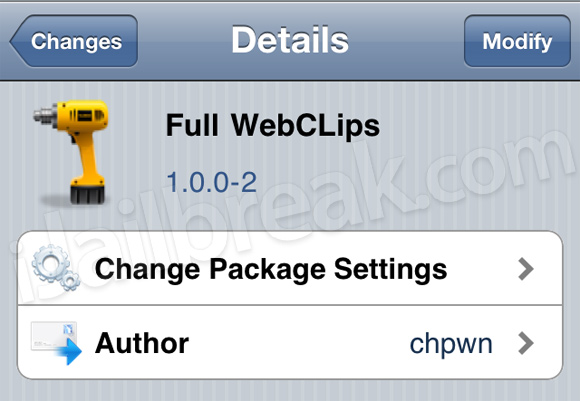
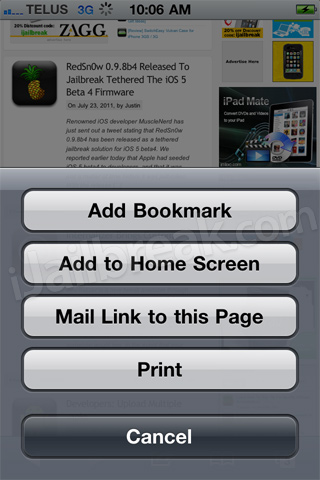
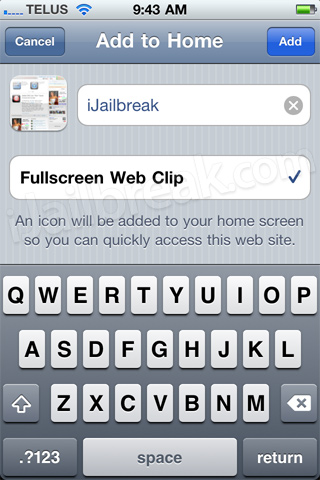
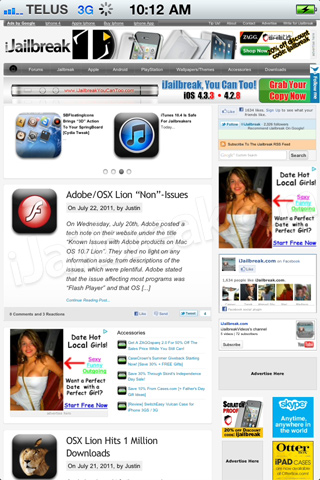
Leave a Reply