We now know that the iOS 6.1 Untethered Jailbreak from the Evad3rs will be compatible with all iOS devices that can run iOS 6.1, besides the 3rd generation Apple TV, and we also know when the Evad3rs Jailbreak will likely be released. With all of this information known, it is now time to start preparing for the release of the iOS 6.1 Untethered Jailbreak.
You might be thinking to yourself, well this will be easy! I simply update over-the-air to iOS 6.1 and wait for the Evad3rs to release the Untethered Jailbreak. Unfortunately this isn’t the case and if you update over-the-air you will likely run into some issues. There is a few things that should be done to prepare for the iOS 6.1 Untethered Jailbreak and in this article I will go through them.
First things first you want to make sure that your device is covered by the iOS 6.1 Untethered Jailbreak. This shouldn’t be too hard to determine and we even outlined the compatibility of the Evad3rs Untethered Jailbreak in a previous article, but in case you missed it, here it is one more time. Essentially the only device not supported is the 3rd generation Apple TV.
- iPhone 3GS
- iPhone 4
- iPhone 4S
- iPhone 5
- iPod Touch 4th Generation
- iPod Touch 5th Generation
- iPad 2
- iPad with Retina Display 3rd and 4th Generation
- iPad Mini
- 2nd Generation Apple TV
When you have ensured that your device is compatible with the iOS 6.1 Untethered Jailbreak you will indeed want to update to iOS 6.1 right away to avoid doing it at the last minute. It is important to keep in mind that you cannot just update to iOS 6.1 over-the-air. As MuscleNerd has explained over Twitter, there are a few reasons you don’t want to do this, which include having different SHSH blobs than a normal restore. For the Evad3rs to support over-the-air updates it would be double the work, which may happen in the future, but for now we strongly suggest you update through iTunes instead. If you have already updated over-the-air then unfortunately you will need to restore your device to iOS 6.1. As pointed out by Benlego65 in the comments, instead of restoring through iTunes you can SHIFT + Update on Windows or Option + Update on Mac OS X. If this changes we will let you know, but updating to iOS 6.1 through iTunes NOT over-the-air at this time is a must.
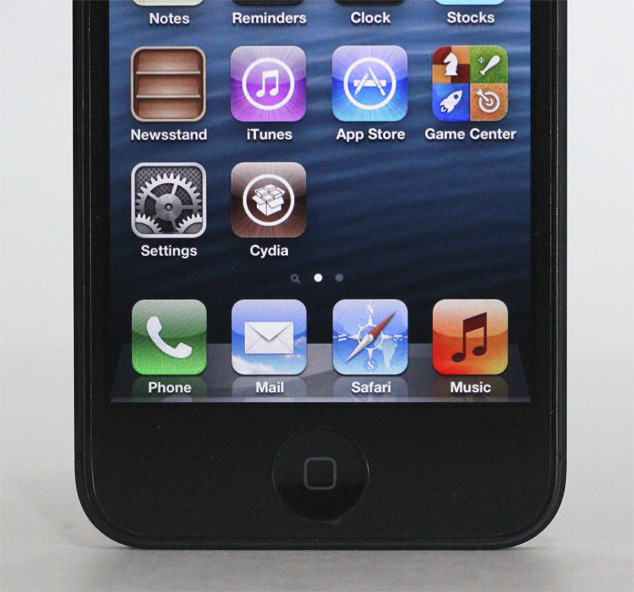
When you have sorted out upgrading to iOS 6.1 through iTunes, then you should backup your iPhone, iPod Touch, iPad or 2nd generation Apple TV. Although Jailbreaking has become much more stable than it once was, in case you do experience troubles it is better to have a fallback plan than to lose all your data.
The Untethered iOS 6.1 Jailbreak should be dropping on Sunday, but Planetbeing has commented recently that MuscleNerd was just suggesting Sunday could be funday, the actual release date could be slightly earlier or later depending on how testing goes. So, update to iOS 6.1 through iTunes, backup your device and sit tight while keep your eyes on iJailbreak and the Evad3rs Twitter feed.
An edit should be made to this: If you updated using OTA, you can download the correct 6.1 IPSW for your device, go into itunes and do a shift+update (or whatever the Mac equivalent is) and select said IPSW, then “update.” It should undo whatever damage is done by the OTA update w/out making you have to restore from a backup.
If I back up my iPhone before upgrading to 6.1 through iTunes, don’t I lose all of my tweaks?
How would I go about backing up my tweaks so that after I upgrade to 6.1 through iTunes and jailbreak 6.1, I can restore all of my tweaks? The non-purchased ones that are not saved through Cydia…?
I have a question I have already updated to iOS 6.1 over the air but there’s a new version should I update to that with iTunes or not I want to jailbreak it so what do I do
yea baby!!!!!!!!!!!!!!!!!!!!!!!!!!!!!!!!!!!!!!!!!!!!!!!!!!!!!!!!!!!!!!!!!!!!!!!!
how much e to relese today!!!!!!!!!!!!!!!!!!!!!!!!!!
Indeed…. The thing is, many of your 5.xx jailbreak tweaks wont work with 6.1, as frameworks and stuff has changed dramatically. Blue or Red pill, your choice
Thanks a lot, slipped my mind with everything going. I have edited the article.
Look at the top comment, re-update to iOS 6.1 through iTunes and you will be all goood.
I want to thank you so much for this article. I’m new to the jailbreaking stuffs and have been eagerly awaiting the 6.1 jailbreak, so this has been incredibly helpful for me.
Thanks for the tip. OTA update didn’t want to work for me for some reason, so happily i did it via iTunes. Good to know i didn’t mess up :D
I have another question I tried updating with the ipsw and it came up with a error so what do i do
This is the error please help what do I download or do
When should you back up blobs with Tiny Umbrella? May be a good add to this article
check your ipsw file, its broken. re-download it via itunes, or go look up links to download it on google
Another question should I update to the newest version of iOS 6 or not cause I wanna jailbreak it
If you are already at 6.0 or 6.0.1, go ahead.
is it a good idea to update to 6.1 rite now or wait till the jailbreak comes out?
Download the IPSW again.
Tweaks tweaks and more tweaks
I did the unthinkable updated using OTA.. try and re-update my iPhone 5 the way you explain with the alt+update but it did not work I think because I had the sync this iPhone over Wi Fi CHECK . Or maybe I ‘am doing something wrong. help..
I heard you can also do a complete reset after an OTA update and the jailbreak will work. Same as updating via iTunes. Check that one out
But by performing a complete reset you A. don’t get a different set of SHSH keys and B. don’t get to keep your stuff.
If you managed to attempt an update over wifi, congratulations; you’ve broken the system.
Terrible jokes that made no sense aside, what OS are you using? If you’re using Windows you should be doing shift+update, perhaps that’s your problem?
Having sync-over-wifi checked shouldn’t made a difference; if it did, many people would be confused out of their minds from being unable to update their devices.
Either works just the same, just remember to update via iTunes!
i updated my iphone 4s OTA,and now its up to date and running just fine
is there any way to know if i messed up ?
I updated with OTA, and I’ve been running fine, the only problems I am having is getting through to get something from a server, because they’re mostly all overloaded.
do i need to have the latest itunes to jailbreak? i can’t update my itunes. It says network error when the download is nearly complete.
I upgraded to iOS 6.1 through the air because it kept saying no space is available on the computer wtf does pressing shift + upgrade even do I try it and all it does is say choose a folder