Obviously one of the most used functions of your iOS device is the touch keyboard. The keyboard is how you reply to your friends using iMessage, how you lookup something on the internet etc. Although voice recognition has come a long way, it is not capable of fully replacing the keyboard.
As such one small improvement in the way you type on your iOS device could actually save you some time, and make you a more productive typer. This improvement has to do with switching back and fourth between the character keyboard and number keyboard.
Generally when you are typing a phone number, for example, you will want to space out the numbers to make it more legible. The problem is when you just tap the space bar it takes you back to the character keyboard. There is a simple solution to this problem. Just what is this solution? Take a look at our handy animation below or read through the explanation shown underneath.
This problem can actually be solved by dragging your finger, either from the side of the screen or from the number you just tapped, to the space button and then letting go. This can also be handy when you are typing words and just want to quickly type a number without being transferred to the number keyboard completely. This is done by holding down the 123 button and sliding your finger to the number or symbol you are trying to type. You will then be taken back to the character keyboard automatically. We hope you have enjoyed this quick iOS tip. Please leave any further thoughts or questions in the comments and stay tuned for more.
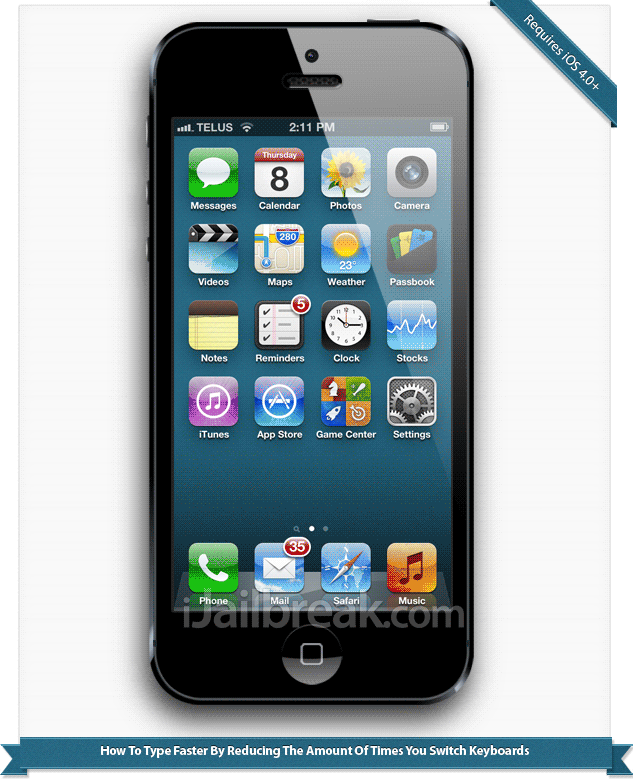
That’s great. I’ve always wanted that.
Wow! The benefit of jailbreaking is endless!
This works for nonjailbroken iPhones doofus.