Just over a week ago we told you how to officially unlock your AT&T iPhone. The process very simply involved contacting AT&T’s online support or calling AT&T directly to have your iPhone scheduled to be unlocked. Now it is important to keep in mind that not all AT&T iPhones can be unlocked; you must first be out of your contract and secondly be in good standing (meaning you paid bills on time etc.). As long as you meet the criteria you can officially unlock your iPhone for free.
Once you went through the process explained in our last how to guide there was nothing you could do but wait until AT&T processed your request and sent you a confirmation email. As long as you met the requirements outlined then you should have the email depicted below sitting in your inbox within the next 2 weeks.
Obviously if your iPhone is not Jailbroken then restoring should not be a big deal. For Jailbroken iPhones however, restoring means you will lose your untethered Jailbreak. If you are in this boat then you will be glad to know there is a way around restoring your iPhone and still being able to unlock it. As pointed out by iDB you can simply use RedSn0w’s deactivate option, which is exactly what you will learn how to do in this how to guide.
How To Officially Unlock AT&T iPhone Without Losing Jailbreak
Perquisite: You will first need to request that AT&T unlocks your iPhone before following this How To guide (click here for more information).
Step 1) – The first thing you will need to do is download the latest version of RedSn0w (Windows or Mac OS X) from the iJailbreak Downloads Section.
Step 2) – Next you will need to launch RedSn0w and click the Jailbreak option.
Step 3) – From the next screen you will simply need to put your iPhone into DFU. To do this simply follow the on-screen instructions.
Step 4) – After your iPhone was put into DFU an options screen will appear. Deselect the Install Cydia option and select the Deactivate option. Once this has been done click the Next button to continue.
Step 5) – RedSn0w will now begin performing its voodoo and in about 5 minutes your iPhone should reboot. Once this happens iTunes should launch telling you that your iPhone has been successfully unlocked.
As long as you followed all the steps outlined in this how to guide you should have a Jailbroken iPhone that has been officially unlocked through AT&T. If you have any further questions or thoughts please leave them in the comments section below…
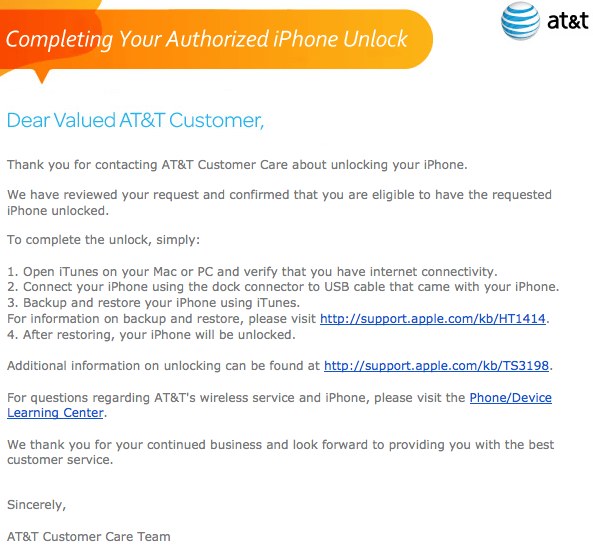
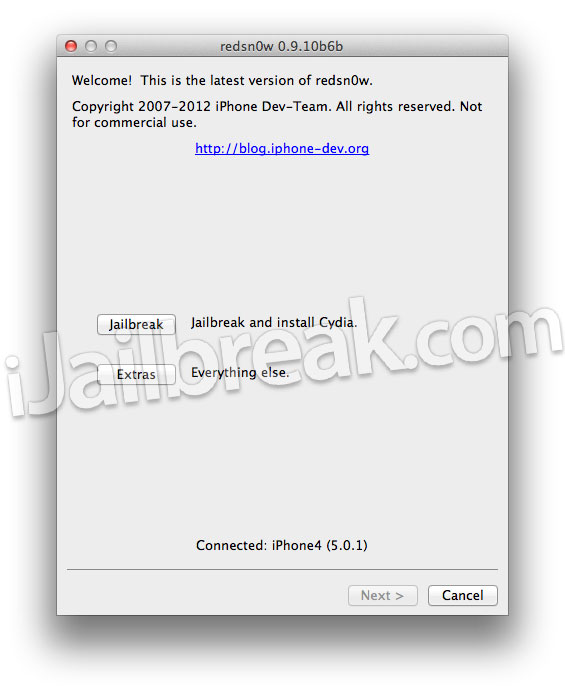
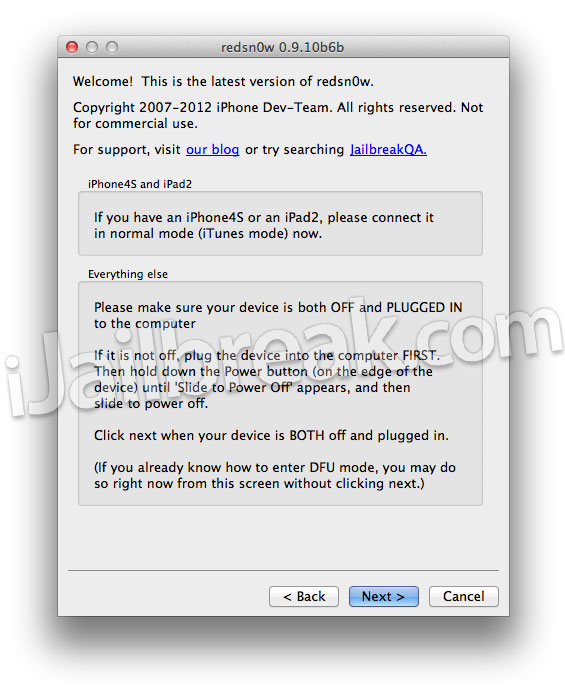
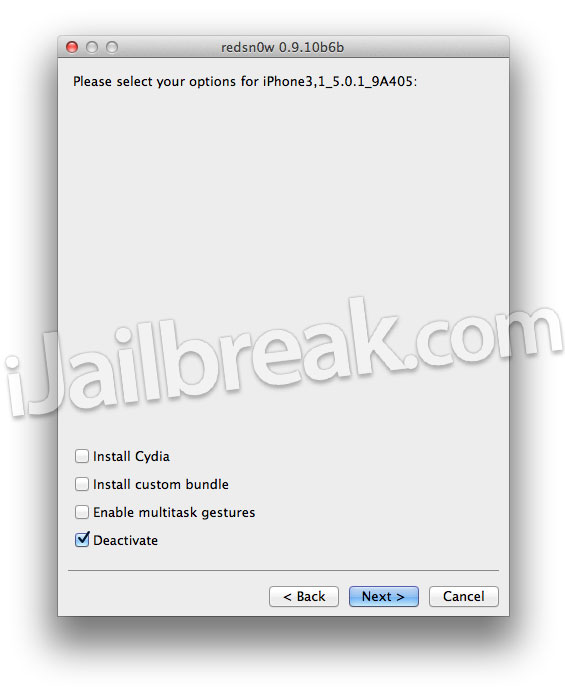
yes
if only this was posted sooner
but first you have to request your phone be unlocked and have it approved, right?
Yes you will need to ensure you first request it to be unlocked as explained in our last How To guide. I will add a note to this guide.
will rejailbreaking lose my cydia apps that hve been installed ?
Any solution for the 4s so I don’t have to restore?
Is it possible with a 3 gs with ipad 6.15 baseband? I didn’t work for me and I’m concerning about restore and cannot unlock
I have the at&t confirmation mail
I just got the confirming email fr ATT re my iP4. Since my first JB I had been going thru hoops to retain the original modem firmware ((1.59) so I could eventually unlock. There has been a prob with that old firmware in that the correct signal strength bars would not display (only one bar no matter where I am). I lived with this inconvenience in order to maintain its unlock-ability via ultrasn0w.
Now I should no longer need that capability now that ATT is supplying it so I would like my phone to have the most recent modem firmware (and still end up jailbroken). Any way to do this???
Did it work?? :)
Could you help me? i make step by step but its writing me that SIM not valid? what should i do now?
you can just update to 5.1, or if you have shsh blobs for it, firmware 5.01 because it is untethered jailbreak
my iphone 4 won’t deactivate. I’ve tried it 3 times and still nothing. Can anyone help me out?
I’m using a gevey sim on att iphone 4 iOS 5.0.1 overseas – I got my confirmation unlock email from att and have deactivated many times, never getting a congratulations message or the ability to unlock? Any ideas?
deactivated 3GS with 4.1 and modem 5.14.02. Confirmed with AT&T that it is ready for unlock. connected to itunes, how do i activate it again now?
The instructions don’t say that you need to either remove your Wifi settings and activate with iTuness, but what ever you do don’t activate your phone directly on the iPhone screen. That will not unlock your phone.
Hi,
I have the ATT emil confirmation for my iphone 4 4.3.2 BB and gevey sim for tmobile..My questions 1) Shall I use my Tmobile sim with gevey interposer to unlock the phone per ATT instructions or shall I borrow any ATT sim, just to unlock the phone?
2) Since I have been using BB 4.3.2, do I have to update it to the latest BB and restore the phone?
Thanks
A
Hi,I have the ATT emil confirmation for my iphone 4 4.3.2 BB and gevey sim for tmobile..My questions 1) Shall I use my Tmobile sim with gevey interposer to unlock the phone per ATT instructions or shall I borrow any ATT sim, just to unlock the phone?2) Since I have been using BB 4.3.2, do I have to update it to the latest BB and restore the phone? ThanksA
I unlocked it through AT&T first, backed up and restored AND then Jailbroke it. Will I still retain the Unlock? The instructions were unclear.
Why can’t I install Cydia? What about the Cydia apps? Also, what happens if I did not do this because I didn’t know, so unlocked through AT&T, backed up, restored, and then jailbroke? Will I keep the unlock? Thanks for posting this.
I did the same, i just checked it with a tmobile sim card and it worked for me. Find someone with a tmobile GSM card and test it out.
Can someone help me out? I dont have an AT&T account…. Anyone willing to do it on me behalf?
Follows this step by step, works perfect for my ip4 with ios5.0.1! Just one question, since my iphone is officially unlocked, I don’t need to preserve the low baseband(1.59) any longer, do I? Thanks.
hi , i’m french i, i have an at & t iphone and i can’t unlock him because i doesn’t have at & t id can you make an at & t e mail for me please just for unlock my iphone
iPhone 4 iOS 5.1.1 tried to deactivate many times but no success.
Worked for me!