With the release of the iOS 5 GM firmware, came the ability for non Apple developers to update to the iOS 5 GM firmware. Meaning anyone, yes that means you, can update to iOS 5 GM. Unlike beta versions of iOS 5, the GM (Golden Master) version will be similar if not exact to the actual thing released October 12th, 2011. Meaning it should be relatively safe for anyone to update to the iOS 5 GM firmware (as there is no UDID check).
Why would you want to update to the iOS 5 GM firmware? For hundreds of new features of course! The iOS 5 firmware comes loaded with new functionality such as a new notification system, wireless syncing, twitter integration and so much more! If you are feeling adventurous there is no reason why you should not update to iOS 5 GM.
In order to update your iPhone, iPod Touch or iPad to the iOS 5 GM firmware without an Apple developer account, simply follow the steps below:
Note: Before you start ensure that you save your current firmwares SHSH blobs in case you need to downgrade.
Step 1) – Find somewhere to download the iOS 5 GM firmware for your iPhone 4, 3GS, iPod Touch or iPad 1G/2G.
Step 2) – Find somewhere to download iTunes 10.5 beta 7 or higher.
Step 3) – Install iTunes 10.5 beta 7 or higher on your Windows or Mac OS X computer.
Step 4) – Plug your iPhone, iPod Touch or iPad into your computer (via USB) and restore your iDevice to iOS 5 GM. Voila! You are now running the iOS 5 GM firmware on your iPhone, iPod Touch or iPad.
Let us know if you have any difficulties updating to iOS 5 GM in the comments section below…
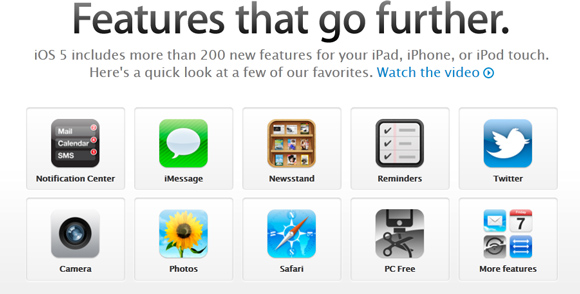
but will the phone still work
can’t be verified with apple doesn’t work
IT DOES NOT WORK
Well aren’t you admin people going to respond to everyone’s complaint that it isn’t working???
I don’t understand how it could work if Apple won’t verify the signing process???
did try all kind of combination with the host files and always get the error 3194 on Iphone 3gs with Rogers Canada
any problems… put the device in DFU mode.. it should work!
Hi tito, when I put in DFU mode, Itunes say the message that I have to restore and can’t close the pop up window and Itunes frooze there, I’m running Windows 7 64bit, could it be the reason?
Thank you
Daniel
i just shift clicked update and picked IOS5 and it worked
it does work i done it yesterday download ios5 gm ipsw restore from http://www.multiload or simlar site open itunes dont put yor phone into dfu let itunes do everything press shift and restore in itunes select ios5 and let itunes do the rest back up your phone if you feel nervous ,,,,,,good luck
mine seems to be frozen at a quarter of the way………….. i guess ill leave it overnight and see what happens
I tried twice today, after updating ITunes I started the download. Twice I got some error message that my Internet timed out. ( It had finished downloading and was processing a file or something)
Any help?
Not real techie, but managed a GreenPoison jailbreak.
Thanks!