When Siri was introduced with the iPhone 4S it attracted a lot of attention because it was one of the first polished virtual assistants available on a smartphone. Although there are many competitors that can match Siri nowadays, Siri is still a remarkable productivity tool if you know how to use it correctly.
One functionality that goes unnoticed by a lot of people is using Siri to make lists. This is extremely useful for creating grocery lists! Just how would you go about doing this? Take a look at our handy animation below or follow the steps shown underneath.
Step 1) – The first thing you will need to do is launch the Reminders app.
Step 2) – With the Reminders app up and running tap on the button in the top left hand corner of the screen.
Step 3) – You should now see an overview of the different reminder lists. Tap on the Create New List… button and name your new list “Groceries.”
Step 4) – Once you have made your new “Groceries” list you can invoke Siri by holding down the Home button and say something along the lines of “Add Apples to the groceries list.” Siri will now ask you to confirm whether you want to add the item to your groceries list.
This method can also be useful for other things besides grocery lists, such as “my favorite restaurants,” “movies I want to see” etc. We hope you have enjoyed this quick iOS tip. Please leave any further thoughts or questions in the comments and stay tuned for more.
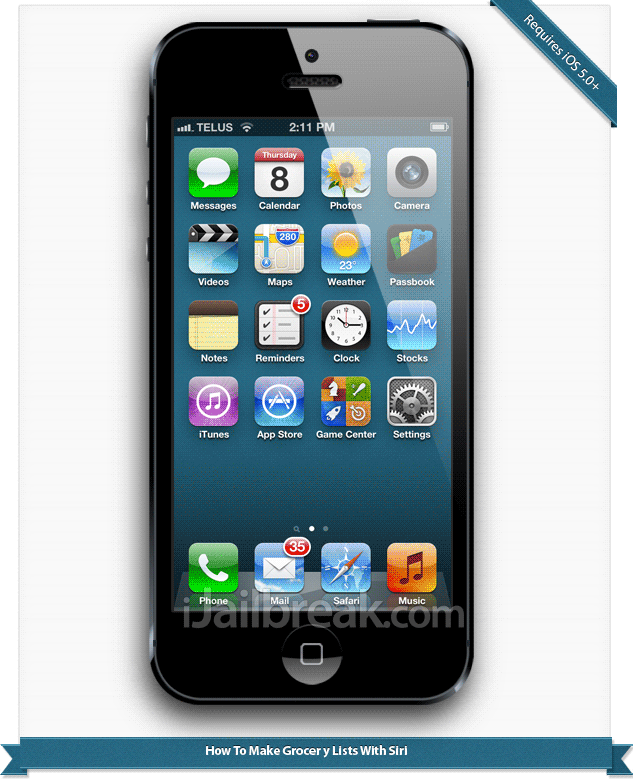
This is pretty neat! I just set it up with my Dad’s iPhone 5. Hope to try it myself sometime! :D
What I don’t understand is why you just can’t tell Siri to make a grocery list?
That was actually one of the first things I tried when I got my 4s, and it said it could not do it.