Do you have an eye for Android 4.1 Jelly Bean’s style and features without installing an unfinished unofficial build of the OS on your device? We’ve been following a few tweaks that bring these features to older rooted versions of Android. The latest feature is Jelly Bean’s boot animation. Take a look at the boot animations in the videos below:
If you would like to have either the standard Nexus boot animation or the Nexus 7’s specialty boot animation, you can download the appropriate file from the XDA-Developers forum. There are a few versions floating around, some of them do not work properly. I recommend the versions provided by immor2al, labeled as bootanimation.zip and bootanimationNexus7.zip.
Download the appropriate zip package and extract the files. Edit the first two numbers in desc.txt to fit your phone’s native resolution. The default is 808 1288, 8 pixels taller and wider than the Nexus 7’s resolution of 1280 by 800. Archive the files back into a zip when you are done. Rename the file to “bootanimation.zip”.
Once you have the file prepared, copy bootanimation.zip to /system/media on your device and change the permission to -rw-r-r (644 if working with octal values). You can use Root File explorer or a SSH client.
If you need more help, go to the original XDA thread. We can not confirm that this method will work on every device, but it should be compatible with the Galaxy Nexus.
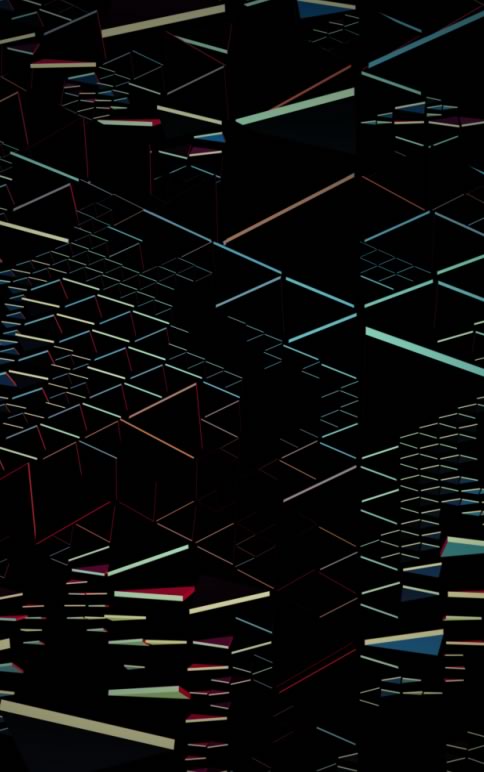
Frame from the Nexus 7’s boot animation
What’s your favorite phone bootloader animation? Share your thoughts in the comments section below.
Leave a Reply