MIUI is a custom ROM for Android devices that, among its other features, allows for custom themes. The problem is that not all Android devices are compatible with MIUI, not everyone who can flash their ROMs wants to, and some modders have other reasons to install different ROMs. Luckily Xiaomi (from the MIUI Android community forums) created a tool that allows for all Android devices running Ice Cream Sandwich (4.0) to run MIUI themes. (If you are already running a MIUI ROM on your device, this article doesn’t apply to you.)

Screenshot by ZACQ8, in the XDA forum thread
The only caveat to running MIUI themes from the launcher is that the settings aren’t permanently applied. When your phone reboots, for whatever reason, you will need to restart the launcher from the MIUI Control Panel app.
To install the MIUI Control Panel, you need to enable sideloading apps. You can do this by going into your phone’s settings, select applications, and then enable Unknown Sources. If you want to keep your phone secure, disable installing apps from Unknown Sources when you are done installing the MIUI apk.
MIUI Home Launcher application 0.9.5 BETA Release: Direct link to .APK (Forum thread) (XDA-Developers thread)
Within the MIUI launcher you will be able to choose themes available online or those you have installed to your phone’s SD card (under /sdcard/MIUI/theme).
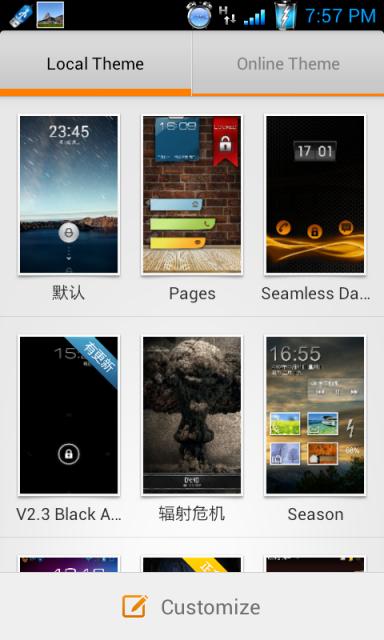
Online theme browser
As with the iPhone’s WinterBoard, the custom themes can vary quite a bit in quality, but the themes give you the flexibility to overhaul your UI in ways you otherwise wouldn’t otherwise be able to without changing your device’s ROM.
What’s your favorite MIUI custom theme? You can share it with us in the comments section.
Leave a Reply