If there is one thing we learned from iH8Sn0w at JailbreakC0n 2012, it was that downgrading is getting increasingly difficult due to the implementation of not only SHSH Blobs, but now APTickets as well. In fact, unless a new exploit is found with APTickets, eventually downgrading may become impossible on newer devices like the iPhone 5.
For those of you who have older A4 devices however, downgrading will always be possible thanks to the LimeRa1n vulnerability. This includes the iPhone 4, iPhone 3GS, iPod Touch 4G and original iPad. You will still of course need to ensure you have your SHSH and APTickets saved for the firmware version you are trying to downgrade to.
iOS 6 Downgrade Requirements
As a lot of people don’t like to read, so I am going to list the requirements for downgrading from iOS 6 to iOS 5.1.1 again.
- This downgrade ONLY works on the iPhone 4, iPhone 3GS and iPod Touch 4G.
- You MUST have your SHSH blobs and APTickets for the firmware version you are trying to downgrade to either on your computer or on Cydia.
- Those who are unlocked using UltraSn0w must create a custom ipsw prior that does not contain an upgraded baseband version to the one they are unlocked with right now or the unlock will be lost.
There you have it, as long as you meet the requirements outlined above you can downgrade your iOS device. If you do not meet the requirements then unfortunately you are out of luck right now.
iOS 6 Downgrade Instructions
Step 1) – The first thing you are going to need to do is download RedSn0w 0.9.14b2, and NOT RedSn0w 0.9.13dev4. You must also ensure you have the firmware file you are trying to downgrade to handy, which under most circumstances will be the iOS 5.1.1 firmware.
Download RedSn0w 0.9.14b2: Windows | Mac OS X
Download iPhone or iPod Touch Firmware Files
Step 2) – Next you will need to launch RedSn0w. Remember on Windows you will need to run RedSn0w as an administrator and for OS X 10.8 Mountain Lion you will need to control click on the RedSn0w app and click the Open option.
Step 3) – Connect your iPhone or iPod Touch to your computer through USB if you haven’t already and place it into DFU mode by following the instructions below.
- Hold down Power (corner) button for 5 seconds.
- Without releasing the Power button, also hold down the Home (bottom center) button along with the Power button for 10 seconds.
- Without releasing the home button, stop holding down the power button for up to 15 seconds.
Step 4) – RedSn0w should now recognize your iPhone or iPod Touch in DFU mode. Click the Extras button, followed by the SHSH Blobs button and finally click the Stitch button.
Step 5) – The next thing you will need to do is click the IPSW button and select the firmware file you are trying to downgrade to. Remember if you have an unlocked iPhone you will need to select a custom ipsw that you created earlier that does not contain a baseband upgrade. Once you have done this and RedSn0w shows the firmware as selected, click either the Local or Cydia button to select your SHSH Blobs + APTickets. Obviously press the Local button if you have your SHSH Blobs + APTickets on your computer or the Cydia button if they are stored on Cydia’s server.
Upon doing this RedSn0w will create a custom ipsw firmware file with the SHSH Blobs and APTickets that will allow you to downgrade your iPhone or iPod Touch.
Step 6) – After the custom ipsw is created you will need to switch from DFU mode to Pwned DFU mode to avoid error 1600 in iTunes. To do this click the Back button twice (or if you are on the main screen click the Extras button) and then click the Pwned DFU button.
Step 7) – With your iPhone or iPod Touch in Pwned DFU mode, launch iTunes, select your iOS device from the left sidebar and SHIFT click the Restore button on Windows or OPTION click the Restore button on Mac OS X. Doing this will bring up a new window where you can select the custom ipsw RedSn0w created earlier (it will have your ECID within the file name, which is a string of 13 numbers). Once you select the custom firmware let iTunes restore your iPhone or iPod Touch until you get Error -1 from iTunes (YES, an error is good in this case).
Step 8) – Once you have received Error -1 from iTunes you will need to launch RedSn0w again if you exited it, click the Extras button and then the Recovery Fix button. Follow the on-screen instructions for once again putting your iOS device into DFU mode and then your device should boot back into a functional state on the firmware you downgraded to.
Step 9) – Keep in mind that your iPhone or iPod Touch will not be Jailbroken, so if you want to Jailbreak it you will need to follow one of our guides by clicking here.
Congratulations! You should now be downgraded from the iOS 6 firmware to the iOS 5.1.1 firmware, or of course the firmware of your choice. Remember this is not for newer devices like the iPhone 4S or iPad 3, as unfortunately it is not possible to downgrade A5 devices at this time. Furthermore, if you are having issues please turn your attention to the comments section below.

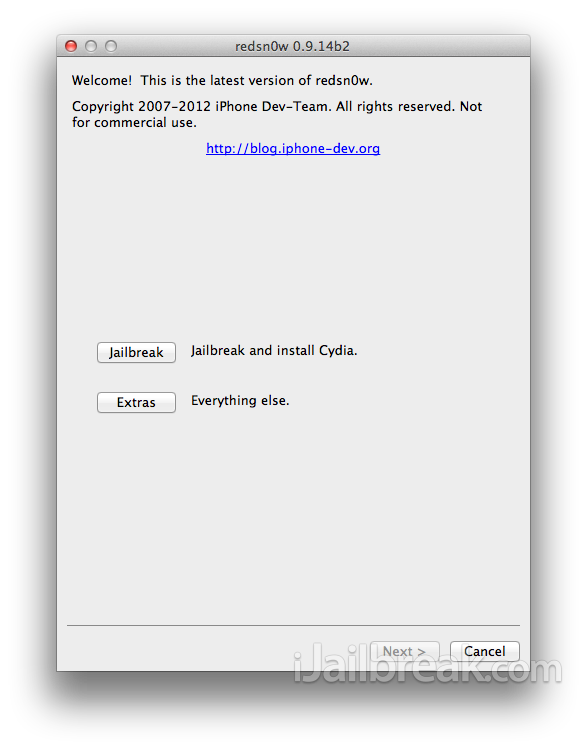
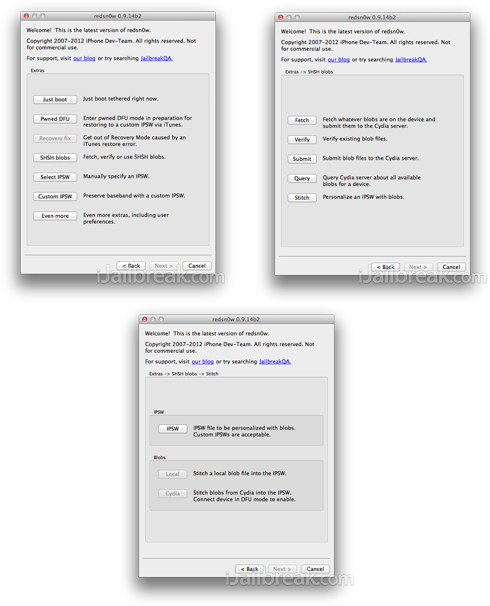
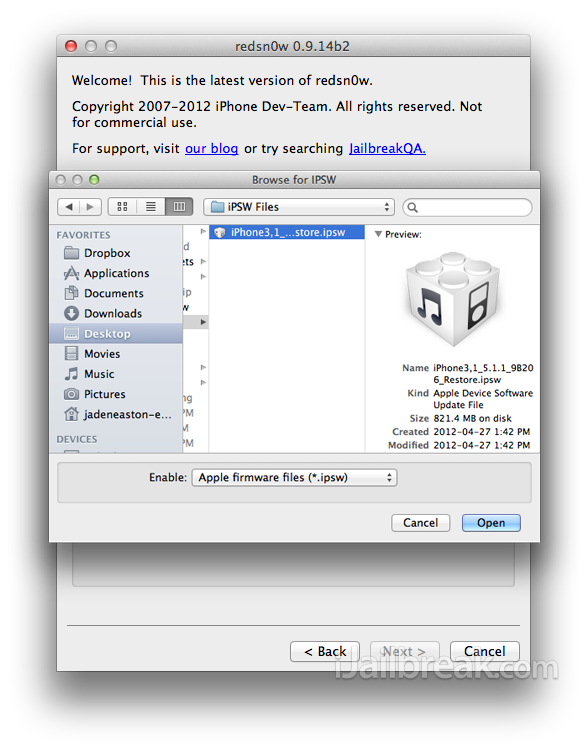
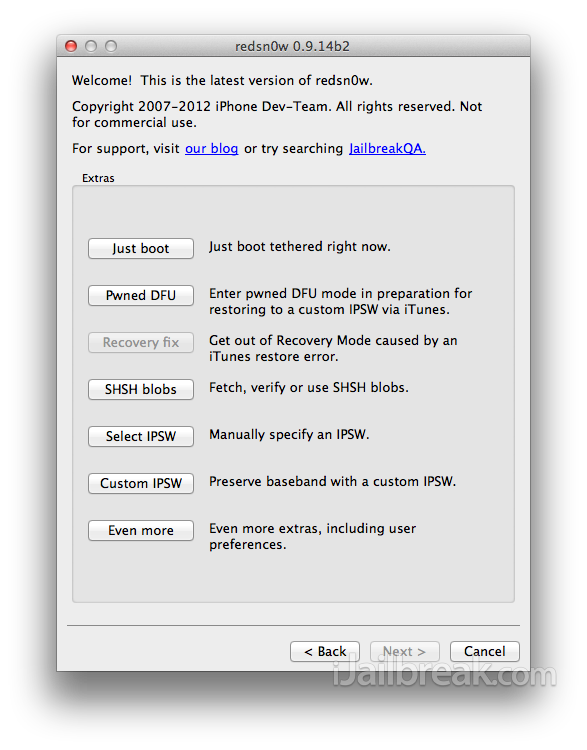
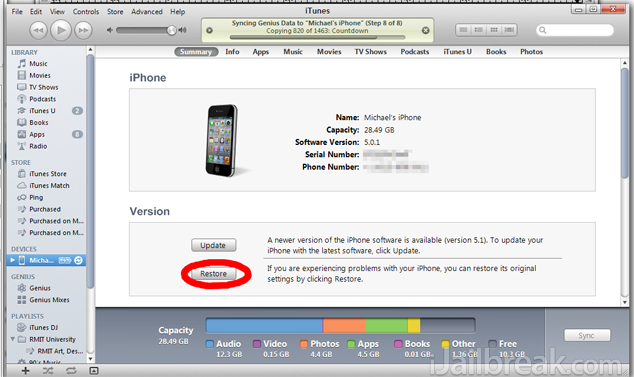
downgrade for 4s needed
Please post once 4s downgrade is available.
You have my word.
horeeee my iphone 3Gs back to 5.1.1 thanks ya
i followed instruction on to downgrade my device, everything went well untill “Step 8: Place your device back into DFU mode, and the Recovery fix should run successfully”,
I cant get it back to DFU (either did it manually or follow instruction of redsnow), while device screen showd CONNECT TO ITUNES, and a warining on mac screen ” you have ended DFU….”.
I’ve tried it again, turned out the same.
could you pls help it out
Have you tried disconnecting from your Mac and entering DFU mode without being connected by USB?
how do RE-Restore ios 5.1.1 for iphone 4s ??????????
thx for response
yeah, i did, but turned out the same.
Thanks. Have’nt encounter the -1 error. This works like a charm!
You cannot RE-REstore for iPhone 4S becuase it has A5 and according to iJailbreak, you can only Restore A4 and Under. you can Re-Restore an A4 Device in the same process tho.
tanks man
Hello.. just a quick question…. my Iphone 4 is on ios 4.0.1 then i wanna update it to ios 5.1.1… with the ios 6 available in itunes… how can i update to ios 5.1.1 and at the same time preserve my baseband coz im on a phone unlock? thanx,…. a reply is greatly appreciated….
hey thanks for the help . but i hav a question . i was going well till step 7 , in step 8 as u said that we ll get Error-1 , i didnt get that and the also the Recovery fix button is invisible . plzzzzz somone help asap thanksss
I got all the way to error -1 and did recovery fix. But I end up with “Missing Keys.plist data for this build
Thank you so much for this wonderful information, i am lucky to downgrade mine. xoxoxox
Hi guy I has success downgrade my iPhone 3Gs from ios6 to ios 5.1.1, thank to this blog.
do i really need a NO_BB IPSW then stich it to my SHSH? i have a factory unlock ip4.
help…my iphone 4 stack’doesnt want to reboot after step 8
No you don’t. That is only for software unlocks Like ultrasn0w.
is it possible to downgrade if i dont have my shsh blobs?
i am despered to downgrade to ios 5.1.1 i think you have your SHSH BLOBS saved is it possible to send that to me because i don’t have them saved and i am allready on ios 6 and is very unstable i hate it. my e-mail address is alex_07_bad1@yahoo.com thank you for helping me
i am despered to downgrade to ios 5.1.1 my 3Gs i think you have your SHSH BLOBS saved is it possible to send that to me because i don’t have them saved and i am allready on ios 6 and is very unstable i hate it. my e-mail address is alex_07_bad1@yahoo.com thank you for helping me
Is it possible to downgrade ipad 2? really I hate this io6,even the maps are not good,when I upgraded from 5.1.1 to io6 ,I lost my jillbreak and all programs installed on it,that’s why,pls if its possible to downgrade it,post the tutorial here.
thanks in advance
You Are The Best !
I Love you I Want Kiss You !
You A Great Man
Thx
I get all the way to teh Recovery fix part, and I get “Missing Keys.plist for this build”. Could someone please help me? Thanks,
I get the same thing! I wonder if there is a fix for this??
Update: I am using a Windows computer, and I forgot to open RedSn0w as Administrator. Also, after repeating this process opening the program as Administrator, I did not get the -1 error, it just restored without having to use the recovery fix. So anyone using windows getting the “Missing keys.plist for this build” during recovery fix, make sure you run RedSn0w as Administrator while stitching the IPSW and putting your device in Pwned DFU! Hope this helps.
Hello is it possible to downgrade my iphone 4….It was fine until this morning but i upgraded from 4.3.3 directly to ios 6……Factory unlocked with gevey sim and worked fine for 1.5 years until i decided to upgrade to use functions like facetime and imessage which were earlier not working in ios 4.3.3…..But now my carrier kicks me out of the network after switching on the phone…..someone please help….I am virtually crippled without my iphone…..Yes I didnt save any SHSH Blobs
Hey Somebody know how to restore the backup made with IOS 6 to my downgraded iphone on IOS 5.1.1??
i am despered to downgrade to ios 5.1.1 i think you have your SHSH BLOBS
saved is it possible to send that to me because i don’t have them saved
and i am allready on ios 6 and is very unstable i hate it. my e-mail
address is htunlwin007@yahoo.com & htunlwin.mdy@gmail.com. Thank you for helping me! Please reply to me now! Please!
hello!
If u don’t mind can you send me shsh blobs ? i don’t have . please help me
Hi now any downgrade or unlock for iPHONE 4S IOS 6 ( sprint )
Hi u can update to iOS 5.1.1 if ur using mac use option key and get iOS 5.1.1 restore ipsw file in iTunes or u can use resn0w and unlock cydia ultrasn0w or sam or gvsim
when released 4s downgrade
i have iphone 4s with ios 5.1 can i update to ios 5.1.1 or can i downgrade to 5.0.1 ???if yes how can i please help Admin and friends i want jailbreak my iphone 4s ;(
i have iphone 4s with ios 5.1 can i update to ios 5.1.1 or can i downgrade to 5.0.1 ???if yes how can i please help Admin and friends i want jailbreak my iphone 4s ;(
I have an iPhone 4 is it possible to downgrade it from IOS 6.0.1 to 4.3.3 and I do have the SHSH blobs for it is it possible ?
I tried this on an iPod touch 4G running iOS 6.0.1 but I used redsn0w to actually do the downgrade and it froze on ‘restoring system image’ I left it there for about 3 hours, then I unplugged it and tried to put it back into DFU, but instead got stuck in a recover loop and now iTunes nor redsn0w will reconise it. Please help!
P.S. I got it into some kind of off state where the screen is black but when I turn it on the apple logo pops up for a second, then it shows the ‘connect to iTunes’
I got to step 7 and when I launch itunes it says my iPod is in recovery mode. Can someone tell me what I did wrong?
hi, i haven’t jailbroken my iPhone yet but it was already updated to IOS 6.0.1. i want to downgrade it to a lower version. what should i do? tnx
Hello will you please send your shsh of 5.1.1 coz i dont have it. my email is jecoy0054@gmail.com. thanks in advance.
only redsn0w 0.9.14b2 work for downgrade from ios 6.x.x to 5.x.x
guys can u email me your 5.1.1 shsh blob please.
here is my email
martialauig@gmail.com
thank you