With RedSn0w being updated today to support downgrading the iPhone 4S and the iPad 2 to the iOS 5.0.1 firmware for an Untethered Jailbreak. We thought it would be worth while to do an updated how to guide on Jailbreaking A5 iOS devices with the latest version of RedSn0w – RedSn0w 0.9.11b1. As such in this how to guide you will learn how to Jailbreak your iPhone 4S or iPad 2 running the iOS 5.0.1 firmware with the Mac OS X version of RedSn0w 0.9.11b1.
The only actual requirement you must meet when Jailbreaking your iPhone 4S or iPad 2 is that you must be on the iOS 5.0.1 firmware. If you are not on the iOS 5.0.1 firmware you can downgrade back down to it as long as you have your SHSH blobs saved (for more information click here).
Note #1: If you are on the Windows operating system please click here to follow the Windows version.
Jailbreak iPhone 4S, iPad 2 iOS 5.0.1
Step 1) – The first thing you will need to do is download RedSn0w 0.9.11b1 for Mac OS X. This can be done by going to the iJailbreak Downloads Section or by using one of the direct links shown below:
Download RedSn0w 0.9.11b1 (Mac OS X)
Step 2) – The next thing you will need to do is plug your iPhone 4S or iPad 2 into your computer via USB.
Step 3) – With your A5 iOS device connected via USB you will need to launch RedSn0w.
Step 4) – Now simply click the Jailbreak button and a popup window will appear with further instructions. Essentially what you will have to do is Tap the Install button that appears on your iPhone 4S or iPad 2, then tap the Install Now button, followed by the Next button (do not enter a password) and then finally tap the Done button.
Step 5) – Once you complete step 4 RedSn0w 0.9.11b1 will continue Jailbreaking your A5 iOS device. Eventually however, you will get another popup window asking you to enable the VPN option in the Settings. As such, go back to the Settings home and you will see a VPN toggle switch that will need to be in the ON Position.
Step 6) – After sliding the VPN toggle to the ON position do not touch your iPhone and ignore any error messages that may appear. In only a few seconds your iPhone 4S or iPad 2 should reboot and then turn back on in a Jailbroken state (Cydia should be on your SpringBoard).
Congrats! You have just Jailbroken your iPhone 4S or iPad 2 Untethered running the iOS 5.0.1 firmware with the Mac OS X version of RedSn0w 0.9.10b11. Although you could have Jailbroken your A5 iOS device with an alternative tool called Absinthe, using RedSn0w proves to be an easier solution for most; especially if you just downgraded using RedSn0w. If you have any further questions please leave them in the comments section below…
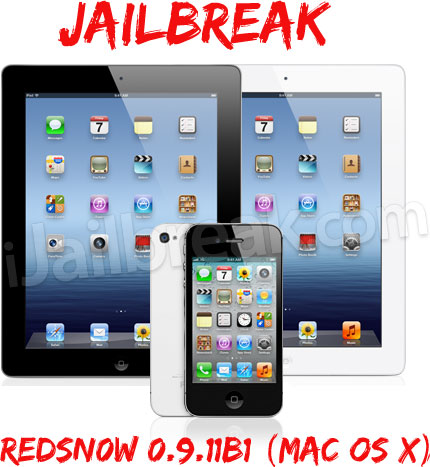
No VPN is coming up in my settings. tf?
pls how do i unlock carrier. i.e gpp sim
why is there no cydia after the reboot?