We reported on Clrokr’s Windows RT jailbreak early on Monday, noting that while the ability to run unsigned code in ‘desktop mode’ is impressive–the published jailbreak method was too complex for most end-users to accomplish. Netham45, a developer on the XDA forums who mentioned at the time that the process was too complicated for a step-by-step guide to be useful–has just released a user-friendly jailbreak for Windows RT that anyone can use.

Steve Troughton-Smith, game and tweak developer, running Bochs on a jailbroken Surface tablet. (Taken from TwitPic.)
To install the jailbreak on your device.
1. Download the RT_Jailbreak-1.03.zip folder and extract it to a directory on your Windows RT tablet, such as the Desktop.
2. Double tap runExploit.bat.
3. The first time you run the program, an installer will pop up. Follow all the instructions it gives you.
Unfortunately, because of secure boot, you will need to run the batch file every time you want to use desktop-style applications on your tablet. It’s not a huge deal–the process seems fairly straightforward:
1. Boot up your tablet, and give the OS about a minute to load everything.
2. Run runExploit.bat and wait about 20 seconds for the exploit to run.
3. Press the volume Down button on your device.
4. Wait for runExploit.bat to finish and answer any prompts that appear on the screen.
There aren’t many known issues with the jailbreak, but there’s one that might trip you up: if you run the exploit too early, before your tablet properly boots up then you might see the dreaded Blue Screen of Doom. If you’re seeing it a lot, wait two or three minutes before running the exploit.
Now that you have a jailbroken Windows RT tablet, capable of running unsigned desktop-style apps just like your computer, you’re going to need software to run on your tablet. Most code designed for computers with the x86 archetecture CPU in mind will need to be recompiled for your tablet’s ARM processor, but this can be done with a slightly modified version of Visual Studio 2012.
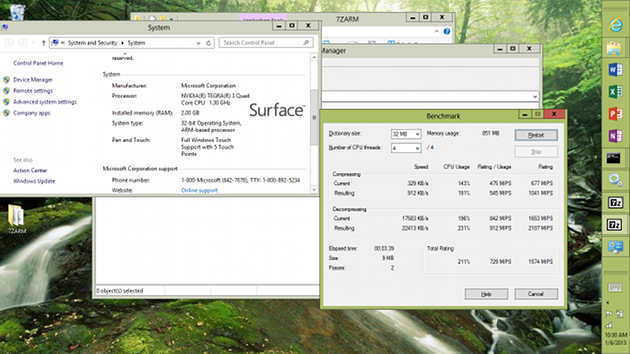
Early screenshot of netham45 running desktop apps on a jailbroken Surface.
If you want apps that have been pre-compiled for Windows RT in desktop mode, there’s a list of programs accumulating on a thread in the XDA forums. So far it includes Bochs–an x86 emulator, TightVNC, PuTTY–an SSH/Telnet Client, 7-Zip, Notepad++, SciTE, IP Messenger, and CrystalBoy–a Gameboy Color/Advance Emulator. A few programs, such as Keypass Portable, run unmodified on Windows RT–my understanding is this only applies to software which runs entirely on .Net 4.5 code, so don’t expect a whole lot of popular Windows 8 programs to work out of the box.
Have you jailbroken your Windows RT tablet? If so, feel free to share your experience in the comments section below.
Can’t find the download link…
I can’t find the 1.03 zip file
So where’s the zip file?