One of the things iPhone and non-iPhone users dislike about Apple, is how they limit their hardware. They build these great mobile devices, and then don’t use them to their full potential. This is the main reason so many choose to jailbreak their devices and set them free.
Apple does have reasons for the things they limit, and some are actually functional reasons. The iPhone 3G comes with a 600MHz CPU, but it is underclocked to 412MHz. The same with the iPhone 3GS, it comes with an 833MHz CPU, underclocked to 600MHz.
There is a new hack floating around the web that is being said to overclock your iDevice’s CPU. With jailbreaking your iPhone, and changing a the name of a plist file in Power Management, apparently, you can take full advantage of your iPhone’s CPU. We should warn you though, this can greatly reduce the life of your iPhone, or possibly brick your phone, so you do this at your own risk. Apple underclocks the CPU, to avoid overheating and to extend battery life.
You will need to jailbreak your device. We recommend upgrading to the latest firmware and using Spirit, if you’re not worried about unlocking. You will also need to have access to your root file system, via OpenSSH, DiskAid, or NetaTalk, to name a few.
 – Once you have access to the root folders, navigate to System/Library/System Configuration/PowerManagement.bundle/
– Once you have access to the root folders, navigate to System/Library/System Configuration/PowerManagement.bundle/
– Look for a file named “com.apple.SystemPowerProfileDefault.plist”, and rename it “SystemPowerProfileDefaultbak.plist”
– Now, just reboot your device, and you are supposed to notice it running much faster
Again, we stress that this will wear out your CPU a lot faster than regular use, so you shouldn’t run your device overclocked all the time. Also, this will eat up your battery life a lot faster, than normal. You can easily change it back, by renaming the file “com.apple.SystemPowerProfileDefault.plist” and rebooting again.
In theory, you could use this to take full advantage of all the features of iPhone OS 4, on a jailbroken iPhone 3G. As you know, the iPhone 3G is not going to get multitasking or custom homescreens, due to hardware constraints.
So, does this work? My opinion is, no. To truly overclock the CPU, you would have to have deeper access, then just the root folder. You would need to get into a kernal and specify a new speed. I tried this hack on my iPhone 3GS, and I can’t say I noticed any difference, at all. I ran a few tests with “SysInfoPlus”, from Cydia, and “Diognostics” from the App Store, and I had the same results before “overclocking”, as I did after.
Diagnostics runs a simple CPU test and gives you a result in MFLOPS. It was released before the iPhone 3GS came out, so it shows my result as CRAZY FAST, but I had just about the same result before and after this hack.
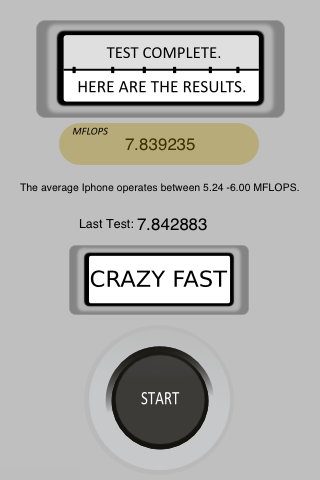
SysInfoPlus shows you pretty much any bit of information you would every need to know about your device. I took this screen shot after the hack, and as you can see, the processor is still at 600MHz. The iPhone 3GS has a 833MHz processor.
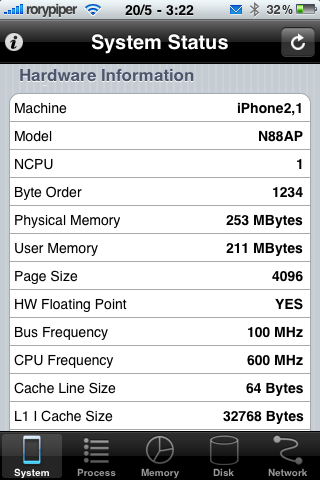
Changing the PowerManagement.bundle will nothing but change the power management. Sure, this might make some apps run differently than, before, but personally, I did not notice any change. With the risk of burning out your CPU and running your battery into the ground, I would suggest avoiding this.
My iPhone 3G already change the file name to overclock but the CPU frequency still is 412mhz in SysinfoPlus. what wrong?
Nothings wrong, but this pfile renaming isn’t an overclock, it’s bogus. run sysctl -w hw.cpufrequency in mobileterminal and you will see your true clock speed. That command is read only, it’s not changing anytime soon.
sysinfo does not update the cpu frequency try checking with checkup from the appstore :D