If you are looking to update to the iOS 5.1.1 firmware while preserving your baseband then you will be glad to know doing so is probably easier than you think. In fact, in our last Sn0wBreeze how to guide on Jailbeaking your iPhone 4 or iPhone 3GS on the iOS 5.1.1 firmware untethered you still actually preserved your baseband because Sn0wBreeze never updates your iPhone’s baseband period. If you are looking to just update to the iOS 5.1.1 firmware without Jailbreaking and still want to preserve your baseband this involves a slightly different process. Thus, in this how to guide you will learn how to upgrade to the iOS 5.1.1 firmware while preserving your iPhone’s baseband using Sn0wBreeze v2.9.5.
Update To iOS 5.1.1 And Preserve Baseband
Step 1) – The first thing you are going to do is download Sn0wBreeze v2.9.5 from the iJailbreak Downloads Section or from the direct download link below.
Download Sn0wBreeze v2.9.5 (Windows)
Step 2) – Once you download Sn0wBreeze v2.9.5 you will need to extract it to your desktop.
 Step 3) – When Sn0wBreeze is extracted launch it by double clicking the sn0wbreeze-v2.9.5.exe file.
Step 3) – When Sn0wBreeze is extracted launch it by double clicking the sn0wbreeze-v2.9.5.exe file.
 Note: You will need to grant Sn0wBreeze administrative privileges.
Note: You will need to grant Sn0wBreeze administrative privileges.
Step 4) – Upon launching Sn0wBreeze for the first time a few pop-up windows will appear.
 Read them over and click the OK button and you will be on the screen depicted below. Read through the notes in read and click the blue arrow to continue.
Read them over and click the OK button and you will be on the screen depicted below. Read through the notes in read and click the blue arrow to continue.
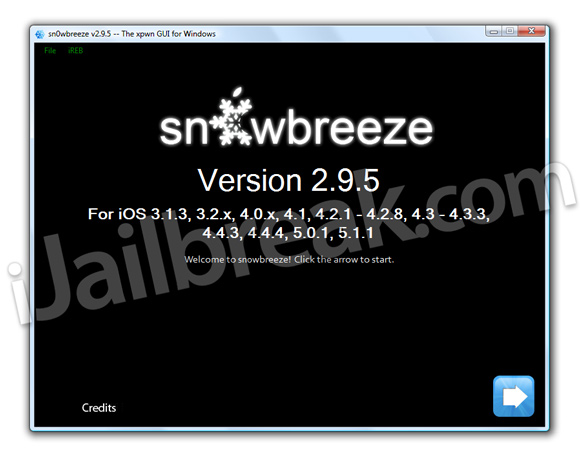
Step 5) – Through the next screen you will need to click the browse button and select the iOS 5.1.1 firmware by clicking the Browse for an IPSW button.

If you have not already downloaded the iOS 5.1.1 firmware then you can click the Download iOS Firmwares button and proceed to filling out the required information to download your correct firmware file.

Upon selecting the iOS 5.1.1 firmware Sn0wBreeze will begin identifying the firmware file. When Sn0wBreeze has identified the firmware file you will get a success notification. Click the blue arrow to continue.
 Step 6) – The next screen you will be presented with 4 options – iFaith Mode, Simple Mode, Expert Mode and Baseband Preservation Mode. The option you will want to click is Baseband Preservation Mode. Do this now.
Step 6) – The next screen you will be presented with 4 options – iFaith Mode, Simple Mode, Expert Mode and Baseband Preservation Mode. The option you will want to click is Baseband Preservation Mode. Do this now.
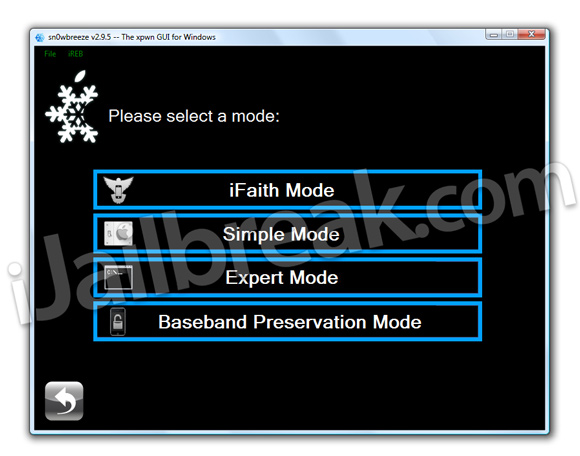
Step 7) – Sn0wBreeze will now begin creating custom iOS 5.1.1 firmware file that will preserve your current baseband. This process can take anywhere from 5 – 30 minutes depending on the speed of your computer so be patient. Once your firmware file has been created it will be located on your desktop.
 Note: Sn0wBreeze has the ability to play PacMan while Sn0wBreeze is creating your custom IPSW.
Note: Sn0wBreeze has the ability to play PacMan while Sn0wBreeze is creating your custom IPSW.
Step 8 ) – After Sn0wBreeze has created your custom IPSW you need to put your iDevice into DFU mode. To start this process click the OK button.
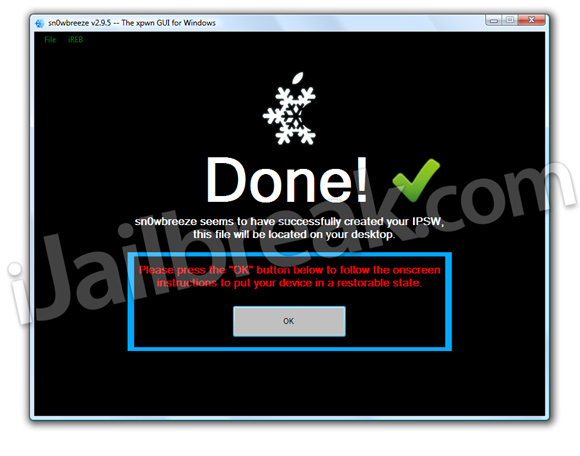 When you click the OK button you will simply need to follow Sn0wBreeze’s real-time DFU mode instructions. Once you do this, your iDevice will be in DFU mode and you can restore your custom IPSW firmware file.
When you click the OK button you will simply need to follow Sn0wBreeze’s real-time DFU mode instructions. Once you do this, your iDevice will be in DFU mode and you can restore your custom IPSW firmware file.
 Step 9) – After following Sn0wBreeze’s real-time instructions EXACTLY as shown, iTunes should launch you will be prompt by Sn0wBreeze saying iReb is successfully running, you can go back to iTunes and SHIFT click the restore button. Once you have done this you can now select your custom IPSW firmware file (located on your desktop) to restore to your iPhone.
Step 9) – After following Sn0wBreeze’s real-time instructions EXACTLY as shown, iTunes should launch you will be prompt by Sn0wBreeze saying iReb is successfully running, you can go back to iTunes and SHIFT click the restore button. Once you have done this you can now select your custom IPSW firmware file (located on your desktop) to restore to your iPhone.
Note: Make sure you select the right firmware file that will have the prefix sn0wbreeze_ before the IPSW name (ie: sn0wbreeze_iPhone_4-GSM-5.1.1-9B206.ipsw).
Your iPhone 4 or iPhone 3GS should now be running the stock iOS 5.1.1 firmware with your previous baseband version. Congratulations! If you have any further questions or thoughts please leave them in the comments.
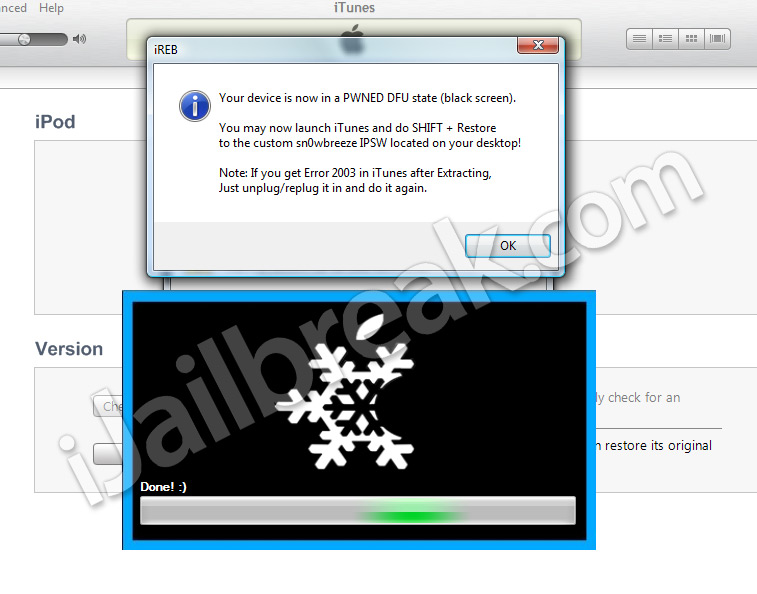
Can I update to 5.1.1 and still use gevey? iPhone 4 baseband 03.10.01
i guess it has to work with gevey
apple n berry tweets say it work with gevey, but you have to manually config….
What’s about error cod “1604”?
If u happen to see the code “1604”, pls visit google n search for “ireb for iOS 5.1.1” n follow it’s process n leave the alert ireb box standby till ur restoration completed! My GSM iDevice now is maintained existing firmware with new iOS 5.1.1.
Mission accomplished!
a few words of wisdom is required. I am on 5.0.1 on 4.11.08 baseband, and currently unlocked with the SAM method by Loktar_sun. I did save my SAM activation ticket but i have not saved my baseband. I tried to save my baseband before and i was not successful. I would like to upgrade to 5.1.1 and keep my unlock to have a functional phone. Would I still be able to use my use the saved SAM activation ticket on the new iOS?
Which one is better to jailbreak absinthe or snowbreeze to jailbreak iPhone 4 factory unlocked..?
i updated to 5.1.1, how can i do to get the base bands back?
i followed all the instructions but it keeps give me the 1602 error , what can i do ?
plz help
does it work n iphone 4s
I am using my USA AT&T iphone in India, which is locked by AT&T. Before I upgrade it to iOS 5.1 using this tutorial, just want to know whether it will ask for activation after upgrade. I have read somewhere that after you upgrade iOS we need career’s sim card to activate it.
Please let me know if anybody have any idea.
I have already updated my Iphone 3gs to iOS 5.1.1, if i use this even if its updated will it still change the baseband?
I bought an unlocked untethered jailbroken iphone 3gs from Ebay. Id like to update to IOS 5.1.1 but I don’t want to lose my unlock. I use this phone with a T mobile Sim card. can any one help me? I’m new to this so any assistance would be greatly appreciated.
Should I download and update to ios via iTunes then follow the steps outlined here?
My firmware is 06.15.00
i sucessfully updated the ios version and it works with gevey sim but is there a way to surpass the activation screen foreve without jailbreak?
yes u do need carrier’s original sim card to activate your iphone after upgrading to a new ios!!!!hope it helped peace!!!
unfortunately amigo u cannot preserve baseband on iphone 4s ipad 2 &ipad 3…hope it helped
I updated my iPhone 4 iOS 4.3.3 base band 4.10.01 to iOS 5.1.1 baseband 4.12.01 and its asking for a valid sim and I cant activate the registration and I cant use my iPhone 4. Its stock with that procedure. Can anyone help me with my problem. thank you.
From what I’ve read as long as you preserve the baseband when you do the update you should be able to jailbreak and unlock it.
It’s error while restoring, error 21
someone help!! i put my iphone into dfu mode but can’t flash custom ipsw, error 1600 keeps coming everytime i try
can i preserve a baseband
06.15.00 with no problems? thanks
I’m getting error 11
any idea on how 2 unlock an att iphone 4 16gb ios 5.1.1 and with baseband 04.12.01?
omg it didnt preserve my basenbanb!!
after process was finished & phone was rebooting while connected to the computer, iTunes got the error “iTunes could not connect to iPhone ‘iPhone’ because the pairing record is missing” what does that mean?
If i go with the expert mode, does it gona preserve my baseband?
i did the same but i choosed firmware 5.1.1(9b208) and it is unable to be activated by redsn0w jailbreak(rockyracoon) or any other stuff u got an answer??
HI I got iphone 4s with model no A 1387 but its in passcode locked mode and do not know the pascode. which device and iOS i need to choose from IPSW downloader? While it work on my iphone? is there another alternative pls help
hi i am using iphone 4 ios 4.3.5 with gevey sim on baseband 4.10.1 and i want to update it ios 5.1.1
pls help me
nice works great ios 5.1.1 bb 4.10.01 with gevey sim tnx guyss.
you can update to iOS 5.1.1 but preserve on currently baseband…
my name is musthadx i have iphone 4 want to unlock iam tray a this method but still not working iam alrady uptadet ios 5.1.1 with out preserve now what can ido please tell me sorry for my english
you will have to wait till the unlock.. Theres no unlock for latest BB
thank you for the info…successfully upgraded from ios 4.1 to ios 5.1.1 on my iphone 3gs….and unlocked nicely…thank you so much
I am using i phone 4 at&t locked in india…! gevey unlocked. i want to update my phone using snowbreeze so should i update it..? will it give any problem? m currently on ios 4.3.1 and BB 4.10.01
if you use gevey ultra sim this method can working properly. I have upgraded my iphone 4 from iOS 4.2.1 to iOS 5.1.1 with preserve currently baseband and unlocked nicely. But firstly you need previous sim card to activate your iphone on iOS 5.x.x, then jailbreak with absinthe and get furiousmod from cydia, insert your new sim card … good luck
how did you do it? mine says sim not valid? please help
i updated my iphone 4 ios 4.3.3 baseband 4.10.01 (gevey unlock) to ios 5.1.1.. the update part went well. but it gives me an error ‘SIM not valid’.. and i dont know what to do now.. please someone help…!!
i have a apple iphone but this is passlock i m forgate password so plz gide me & plz upgrade ios 5.1.1 how to download
my apple iphone is not indian this a newyork jailbreak so urgent
in which way u have updated
will it work on my 4.0(8A293)
Please help me,I want to restore my iPhone 3gs-version4.0(8a293),model MC637B,modem firmware 05.13.04,already jainbroken but I have to resotre it due to some reasons,please tell me,if this version of snowbreeze will do it for me?or how to do? pleaseeee help
my 3gs i phone after updated with snowbrease but base band is not working
If my iPhone 4s is currently unlocked with gevey sim and I won’t to update it to 5.1.1 will it still me unlocked after I update it?
*want
How do you do this?
hii what was the modem firmware version(baseband) on ur 3GS. I have unthethered and unlocked iPhone 3GS with iOS4.1 and baseband 6.15. Can i follow the above instruction to upgarde to iOS5.1.1
?
works for 3gs 4.1 to 5.1.1. thx
My name is Dzekem i have iphone 3gs running ios 4.1, i use the MTN sim card in cameroon, the phone has been unlocked if i use this method to update my phone will i need to unlock the phone again? or are there any other risks invoved. please help me
i have the same Q ?!!!
its get unlocked even if its was not officialy unlocked ?!
does it work for mtn sim
i have iphone 4 firmware 4.3.3 bb 4.10.01 gevey unlocked.
will this process work & will it work 0on same gevey chip or do i have to purchase new gevey
good job.Thanks.Updated from ios 4.3.3 to ios 5.1.1 (9B208) and no problem preserved baseband.
So, I couldn’t seem to figure out the final step. I got to Step 9 and that’s when everything got all weird and now I can’t seem to get back to this part without redoing the whole process. Can you further explain what to do in this step? Thank you kindly.
i am currently running iOS 4.3.2(8H7) on an iPhone 4(GSM) .
Baseband- 04.10.0.1
using gevey turbo sim
my question is that if i update my iphone to iOS 5.1.1 while preserving the baseband as mentioned above, then can i unlock it using the gevey turbo SIM and the same SIM i am currently using ?
please help ! :)
The baseband is
04.10.01
sorry for the error !
please reply soon !
thanks :)
HEY,I UPDATED IPHONE BUT IT SHOWS NO SERVICE.CAN ANYBODY HELP ME :((
?????????????????????????????????????????????????????????????????
iT’S SAYS THAT BECAUSE yOUR IPHONE NEEDS TO BE UNLOCK!
I had unlocked iphone 3gs, after going through the process, it restored to factory setting when connected to itunes and selected the correct ipsw… arrgghhh. now it’s locked and can’t activate since I don’t have at&t sim. wht can be done?
i have recently updated my iphone 4 4.2.1 to 5.1.1, i have gevey turbo sim PLUS and i cant use it now , i have SHSH blobs saved … Any Tips how i can get baseband back to 4.10.0.1from 4.12.0.1? Thanks for Helpers! :[
thank you my friend ur truly amazing
i get the error bad state( invalid stored block lengths, pls help me
I have Gevey pro sim all went well until I got this Sim invalid message,What should I do?Should I restore my old ios?
Plz reply soon M stuck up on this one
How do i activate iphone after installing IOS 5.1.1 ? please help ,its keep telling me that ( Only compatible SIM cards from supported carrier may be used to activate iPhone.please insert the sim card that came with your iPhone or visit a supported carrier’s store to receive a replacemnet SIM card .
4.12.01 is the latest(or current) baseband and is ahead of 4.10.01 and 4.11.08 which was released earlier. While upgrading to iOS 5.1.1 you must preserve the baseband (4.10.01) ignoring which will allow the itunes to upgrade to the latest baseband available to date. Baseband up to 4.10.01 can be unlocked and the next versions (ie 4.11.08 and 4.12.01) cannot be unlocked yet !
although many claim it possible. it doesn’t work(I’ve tried it). The unlock is not stable you ll find network errors and even before unlocking, you ll get several errors from itunes and state where you can neither upgrade or downgrade. So dont try yet and wait for updates !!
I’ve the same specs as your phone and have tried unlocking w/ above method, but it didn’t work. I came across many errors(in iTunes) one after the other and finally an error that further prevented my action. There is no solid proof of gevey working on iOS 5+ that too with 4.10.01 or above. So be warned….
if im on 4.2.1 which ipsw should i download?
i got itunes error while trying to restore to a custom ios 5.1.1 with preserved basband. my iphone is a 3gs baseband 06.15.00. any one can help?
you need to go into cydia, download ultrasn0w ( make sure you remove any sim card from the phone ) and install the package reboot then insert your sim card
is this upgrade also contains jailbreaking or i shoul do a seprate jailbreaking??i have iphone 3gs with old bootrom and 4.1 firmware..
i’m getting error 3194
Apple maybe not signing the 5.1.1 version anymore. Dont try to update to version 6 if you are using gevey
You need to jailbreak it and use your usual unlock method.
Hello.. just a quick question…. my Iphone 4 is on ios 4.0.1 then i wanna update it to ios 5.1.1… with the ios 6 available in itunes… how can i update to ios 5.1.1 and at the same time preserve my baseband coz im on a phone unlock? thanx,…. a reply is greatly appreciated….
Hello friends.. M trying to update my iph4 to ios5 version through itunes and using snowbreeze… BUT when i open itunes and press shift+restore, itunes starts loading ios6 , IT dont open window so that i can select ipsw file… KINDLY suggest me … Will appreciate ur help…
Need a help!
IPhone 3GS with 06.15.00 and 4.12.firmware.
how do i upgrade to IOS 5.1.1 or IOS 6 ?
Need a help!
IPhone 3GS with 06.15.00 and 4.12.firmware.
how do i upgrade to IOS 6 ?
Same here 4.0.1 and want to upgrade 5.1.1 whit unlock phone .if i keep same baseband 01.59.00 it should stay unlock ? Thanks
snowbreeze stopped working at last.
pls help!
got 3194 error in itunes
what to do now
WTF, no one answers any of these questions. I have the same issue but will anyone ever answer? I see this POS blog with inquiries that are 3 months old.
i am getting error 3194 after following above instructions. Plz help
I am having iPhone4 4.3.2 with BB 04.10.01
i tried too update my 3gs too ios5.1.1
but the problem is it downloads complete only n10 % and at the end it says IPSW found 0 ..
usaing this won’t affect contact, notes or even calendars right? I mean it will remain in my iphone right? please answer. thanks.
can i use this procedures if my iphone is already a factory unlocked? And if i upgrade my IOS, does my contacts, calendars, and notes will not be deleted?
PLEASE ANSWER. THANKS BIG HELP.
What model of iPhone do you have? As long as it is supported you are good. If it is factory unlocked you have nothing to worry about, you shouldn’t even need to preserve your baseband. If you upgrade to a new firmware version you won’t, but if you restore then you will lose your contacts, notes etc. You just will need to back them up prior.
can this method work on iphone 4s……please reply asap
Stuck with fucking error 3194.
i have an iphone 3Gs running on iOs 4.1..it is jailbroken and unlocked..what I would like to know is how to update it to iOs 5.1.1 and also whether the phone would still be unlocked and if the upgrade will affect all the apps i have on the phone..thansk for your help!
I want to upgrade my iPhone 4 from 4.1 to 6.1.2 but with out unlocking !! I TRIED using iTunes but it failed !!! so plz help !!
I want to update to iOS 5.1.1 (baseband preservation doesn’t matter to me). Is it now (July 2013) possible? Or are we out of luck because Apple stopped signing the 5.1.1 firmware? I have an unlocked iPhone 3GS and don’t want to move to 6.1.3
I Having Iphone 3GS with IOS 4.1(8B117) Firmware 06.15.00. if i do your steps my phone will update properly? plz say thanks…
I have iPhone 3gs, and I followed the instructions down to when iTunes tried to restore, but reported error 3194. Please help!
some unknown error occured !
And I m nt able to upgrade it to 5.1.1 :/
i have iphone 4 with baseband 4.10.1 gevey unlocked if i preserve my baseband and update to iOS 4.3.5 to iOS 7.1.2 then will it worked the geveny unlock solutions