Earlier today we told you that developer @iH8Sn0w released a new version of iFaith, bringing iFaith to version 1.4. In iFaith v1.4 comes support for dumping iOS 5.0 and iOS 5.0.1 SHSH blobs on the iPhone, iPod Touch or iPad. This means if you dump your SHSH blobs on your iDevice running the iOS 5 or iOS 5.0.1 firmware, you could create a custom stitched IPSW and restore to that firmware (yes, this means you can downgrade on iOS 5). Which, if you have been keeping up with the latest Jailbreaking news, is quite impressive. This is because Apple has gotten rid of the ability to downgrade your iPhone, iPod Touch or iPad running the iOS 5/iOS 5.0.1 firmware; rendering tools like TinyUmbrella useless.
In case you are wondering the reason why iFaith allows you to downgrade your iDevice, it is because iFaith dumps the SHSH blobs directly off your iPhone, iPod Touch or iPad instead of fetching them from Apple’s servers.
Note #1: At this time iFaith only works with the Windows operating system.
Note #2: You do not need a jailbroken iDevice to use iFaith, and iFaith is not compatible with A5 iDevices (iPhone 4S and iPad 2) at this time.
If you would like to learn how to save your iOS 5.0 and iOS 5.0.1 SHSH blobs on your iPhone, iPod Touch or iPad using iFaith v1.4, you are in luck. You see, in this How To guide from iJailbreak.com you will learn how to save iOS 5/iOS 5.0.1 SHSH blobs using iFaith v1.4 on your iPhone, iPod Touch or iPad.
Save iOS 5/5.0.1 SHSH Blobs
Step 1) – The first thing you will need to do is download iFaith v1.4 from the iJailbreak Downloads Section by clicking here.
Step 2) – Once you download iFaith v1.4 you will need to extract it to your Desktop (or whichever location you downloaded iFaith v1.4 to).
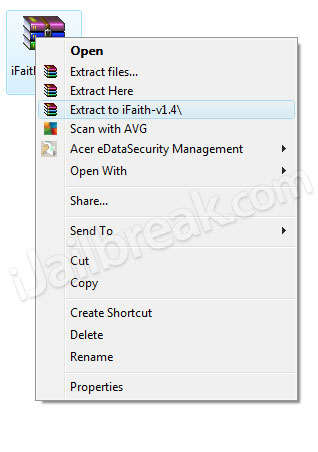
Step 3) – Next you will need to launch iFaith v1.4 by double clicking on the iFaith-v1.4.exe file.
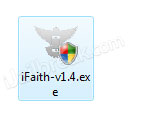
Step 4) – With iFaith v1.4 up and running you will simply need to click the Dump SHSH blobs button.
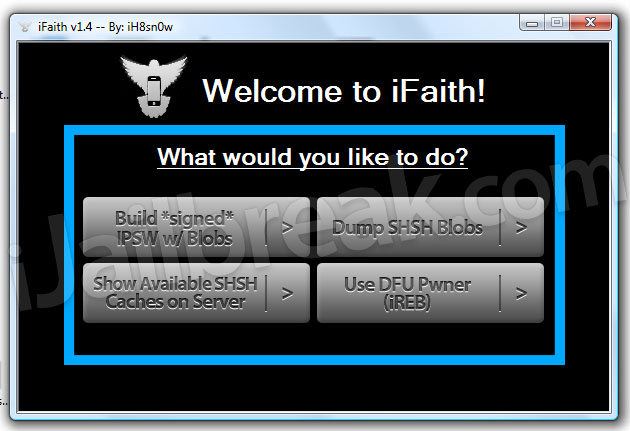
Step 5) – Read the instructions/information on the next window and then click the Proceed button followed by the Let’s Go! button.


Step 6) – You will now be at a screen where you must put your iPhone, iPod Touch or iPad into DFU mode. Follow the on-screen instructions…
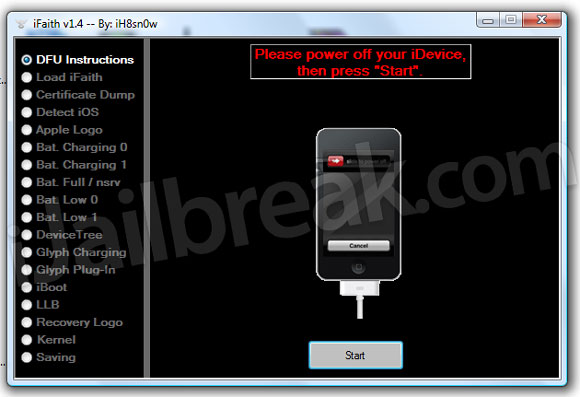 Step 7) – Once your iPhone, iPod Touch or iPad is in DFU mode iFaith v1.4 will begin grabbing your SHSH blobs.
Step 7) – Once your iPhone, iPod Touch or iPad is in DFU mode iFaith v1.4 will begin grabbing your SHSH blobs.
Note: If iTunes opens during this process you will need to close it immediately.
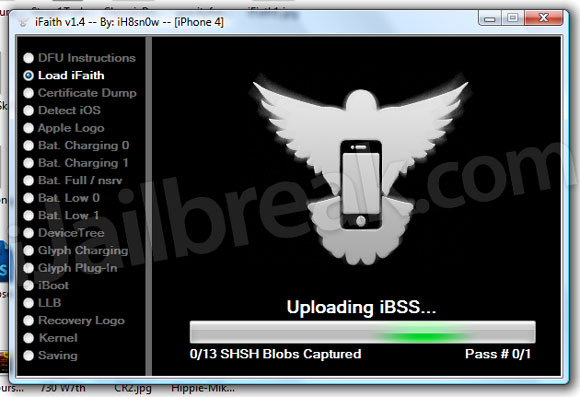
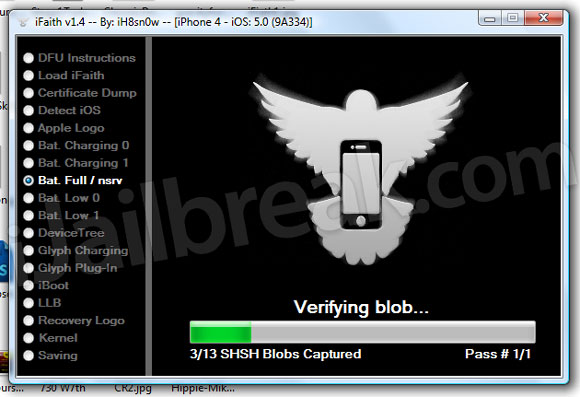

Step 8) – When the SHSH blob grabbing process is complete you will need to select a SAFE directory to store your SHSH blob cache.
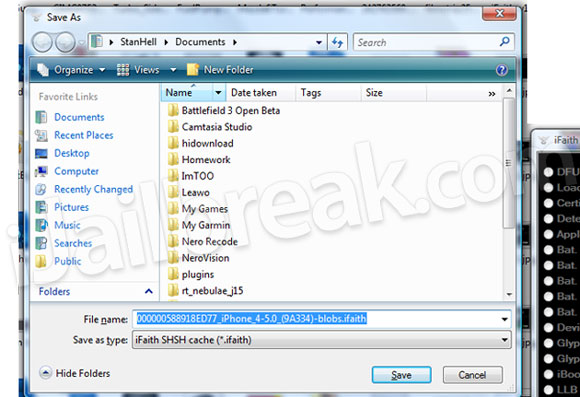
After selecting this directory one final window will pop-up and you will be returned to the main screen.
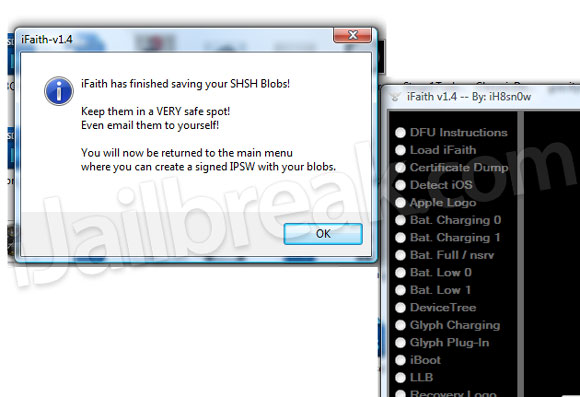
Congratulations! You have just saved your SHSH blobs on the iOS 5.0/iOS 5.0.1 firmware on your iPhone, iPod Touch or iPad. With your SHSH blobs now saved, you will be able to downgrade in the future if you find yourself ever needing to. In order to actually downgrade you will simply need to click the Build Signed IPSW button. We will go into more detail on how to build a signed IPSW firmware file in the near future, but until that time please leave any questions or thoughts in the comments section below…
Done just saved my 5.0 SHSH blobs for iPHONE 4 in WIN 7 OS , worked like a charm, dont get afraid when you see code executing on the phone , i believe the phone is back to its normal state …
does it creates signed ispw with no-Baseband to?????……
Now how to downgrade back to 5.0 after the shsh blobs and after you updated to 5.0.1?
Hi, I have an iPhone 3Gs MB with old boot rom and I have a custom (sn0wbreeze) iOS 5.0 and I don’t have my SHSH of iOS 5.0 I only have SHSH of iOS 5.0.1 can I save iOS 5.0 SHSH Blobs?
There’s something I don’t understand with 24kpwn exploit. I’ve got an
old bootrom 3GS with an unlock able BB, running 5.0. I want to restore
it. iFaith tells me I don’t have APTickets, because I’m eligible to
24kpwn.
But, every time I want to restore to a no_BB firmware created with
Redsn0w, I keep having errors, mostly 3194, the other seems normal, 3196
is when I don’t use TU, and I guess it’s just Apple not signing the FW
(am I wrong?)… Using TU or not, on differents computers (mac windows), that doesn’t
change anything.
Any advice?
This is a noob question but after I Created a custom IPSW Signed and everything how many times can I use that IPSW?
you should be able to use the custom built ipsw as much as you want, there isnt a set amount of times as long as you use the custom ipsw with the iphone you built it off
@Sergio, no if you have already upgraded 5.0.1 and you didn’t save your shsh files in 5.0, than you can no longer do it. Make sure you saved your shsh files with ifath 1.4 and stay on 5.0.1 for now, untethered JB coming out soon.
Hey, I’m on 4.3.5 right now. I can’t for the life of me get the shsh blobs for any firmware above this one so I cant update, its really aggravating. I thought Cydia was supposed to save my blobs for me automatically? Am I seriously never going to be able to be on ios 5 or 5.0.1?
You can update to 5.0.1 and jailbreak at that update (tethered) as long as you’re not on the Iphone(4S) or iPad2 – What device are you?
Iphone 4 running 5.0.1, iFaith stops working at the detecting IOS phase.. Errors on the iphone screen i think read cannot find files?
Any ideas?
yea that sounds about right, its not much data so is only a small file
how much space would a normal 5.0.1 iphone4 dumped blob would take ???
mine is 12kb .. is it fine??
Hey I have accidentally updated my phone & I have ios 5.1 in my phone when I tried to degrade ios to 5.0.1 I used ifaith to save the Blobs It gave me a error “unknown IOS detected” & iFaith exited..So can anyone help me with this issue
I have 2 iphone the fisrt 1 is 5.0.1 and the second is 5.1 if i want to degrade the 5.1 to 5.0.1 .. can i dumb SHSH blobs from the 5.0.1 and than to build
*signed* IPSW w/ Blobs to my 5.1 iphone??
i m also having same error
I was wondering if you could do it too? Did you try it?
did you try it? if you do tell us the results
i have an iphone 4s running i,os 6.0.1, is there anyway i can downgrade at this point?
why cant they detect the DFU?? i executed it properly but it says that i failed the DFU
I have a ipod touch 4g and has version 6.1.6 I would like to downgrade to lover version. my ipod is not jail broken. I tried to you ifaith v15..9 exactly as you instruction but almost at the end it say are you using the latest version of ifaith and dose not give me the SHSB. thanks in advance Brian