So you’ve got the new Google Maps for iOS, which is about 100 times better than Apple Maps, and you want to use it with Siri. The problem is, Siri only provides directions using Apple’s Maps app. There is however, a small trick that can be used to get directions from Google Maps. No jailbreak or superior genius-level intellect required.
Google Maps for iOS was released last week and it’s already the number one free App in the App Store. Google also admitted that the iOS version is better than its Android offering. Google Maps for iOS comes with everything you need, such as voice navigation, 3D views, Street View and much more.
As I’m sure you know, when using Siri to get directions to a location, it launches the stock Apple Maps app. The Maps app in iOS 6 isn’t really a life saver, in fact it almost took some lives in Australia. So here’s a simple trick that lets you use Siri to get directions from Google Maps for iOS.
- Hold the Home Button to activate Siri.
- Instead of saying ‘Get directions to <insert location>’, say ‘Get directions to <insert location> via transit’.
Now Siri will open Apple Maps, but then redirect you to a page called Transit Apps. If you have Google Maps installed you can tap the Route button to get directions from Google Maps. Remember, just add ‘via transit’ at the end of a Siri command and you’ll be directed to the Transit Apps page, from where you can choose Google Maps. Simple huh?
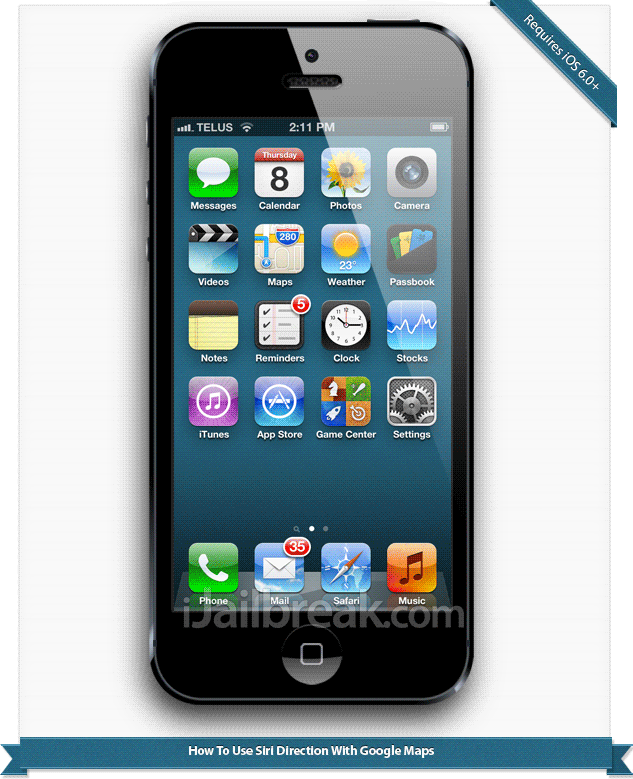
To get the complete Google Maps experience on iOS 6 and set it as the default Maps app, you should check out the MapsOpener Cydia tweak. How do you like the new Google Maps app for iOS? Let us know in the comments.
Leave a Reply