MuscleNerd has recently mentioned on Twitter that the CLI version of the Rocky Racoon 5.1.1 Untether is now available in the form of CLI (Command Line Interface). Unlike the Absinthe 2.0 Jailbreaking tool, CLI does not feature a GUI (Graphical User Interface). Thus, CLI is only for advanced users seeking more control over the Jailbreaking process. CLI can also be useful for debugging errors you might be experiencing while trying to Jailbreak your iPhone, iPod Touch or iPad.
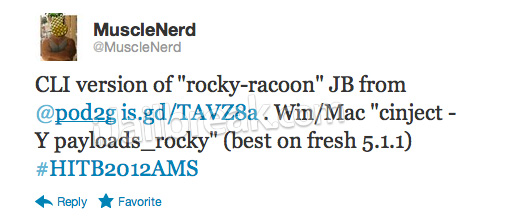 If you are interested in downloading the CLI tool to debug your Jailbreak or simply want to take advantage of some of the advanced options CLI offers. You can download the CLI tool from the iJailbreak Downloads Section or from one of the direct links below.
If you are interested in downloading the CLI tool to debug your Jailbreak or simply want to take advantage of some of the advanced options CLI offers. You can download the CLI tool from the iJailbreak Downloads Section or from one of the direct links below.
Download CLI (Cinject 0.5.3) for Windows
Download CLI (Cinject 0.5.3) for Mac OS X
Note: As MuscleNerd mentioned this is the “rocky-racoon” version of CLI I assume it only applies to A4 iOS devices that are already pre-Jailbroken on the iOS 5.1.1 firmware tethered. I have not had a chance to test out CLI yet however, I am not 100% sure whether this is the case or not.
We should have updated how to guides on Jailbreaking your iOS device with CLI in the near future. Until that time please stay tuned and leave any further questions or thoughts in the comments section below.
HMMMMMMM YEAH IT IS GOOD!!
wat Abt A5????
The CLI has payloads for A5 devices, including a payload for the Absinthe unsupported iPad 2,4. Hmmm..
can i jailbreak 5.1.1 ver wid ios A5???
The CLI can jailbreak an iPad 2,4 – the slight problem being that no code runs to actually install Cydia. Although all jailbreak files are on the device. Experimentation continues..
y i cant jailbreak using absinthe 2.0.1 its state that “sorry, the attached device is not supported’.
how to use the -u (upload Function with DIR=??)