Not too long ago I Jailbroken my iPhone 4 on the official iOS 6 firmware tethered and installed Cydia. If you would like to also Jailbreak your iPhone 4, iPhone 3GS, or iPod Touch 4G tethered on the iOS 6 firmware with Cydia you will be glad to know the process is detailed in this tutorial.
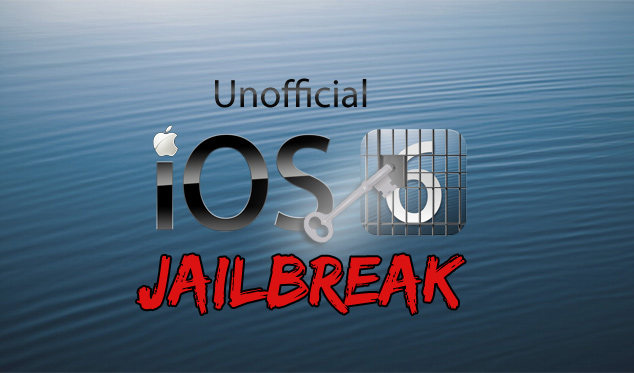
WARNING: Things are very buggy once you are Jailbroken on iOS 6 with Cydia installed. This becomes even more the case when you begin installing packages. I would strongly suggest waiting for the iPhone Dev-Team to release a stable Jailbreak that includes an official build of Cydia, but if you can’t wait then there is nothing holding you back. Furthermore, this is a tethered Jailbreak meaning that you will need to use your computer to boot your iPhone or iPod Touch every time it loses power or crashes.
Jailbreak iOS 6 Firmware [Mac OS X / Windows]
Step 1) The first thing you will need to do is update your iPhone or iPod Touch to the official iOS 6 firmware either Over-The-Air (OTA) or through iTunes. A detailed guide on how to do this can be found by clicking here.
Step 2) Next, download RedSn0w 0.9.13dev4 for the Mac OS X or Windows operating system using the download mirror below or through the iJailbreak Downloads Section.
Download RedSn0w 0.9.13dev4 (Mac OS X)
Download RedSn0w 0.9.13dev4 (Windows)
Step 3) Once you have downloaded RedSn0w 0.9.13dev4 you will need to launch it by double clicking on the redsn0w app (Mac OS X).
Windows: Once you have downloaded RedSn0w 0.9.13dev4 you will need to launch it by first extracting RedSn0w, then right clicking on the RedSn0w.exe and clicking the Run as administrator option (if applicable).
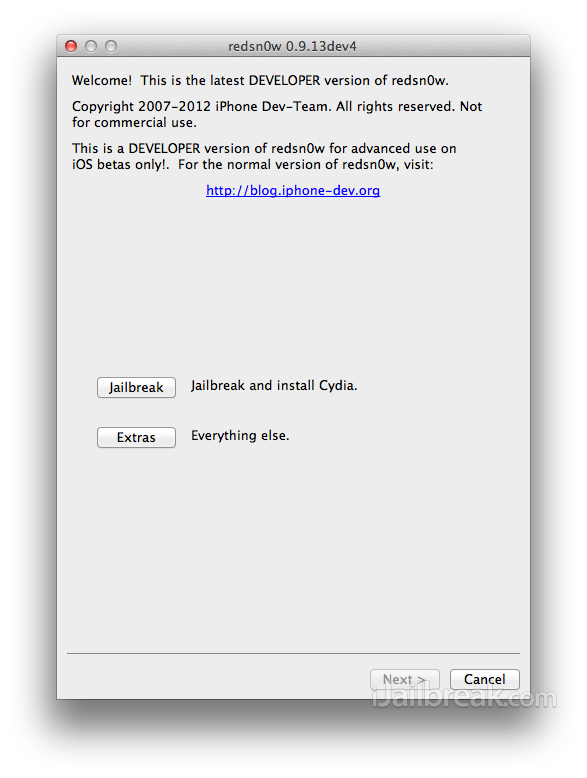
Step 4) With RedSn0w 0.9.13dev4 up and running you will need to click the Extras button. You will now see a few buttons presented to you. The button you are interested in is the Select IPSW button. Click this now and select your iOS device’s corresponding iOS 6 firmware. If you do not know where you saved your iOS 6 firmware file to then you can click here to download it again.
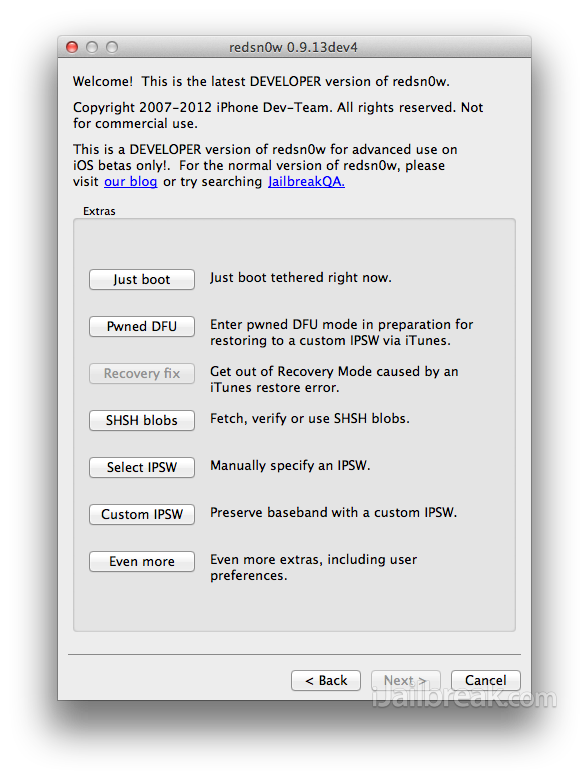
Step 5) Upon selecting the iOS firmware click the back button, followed by the Jailbreak button.
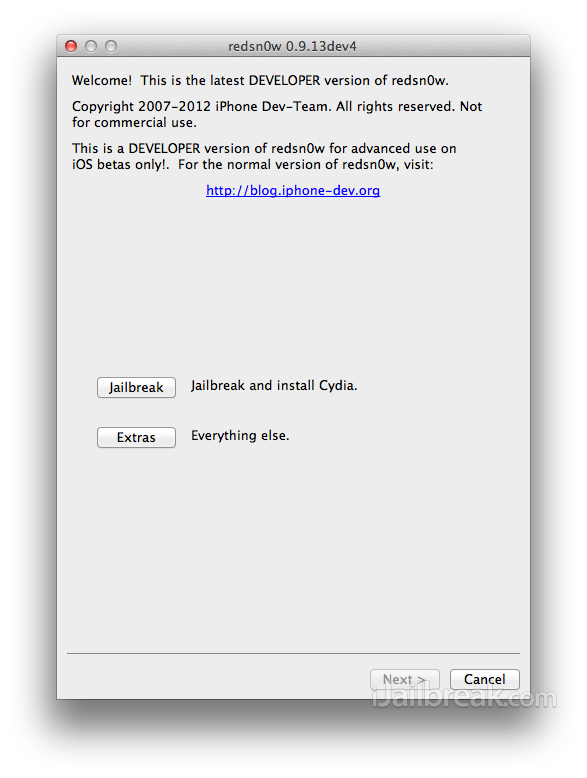
Step 6) After clicking the Jailbreak button RedSn0w 0.9.13dev4 will begin processing the iOS 6 firmware.
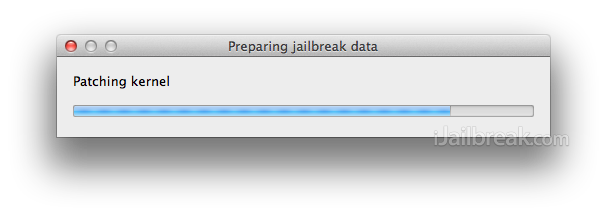
When the firmware has been processed you will come to a screen with a few options for your Jailbreak. Ensure that the “Install SSH” option is checked, click the Next button and you will come to a screen where you will need to put your iOS device into DFU mode.
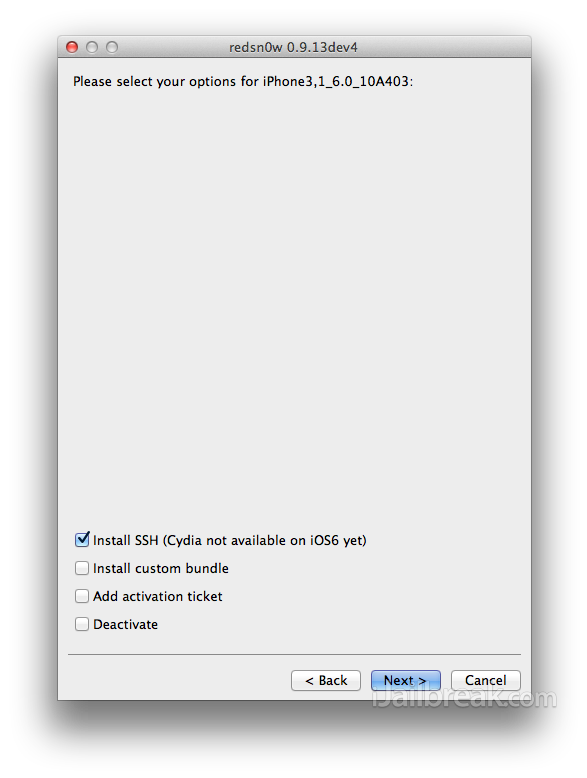
Read through and follow the instructions presented to you which is to plug in and power off your iOS device and click the next button.
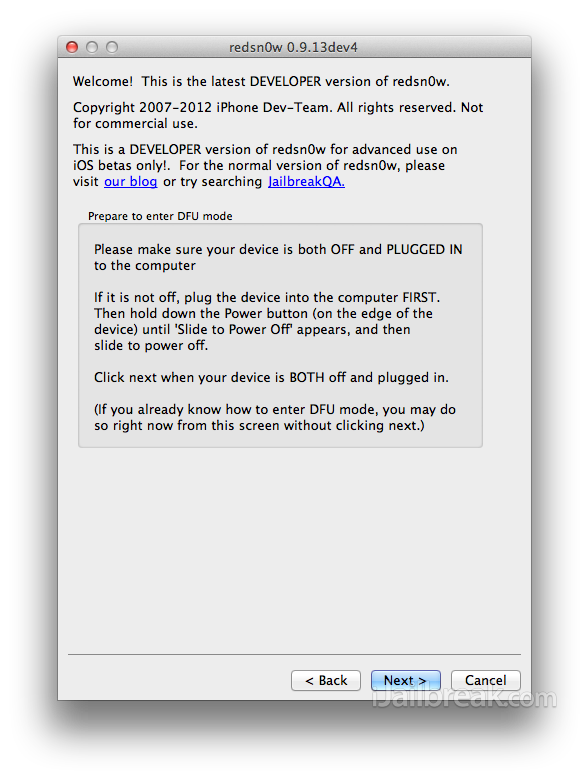
Step 7) When you click the next button you will need to follow the instructions presented to you to put your iOS device into DFU mode.
- Hold down Power (corner) button for 5 seconds.
- Without releasing the Power button, also hold down the Home (bottom center) button along with the Power button for 10 seconds.
- Without releasing the home button, stop holding down the power button for up to 15 seconds.
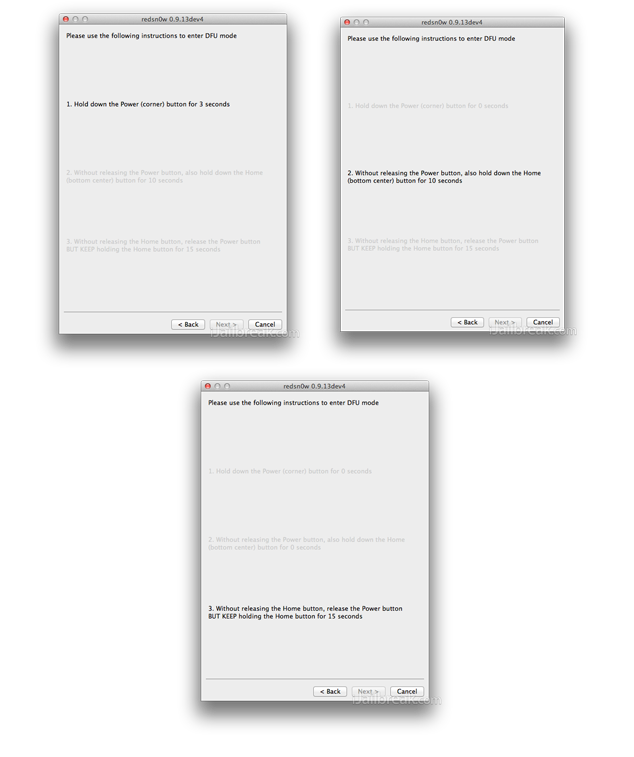
Step 8) After you successfully enter DFU mode RedSn0w 0.9.13dev4 will begin jailbreaking the iOS device. DO NOT interrupt or use the computer during this time. When the iOS device is finished being jailbroken it will reboot into a non-Jailbroken state. This is because you will need to boot it tethered.
Step 9) Launch RedSn0w again if you exited out of it, click the Extras Button > then click the Select IPSW button and select the iOS 6 firmware again. Next click the Just boot button and you will need to put the iOS device into DFU mode again. Once your iPhone or iPod Touch is in DFU mode it will boot into a Jailbroken state.
Install Cydia On iOS 6 [Mac OS X / Windows]
Step 1) You will now need to access your iPhone or iPod Touch over SSH. You can use the default Terminal utility, Cyberduck or any other SSH client to do this.
Windows: You can use the the popular WinSCP program to do this.
Step 2) Once you are connected to your iOS Device through an SSH client, enter the following command compliments of Kr1sis:
wget -q -O /tmp/cyinstall.sh http://downloads.kr1sis.net/cyinstall.sh && chmod 755 /tmp/cyinstall.sh && /tmp/cyinstall.sh
Step 3) You should now see Cydia appear on your SpringBoard (homescreen), followed by a re-spring.
Step 4) Tap on the Cydia icon, let is organize its filesystem and then you are done! You have just installed Cydia on the iOS 6 firmware generation. If for some reason Cydia didn’t launch you can try rebooting tethered with RedSn0w and repeating steps 1-3.
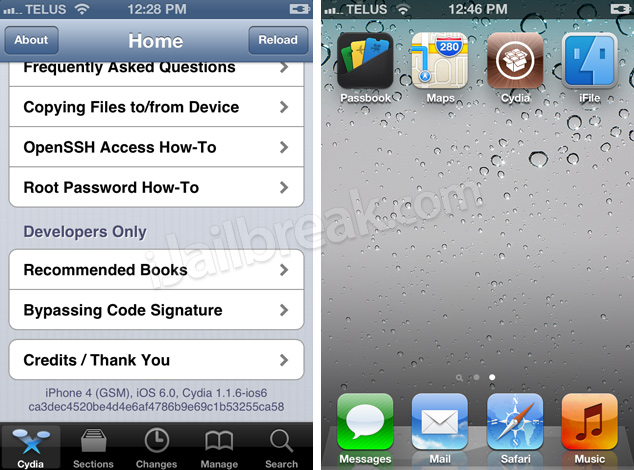
Your iPhone 4, iPhone 3GS or iPod Touch 4G should now be Jailbroken on the iOS 6 firmware with Cydia installed. Please remember that this is an unofficial method and the iPhone Dev-Team will release an updated version of RedSn0w shortly which will be more stable. As always, if you have any questions or further thoughts please drop us a line in the comments.
Redsn0w quits unexpectedly when i press jailbreak
have u run as admin
Is it already possible to create a custom ipsw and preserve the baseband in ios6?
Does this work with iPad 2?
my ipod touch 4g immediatelly goes to safe mode whenever i boot it tethered
anyone knows what that could be?
cydia wont open…keeps crashing even after booting tethered.
turn off ipod then boot tether trough redsnow
**** man damn it i lost my ipod it wont even update again to reset it. i am in the middle of no where.
if i use the unstable jailbreak for ios 6 on iphone 4, and later the people come out with a stable version, will i be able to switch them out or be ever stuck on the unstable version
no, if your are using a 3gs and are able to run the 6.15. just jb the phone install the 6.15, then use the downgrade method i done this and have had no problems
So far, I’ve done it three different ways and followed the instructions in detail. The process goes through and the ramdisk section uploads and shows up, but cydia doesn’t even show up on the ipod screen. I booted tethered and even did the option where you choose the manual ipsw, I think the jailbreak was made too soon to be “Legit,” in other words, it’s fake.
It is definitely not fake, you can see by the screenshot I indeed Jailbroke my iPhone 4. Keep in mind however, that this is an unofficial Jailbreak method, meaning the process was discovered by me. If you are not having any luck you will need to wait till the new version of RedSn0w is released.
how long to wait the official jailbreak & cydia in ios 6?
i’m new to jailbreaking and want to install siri on iphone 4 GSM. What will happen to currently installed apps? Will itunes still work as usual? How do you backup everything before jailbreak so that you can restore all to pre-jailbreak state? Will you still be able to get/buy apps the old way? Also i’m an iphone dev, how will a jailbreak affect provisioning profiles etc? There are several siri install instructions, do you know which is best? Thanks in advance! I’m sure the answers would be useful to anyone else looking into just getting siri going.
i did it and nothing was working i put a theme it did not show
No sh-t, that’s why I said FAKE. Snapshots mean nothing considering there hasn’t been one individual that gave a legit tutorial, nor are the screen shots you have up legit because they’re on quite a few websites (I’ve done my research.) “Downgrade videos” aren’t even legit either because they claim to do the process and show the ipod in restore mode while Itunes is open, but when they “Go to do a store or jailbreak process” they only show up to the part where it’s put in DFU and then cut the video off and claim “That’s how you restore” or “That’s how you jailbreak you ipod.” You can argue all you want and do a sales pitch all you want, but you put it simply, “If it doesn’t work, then wait until the next version of redsnow.” Again fake. Fafa is correct, Cydia automatically closes when Cydia is downloaded. You can’t even use it. The reason why Cydia wasn’t installed with the current version of Redsnow without it being updated with the updated files in it is beyond me.
If you have seen them on other websites it is because they were stolen from us. I would definitely not go to the effort to work on a tutorial if I did not first have success doing it myself. There are way to many variables for why it worked on my iPhone 4 and not on your device. Many people have gotten success following this process (see comments on Windows guide). If you are calling this fake then I guess you are assuming other people lied about the tutorial working?
I’ve got a iPod Touch 4G with IOS 6.0, and will install the jailbreak on my iPod.
I’ve got the latest version of redsn0w, 0.9.14b2 for Windows.
I go to extras, and click on ‘Select IPSW’, then there open a window with ‘Latest locations’, ‘Desktop’, ‘Libraries’, ‘Computer’ and ‘Network’, but I can’t find the IPSW.
Where can it be?
I saw in a film on YouTube that he directly stay there, but they use an iMac.
Could anybody help me to find the IPSW?
I done it. It is possible.
copy your IPSW to other folder. not on your desktop!
we need official jailbreak on ios6 please hurry up!!!
and good luck!
Hi, I’ve got a iPod Touch 4G, and I want to jailbreak IOS 6.0.
I use Windows, and have got the latest version of Redsn0w.
When I go to ‘Extras’ and ‘Select IPSW’, and click on the fimware file, I get a popup with ‘Unsupport IPSW’. I’ve a minute or 2 ago the file downloaded, how can that be?
Nobody Can help me?
So that;s not working. iphone 4s 64b jailbreak not working.
For anybody needed this:
For this jailbreak you needed an different redsn0w than for IOS 5.
For IOS 6 you needed the latest version of redsn0w DEVELOPER.
mann ich habs beim 1 mal falsch gemacht und durfte mein ipod 4g auf werk zurück setzten -.-
Its not fake kid. You’re not just updated. Untethered already released last 2 weeks.
if i jail break my iphone 3gs can i still buy games in itunes from Philippines also can i put my sim card and try put some load in my sim card and buy nthe game i dojn’t have credit card
Doesn’t work on my iPod touch 4G